Boyue released the Likebook Muses last week. It’s a lot like the Likebook Mars that I reviewed last fall, but there are a few differences worth noting.
Both devices run the same Android-based software that offers the same features for the most part, and both have the same general specs with a 1.5GHz octa-core CPU and 2GB of RAM, but the Muses does have twice as much internal storage space with 32GB.
The main difference with the Muses is they added a Wacom touchscreen to draw and write notes on the screen.
There’s a Notes app that can export notes as .PNG files and you can also write on PDFs.
The Muses also has a different overall design with a hardware button below the screen that works as a back button with a short press and home button with a long press.
One big advantage for the Mars is it has a microSD card slot; for some reason they removed that on the Muses and replaced it with awful-sounding speakers. The Muses also has a USB-C port instead of the micro USB port on the Mars.
Both have the same 7.8-inch 300 ppi E Ink Carta display, but once again it goes to show that E Ink screens can vary a lot from one model to the next with different touchscreen and frontlight layers.
I was surprised by how different the two screens look in person.
The background color on the Likebook Muses is noticeably darker but somehow the text appears sharper and clearer.
Both devices are running the latest software available and both are using the same default font type, but things definitely appear a bit clearer on the Muses’ screen, both with the frontlight on and off.
The frontlights are also slightly different, which is nothing new. The cool light on the Muses has a whiter tone, so along with the white frame it gives the page an overall whiter appearance that I rather like. The orange light is slighter darker on the Muses as well. The only problem is there is more light bleed on the Muses at the bottom of the screen, which may or may not be typical (you never know with frontlights).
Currently the Likebook Muses sells for $299 from Amazon (they already lowered the price from $329) and the Likebook Mars sells for $239.
If you don’t need the stylus there’s really no reason to pay extra for the Muses. The screen is a bit clearer but it’s not a huge difference, and the lack of a memory card slot is perplexing when that was one of the main things separating Likebooks from Onyx’s Android ebook readers. Speaking of which, I’ll be comparing the Muses with the Onyx Boox Nova Pro next so stay tuned for more info!

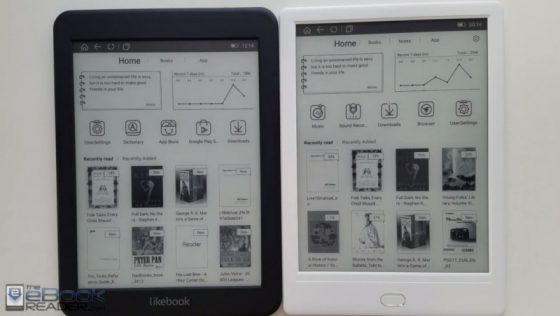
Interesting comparison.
Thanks for the review, Nathan. For some reason I was convinced the Muses had a microSD like the Mars. What a pity. I certainly like the USB-C and the stylus, but removing the microSD, I don’t get it. It’s like the trend to remove the physical buttons or the jack. If you have a feature you can choose not to use it, but launching a device without it, they don’t give the user the option. Two steps forward and one step backwards. At this rate I will need a list to remember what I have to check before buying a new device.
Anyway, I’m looking forward to the comparision between the Muses and the Nova Pro. Thank you!
Initially the specs page at Amazon said it did have a memory card slot, but that was just because they basically copy and pasted the page from the Likebook Mars. I still can’t believe they removed it and added speakers instead. That just doesn’t make any sense. But at least they already lowered the price by $30. $329 was just too much.
Looking forward for the comparision with the Nova Pro. So glad that you decided yo give this device a try.
Also, it is very sad the lack of a micro sd slot.
Hello Nathan, thanks for this review. Are the screens of these devices and their frontlights as good as the screen and frontlight of a Kobo Aura One or Kobo Forma?
It’s a shame they took out the SD card and added speakers. I would have purchased one immediately.
Speakers might be good for email notifications and such?
Also are uhe screen differences just from contrast settings?
Thanks for the reviews!
Привет. Хорошее сравнение. Может напишешь отзыв сравнение likebook mars vs onyx boox nova?
Never buy the likebook mars. I got one, but used only couple of months, it became a brick after system update. It doesn’t have Factory Reset button. Contacted the customer service, no response.