Last week when Amazon announced the upcoming release of the new entry-level Kindle with a frontlight, they also revealed the fact that the new Kindle will have some new software features.
More specifically the press release stated that Kindles and Kindle apps will be getting the option to sort ebooks by read and unread, which doesn’t sound like a big deal but it will make searching through your library for a new book to read a lot easier, especially with the utter lack of sorting options that Kindles offer.
Older Kindles will be getting this feature as well, not just the new one.
All Kindles from the Paperwhite 2 and newer will be getting a software update soon to add the feature.
It will also be available on Fire tablets and Kindle apps for iOS and Android.
Here’s the quote from the press release:
“Now, when you finish a book, it will automatically be marked as read in your library and synced across your reading devices including Kindle, Fire tablet, and the free Kindle apps for iOS and Android. With just a few taps, you can filter to see which books you’ve read and which you haven’t, so organizing your library has never been easier.”
I still think Kindles should have the option to sort ebooks by genre, especially considering that’s how ebooks are organized and sold in the Kindle store, but at least being able to sort by read and unread is a start.

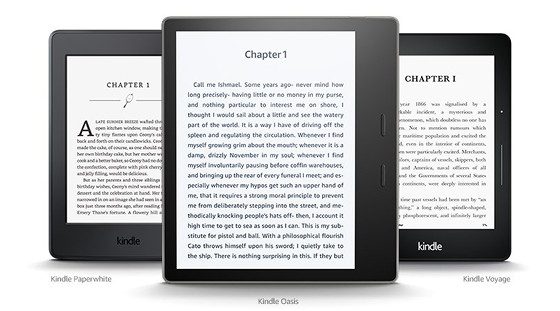
You can manually sort them into collections, but that tends to be a pain in the posterior.
My workaround has been to have a collection titled Finished. Once a book is read, it goes in that collection. It will be nice to have another option.
This is a feature I’ll love. I have 4-5000 kindle books and right now I generality have to open a book to see if it opens at the last page or not. In the last year I’ve read at least 200 books alone.
Actually all you have to do is look at the percentage shown at the end of the dotted line below the title – it will tell you how much of the book you’ve read
Thats about 4 books a week. 😲
I totally understand! I have the same problem. My Amazon Fire has already sorted my books but I can’t find them! It says unread books but when I mark it to check them there are only 5 and one of them has already been read! So frustrating!
I hope it will actually mark them as read. I have some that shows “95%+” read although they are read and rated.
I hope that I can either mark it manually or it will be marked as soon as I rated a book after reading it.
Same for me too!
I always hit Go To->End. It’ll usually give you a page to rate the book in stars and marks the book 100% read.
Oh. Wow. {yawn}
Read it. Move it to a collection called “Read”. Post a review. Delete the book. Easy peasy.
You can already sort by collection in Manage Devices at Amazon.
Let’s not give the users something useful like larger fonts for the main menu or the option to clean up empty old folders thus freeing up a little memory. Or – hey! – make a Kindle that takes a micro SD card.
That’s what I do, but then I forget I’d the folder is “Read” [red] or “Read” [reed] 🤭
That’s when you stretch your imagination and rename one of the collections.
John’s Books
John Read
Leave Review
Right?
I wish they will bring back text to speech which they had in first kindle l bought. I think Amazon had copyright issues with that.
On any kindle with Bluetooth:
1. Settings
2. Accessibility
3. Voice View Screen Reader
From there, there’s a tutorial, volume, controls and Bluetooth connection. This is where text to speech resides now.
It’s a few extra steps but works just fine and meets ADS standards.
This is a good move, adding ability to sort by genre would be great!
I’d like to be able to order within a collection. If I have a series with, say, six books in it, I’d like to put them in series order and have them stay that way.
Use Calibre. You can create a template that will put the series name & number first when you transfer the book to your Kindle, then if you sort by Title, it’ll be in order.
Still waiting on better margins, line spacing and font sizes. I wonder when they’ll release that software update, if ever. Kindles have the wackiest font sizes I’ve ever seen.
It’s not so much the fault of Kindle as it is the fault of the publisher (or author if it’s self-published). That’s assuming you’ve played with your Kindle’s settings.
I don’t want to ruin somebody’s mood but the Bookeen reader have this feature a long time ago.
Same with Kobos.
Welcome to 2019 Kindle.
Yours truly
Kobo
I wish we had the option to rate each book just for ourselves. Then I would know that I liked it and might want to read it again. I don’t like to delete books that suck because I’m afraid I will accidentally buy them again.
My kindle says I have over 300 books unread. But when I sort by unread only 36 books show up. Anyone know why?
How are you sorting by read and unread? I thought that feature wasn’t available yet.
The new feature showed up on my kindles last weekend. Go to Library in Books and it offers two ways to sort. Read or Unread on the left side and the one we always had on the right, to sort by title, author, etc.
Weird. That still doesn’t show up on any of my Kindles with the latest software installed. I guess it’ll show up eventually.
I’d like to know that too!