Last week I was working on finishing up the review of the new Onyx Boox Nova Pro that was just released but then I found out a new software update is about to get released so I went ahead and installed it early and it turns out there are some pretty big changes so I’ve decided to redo the video review and parts of the written review.
This is delaying things a bit but the video review that I already uploaded shows a lot of the features on the Nova Pro. A number of the UI elements have changed, mainly within the default ebook app, but the main features described are largely the same.
For those interested in the Nova Pro this first video is still relevant.
I’ll upload a second video review later this week showing the new 2.1 software in action. In the meantime here’s the video review before the update.
Below is a list of some of the things that have changed with the 2.1 update; there are some other changes too but these are the main things I’ve noticed:
- You can now adjust the frontlight from within the ebook app.
- Note app now supports more color choices for lines, including black, white, red, blue and green (obviously the latter three colors are only visible when exported to a device with a color screen.)
- The Note app now has the ability to convert handwritten notes into typed text.
- Sidenotes are now associated with an ebook instead of individual pages.
- Custom touch area feature added to customize touch zones within ebook app.
- Now you can write on PDFs by default without having to enter notes mode.
- Adjust text and image contrast separately.
- Navigation ball app added.
- Screensaver settings added, but there are only three options with no obvious way to add more screensavers.
Stay tuned for the full review of the Nova Pro with the latest software update.

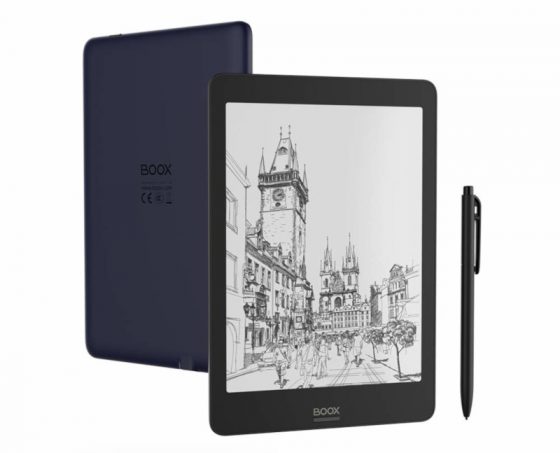
Thanks for this review Nathan. Is the quality of the screen and backlight of this e-reader as good as the quality of the screen/backlight of a Kobo or Kindle e-reader?
The frontlight is quite good on the Nova Pro that I got. It’s not perfect; there are some subtly brighter spots like most frontlights. But I like being able to blend the colors and it looks good overall. All use the same E Ink screens so there’s not going to be any quality difference as far as that goes. I certainly wouldn’t consider Kobos to be an example of the best frontlights. The Forma has a noticeable gradient. The Clara HD has light bleed along the side of the bezel and the Aura One had a really blotchy orange light. Kindle’s frontlights tend to be more even and consistent overall (not having two different-colored LEDs probably helps) but they aren’t perfect either.
Thanks for this feedback Nathan, I think I’ll try this nova pro out. This reader seems more innovative than the kobo and kindle devices.
Meanwhile, there’s a clearance of the Kindle Voyage on Woot…
Really liking that you are doing articles and videos on this e-reader. Seriously looking at this one but with one problem… No one has it in stock to buy! I’m waiting for it to show up on Amazon.can because I have Prime but I have no clue how long I’m going to have to wait. Any hints or clues anyone?
It’s available to order on Amazon again. It’s supposed to be in stock in a few days.
What is screen differences between the Nova and Nova Pro in terms of quality? Which one have the best frontlights? For you, what is the best frontlight screen on the market (7.8 inch)? Thank you
Both models are exactly the same except for the Wacom touchscreen and stylus.
Thank you! For you, what is the best frontlight screen on the market (7.8 inch)?
There aren’t very many 7.8-inch models so I guess that would probably be the Nova Pro.
Hello Nathan,
After using the Boyue Likebook Mars and the Onyx Boox Nova, which one would you prefer?
Onyx’s built-in reading app is a lot better than Likebook’s, but if you’re not going to use the built-in app there’s not a big difference.
Thank you, If I buy the Mars due the price difference what is the is the best reading app to install?
The KOReader app is pretty solid but when I tried to use it on the Muses it wouldn’t refresh the screen fully so I’m not sure what’s up with that.
Hello,
I can’t get my device to connect to my mac with the USB