Amazon has released a new firmware update for all Kindles released in the past six years dating back to the Kindle Paperwhite 2, the 6th generation Kindle model.
The new software version is 5.11.1 for the new Kindle Paperwhite 4 and 5.11.1.1 for the other Kindles. The previous version was 5.10.3.
It appears to be a fairly minor update.
According to the “What’s New” pop-up on the device info page, the update adds support for translating additional languages, including Afrikaans, Catalan, Icelandic, Swedish and Welsh.
They’ve also added support for some new keyboard languages, including Afrikaans, Danish, Icelandic, Norwegian and Swedish.
The obligatory “performance improvements, bug fixes, and other general enhancements” is included in the notes as well.
They did things a bit different with this update. They released it for the new Kindle Paperwhite a few days ago and just now added the update for the other models, with an extra .1 at the end.
I thought maybe the new software would enable sorting Kindle books by read and unread, as Amazon mentioned a software update would be coming soon to add that features to all current Kindles back to the 2nd gen Kindle Paperwhite, but alas that feature isn’t available yet.
Like usual you can wait for the update to download and install automatically while your Kindle is charging, which can take often take a few weeks, or if you want the update now you can download it from Amazon and manually install it via USB.
See the Kindle Software Updates page at Amazon to find the software download for each specific model, along with install directions.

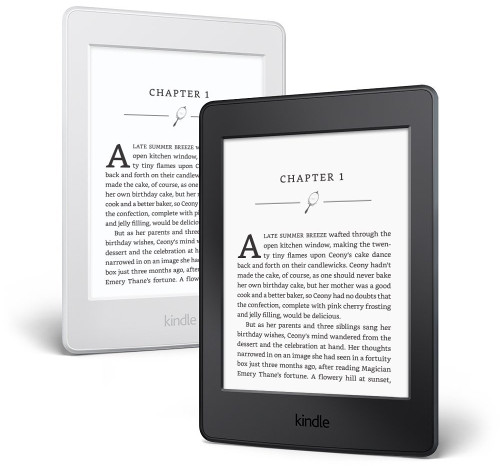
Thank you, for this information.
Wish you would update the paperwhite kindle so we would have access to Cloud library!
I bought your Oasis when I retired so I could read more. Then I moved to Florida. They use the Cloud library system which is better than the others and now I can’t access the library books on my Kindle Oasis!
Soooooo disappointed in my purchase!!!!
Have two kindle paperwhite 3 both have been updated tversion 5.11.1.1. The first one updated includes filter with read/unread. The second kindle updated two days ago has NO read/unread . Cannot find any information
As to why the second update does not include the filter.
My Kindle Voyage has got the 5.11.1.1 and have got the read/unread filter, something i’ve spoken about for years, can’t believe it has taken so long for this to be implemented.
I am having an issue after this update. I don’t know why the newly bought content won’t download after this. Whispersync is checked everywhere. This issue doesn’t occur in iPhone or iPad. I have to reset it every single time after purchasing a book but it would show no content available after syncing. Is anyone facing this issue too?
Just stumbled into your site and love it.
RE: READ button
Yes I do so far like it but note that it does not seem to catch older books stored. You can, of course, go to manage your content and MARK as read yourself but if your libary is rather large, that is time consuming, laughing as I have a large library.