Some folks have been asking about it so here’s a quick comparison review between the 10.3-inch Onyx Boox Note Pro and the 7.8-inch Nova Pro.
Long story short, the size difference is the main thing that separates the two models. They have the exact same software with all the same features, and overall performance is nearly identical as well.
Here are the links to the full reviews for a closer look at each model:
Both have a 1.6GHz quad-core processor, Wi-Fi, Bluetooth, USB-C, a capacitive touchscreen, and a frontlight with adjustable color temperature.
They also have Wacom touchscreens and come with the exact same stylus.
The design is very similar as well with a flush glass screen and a back button below the screen, a power button on the top right edge, and a USB port along the bottom.
One minor difference with the build quality, the Note Pro feels a little nicer in-hand. It’s rock solid, whereas the back of the Nova Pro sometimes makes light creaking noises when handled.
Having a higher resolution screen is an advantage for the Nova Pro, but everything is scaled up on the Note Pro so it’s hard to see a difference in terms of ppi. The Note Pro has a flexible Mobius screen but with the added glass layer you’d never know it.
One thing to consider is the difference in size when it comes to taking notes and drawing on the screen. The smaller screen on the Nova Pro is obviously going to feel more cramped compared to writing on the Note Pro. It’s like comparing a small notepad with a larger notepad.
Here’s a list of the main differences between the two:
- The Note Pro has a 10.3-inch E Ink Mobius Carta display with 227 ppi; the Nova Pro has a 7.8-inch E Ink Carta display with 300 ppi.
- 64GB of storage space and 4GB of RAM for the Note; 32GB and 2GB RAM for the Nova.
- The Note Pro has two built-in speakers and a mic.
- The Note Pro has a 4100mAh battery; the Nova Pro has a 2800mAh battery.
- The Note Pro weighs 390 grams and measures 249.5 x 177.8 x 7.1mm; the Nova Pro weighs 260 grams and measures 196.3 x 137 x 7.7mm.
There’s a big difference in price between the two, with the Nova Pro costing nearly half as much. The Note Pro sells for $599 and the Nova Pro sells for $319. You get all the same features on the Nova Pro so it really just comes down to what size you want and how much storage space and RAM you need.

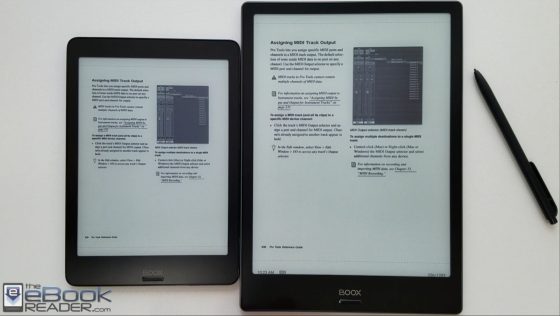
Hi
Can a Bluetooth keyboard be used with these devices ( e.g for typing long notes)
Thanks
Yeah, Bluetooth keyboards work with these.
Hi, thanks for the comparison! What’s your take on battery life in these 2 devices?
As mentioned in the Note Pro review, it’s impossible to give any kind of battery life estimate for these types of devices that can be used as a tablet, a notepad or an ebook reader. It greatly depends on how you use them. And without some kind of automatic page-turning machine it’s not possible to accurately measure different devices against each other. I really wish I did have an automatic page-turning machine so I could measure battery life accurately, but that’s not exactly something you can order on Amazon so I guess we’re out of luck.
Hi, have you tried longer reading sessions on both devices? Does Note’s weight and size make it uncomfortable for longer reading? (I assume that both would have cover which add a other 100g).
I find the Nova Pro more comfortable to hold than my Kobo Aura One. The transition from sides to back is more rounded on the Nova Pro than the Aura One, which I find more comfortable.
Regarding a case or cover, I have found the Amazon Basics 8″ tablet sleeve is a nearly perfect fit for the Nova Pro (and Aura One). Using a sleeve instead of a cover gives me similar protection when carrying the device but does not add any weight when I am using the device.
Hi David, in relation to the build quality did you find that the back of the Nova Pro makes creaking noises when handled, as mentioned by Nathan in the comparison?
Having used tablets for years I’ve never thought of the Note as being heavy. Even with the extra 50 grams for the glass screen it’s still about 75 grams lighter than the 9.7″ iPad. When using larger ereaders they’re usually partially leaning against something or sitting on a desk. I also agree with David about the cover. I like using them outside of a case most the time.
I have a few queries about how the Note Pro (or the Nova Pro) export notes and highlights.
(1) are notes exported as single structured file (like the Kindle)? Are PDF notes treated the same way as ebooks?
(2) what are the default services that the Note/Nova exports to? E.g. is it Evernote? Can the output target be changed? (E.g. to Google Drive or Dropbox)?
(3) Is the Onyx default reader (NeoReader?) any good?
(4) I believe that Kindle and Play Books can be installed. Do they work well?
(4) Does anyone know if Calibre recognises the Note/Nova to aid with library management?
(5) is there a review anywhere that deals with these particular aspects of the Note/Nova?
For me, this functionality is crucial. I am very tempted by a Note or Nova but before I spend a chunk of cash I would like to know more about what to expect.
Thanks.
Most of this stuff is covered in the full reviews (and videos) linked above. Google Drive isn’t one of the included options but others have reported using it with success, though I don’t think it will automatically sync notes like Dropbox does. Evernote is an option as well. Handwritten note pages can be exported as individual PNG files or as a PDF, and you can scan a QR code to easily share them with a phone or tablet. Typed and highlighted sections export as TXT files. With handwritten notes added to PDFs you can create a new PDF with the notes added, or just view the notes themselves. Neo Reader is pretty good but it doesn’t support DRM. Kindle works pretty well, especially when boosting contrast with the optimize settings. Haven’t tried any Google stuff or Calibre.
To my surprise, Calibre recognized my Nova Pro the first time I tried. I have not had any issue whatsoever with using Calibre with my Nova Pro.
Thanks Nathan, that’s helpful.
I am thinking about buying either nova3 or note3. I have a 8″ samsung tab s2, so I am used to the nova size. However, especialy while reading newspapers I wish it were 10″. On nova, you can pinch zoom to make up for the difference, though it is tiresome most of the time. On note3, while reading ebooks, if it is too heavy you can do nothing to counter that. Can you think of reasons why someone with a note3 would wish they had got nova3 instead, apart from the portability?
Some like the higher resolution of the Nova (300 ppi vs 227ppi on the Note), but I still think 7.8″ is too small to comfortably read PDFs. I wouldn’t be too concerned about the weight of the Note. It’s still much lighter than 10″ tablets, like 120 grams lighter.
thanks a lot, that does it for me.
Or to be more precise, do you think Nova3 would be worth the extra money if one will use it for 50%e-book reading, 50% newspaper-textbook pdf reading at home?