Onyx has posted an article on their website that describes four different ways to input text on Boox ereaders.
Two of the options are no surprise—using a Bluetooth keyboard and the new handwriting recognition feature that converts your handwritten notes to typed text—but the other two options I was unaware of—using a Bluetooth OCR scanner and using speech recognition.
Onyx’s ereaders have so many features it’s easy to miss some of them.
I just tried the speech recognition feature on the Onyx Note Pro and it does indeed work, although it didn’t properly recognize some words.
The speech recognition feature is available on Onyx’s models that have a microphone, which leaves out the Nova Pro.
To convert audio to text, you have to switch from the default keyboard to the Onyx keyboard from the language section in settings. The audio conversion feature also requires a Wi-Fi connection to work.
To activate the speech recognition feature, hold down on the space bar. From the next window you can hit the settings button to change the settings, including the language (by default it was set to Chinese when I first tried it).
Being able to convert audio to typed text on the fly isn’t anything new for tablets and phones, but it’s something you just don’t see on an E Ink ereader. It’s a feature that can be useful on a notetaking device, though.
Now Onyx just needs to finally release the new software update so people can actually use this feature. They said the 2.1.2 update is supposed to come out in early June, but that still hasn’t happened yet.

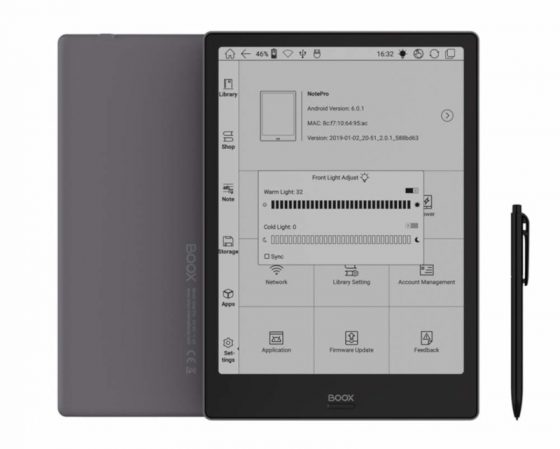
I connected my Nova Pro to WiFi today (6/13/2019) and found the 2.1.2 update available in the U.S. The version number for the new English software is 2019-06-11_16-22_2.1.2_23f6dab
Yep. They’ve finally officially released the new software with all the new features. Hopefully they got the major bugs ironed out by now. I didn’t really encounter many problems with the 2.1.1 software. I don’t know what the big delay was about.
This is not really related to the new software, but I thought some Nova and Note owners might be interested….
I purchased a “AD ADTRIP Type C to 3.5mm Headphone Audio Adapter” to see if I could connected wired headphones to my Nova Pro. I received the adapter today and can report that it works well. I plugged a pair of ear buds into the adapter and then plugged the adapter into the USB-C port of the Nova Pro. The headphone icon appeared almost immediately and I can listen to music. I can’t really comment about the audio quality because I am just using cheap ear buds [and have 57 year old ears 😉 ]
So for those who might want to use the music or audio book functionality but don’t want to use bluetooth, there is an option.
Looking for an ink tablet or ereader that A) saves handwritten notes B) converts handwritten notes to text C) audio transcribes in the moment. I’m light sensitive & electronics sensitive and laptops can be too much . Any suggestions?
Onyx is as close as you’re going to get to those requirements, but you’ll probably be disappointed with C and maybe B too.