Here’s a list of the top ebook readers available right now with 7.8-inch and 8-inch E Ink screens.
The Kobo Aura One was the first ebook reader to come with a 7.8-inch E Ink screen, and now there are several options in the 7.8-inch screen size category.
When it comes to dedicated reading devices, ~8″ screens are considered a medium size.
The most common screen size for ereaders is 6-inches, like most Kindles have, and recently several larger models have started to become available with 10.3-inch and 13.3-inch screens.
I’ll put together lists for other sizes soon. For now lets start with the best medium-sized ereaders available halfway through 2019. All of these have 300 ppi E Ink screens.
Update
Onyx Nova2 – Best Overall
The Onyx Nova2 is the most expensive option of this list, but it’s also the most versatile, as it comes with a Wacom touchscreen and stylus for writing notes on the screen.
It has all the latest features, like a color-adjusting frontlight, handwriting conversion, Bluetooth, audio support, Google Play access, PDF support is solid, and the Kindle app even works fairly well. It also has 32GB of storage space, 3GB of RAM, USB-C, and an 8-core processor.
See the Onyx Nova2 review for more details.
(Onyx replaced the Nova Pro with the Nova2 so this post was updated for the newer model).
Kobo Forma – Best Pure Reading Model
The Kobo Forma is the best pure reading device in the 8-inch category. It’s surprisingly lightweight and comfortable to hold, it has a color-adjusting frontlight, and Kobo’s software offers lots of layout options and Overdrive support is built-in to easily download library ebooks.
The Kobo Forma is the only model on this list with an 8-inch screen. It’s also the only medium-size model to have a flexible E Ink screen that is lighter and more durable than the glass-backed 7.8-inch screens. The Forma is available with 8GB or 32GB of storage space.
See the Kobo Forma review for a closer look.
Likebook Mars – Cheaper Android Model
If you don’t want the writing features on the Nova Pro, the Likebook Mars is a good less expensive option with a similar feature-set and open Android OS.
Unlike most other models it adds a memory card slot. The Kobo Forma’s software is better from a reading perspective, but the Likebook software is more advanced with being able to install apps, so it depends on what features are most important to you.
See the Likebook Mars review for more information.
Nook Glowlight Plus – Cheapest Model
The new 7.8-inch Nook Glowlight Plus has some good qualities. It’s waterproof, it has a dual color frontlight, along with page buttons, and a nice 7.8″ E Ink screen.
The software can be unpredictable with sideloaded content, and it’s larger and heavier than similar devices, but at $199 it’s considerably less expensive than some of the other models on this list.
See the Nook Glowlight Plus review for more details.
Other Options
The Likebook Muses is similar to the Nova Pro but the software isn’t as polished so you’re better off paying a little more for the Nova, but the Muses has a really nice 7.8-inch E Ink screen and it’s more advanced than a typical ereader.
The Kobo Aura One was a nice device for its time and it still is since the technology evolves so slowly. However, the Kobo Forma took its place so Kobo is no longer making it anymore. But they still sell the Limited Edition model with 32GB of storage space on the Kobo website.
The Inkbook Explore is another 7.8-inch model with an Android OS. It recently became unavailable but it might come back in stock again. The software is pretty limited, however, and there are better options in the same price range.

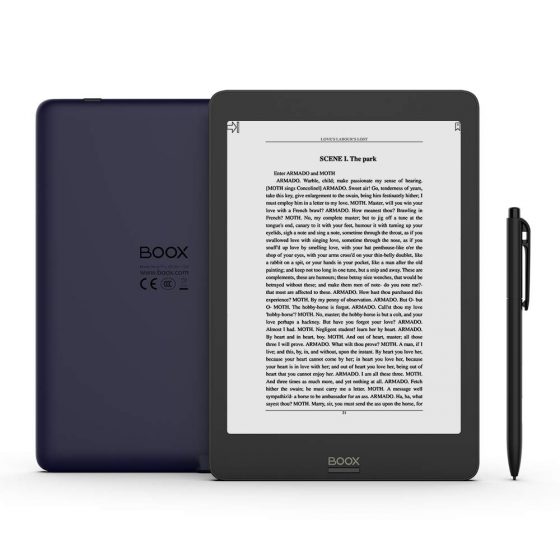
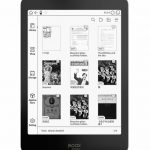

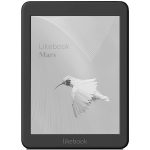
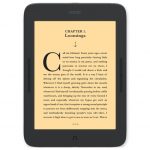
Pocketbook Inkpad 3?
I didn’t include models not sold in North America. Until they start showing an interest in selling to English-speaking countries I’m not going to spend any time paying attention to them.
Weight is of the essence yet never mentioned!
It’s listed on all the reviews and product description pages so what’s the point of mentioning it when it’s not difficult to find.
Hello Nathan,
Do you know if newer builds of the Forma still have the PWM issue?
They made it that way intentionally so it’s not some they’re going to change, but it’s supposedly at a frequency unlikely to cause problems.
Does the Forma still have the light strip issue?
I prefer the Nook over the Forma because it has better screen uniformity. I have one pinhole and some mild flashlighting (it is too bad that the cheaper Glowlight 3 has a more uniform light). I’ve had zero issues with sideloaded ebooks. I don’t see what the problem is.
I think the best one on the list is the Kobo Aura One. It is incredibly thin and light and doesn’t have any frontlight issues that the Forma does. Neither is it as heavy as a brick as the new Nook is.
I have an Aura One and a Boox Nova Pro. Both are excellent devices. I bought the Nova Pro for two reasons.
1) I just got the itch for a new reader. 😉
2) It has an email client, so I can deal with most of my emails without having to use a computer. As an IT professional, I use a computer all day, every day so I really don’t want to be one in the evening if I don’t have to.
The Aura One’s native reading app is superior to the Nova Pro’s for reading epub and kepub. Actually I use Calibre and have it set to convert books to kepub when transferring to the device, so I only use the kepub reader. However, the Nova Pro has a vastly superior PDF reading software. IMHO it is so good that reading PDFs on the Nova Pro is as good as it gets on a reader this size. The open nature of the Nova Pro means I can install other reading software (I use FB Reader) I can use to read books that don’t display well using the native reading app. I also runs the Nook, Kindle, and Kobo android reader apps passably well. This has made the Boox Nova Pro my “daily driver”. After two years with a 7.8″ reader, I think I would have a hard time going back to 6″.
2nd on Onyx Boox for reading PDFs. I bought the 6″ Poke to read school PDFs in bed and it works wonderfully. The font reflow ability of Boox devices is horribly underrated.
i use the likebook plus 7.8 inch ereader. it was $185! it works fine for reading books using moon+ reader and for reading manga using another app. i can’t fathom spending over 200 dollars on an ereader.
How well do apps like Kindle, Kobo and Nook work on the Likebook Plus
Is it even available anymore? I didn’t include it on the list because I couldn’t find it from any reputable sources.
I think its just old stock now, but you do see them around.
Stopped by my local B&N to see the new Glowlight. Very impressive display and tactile feel. Weight did not seem to be and issue. Waiting for a Black Friday deal 🙂
I want to Buy a cheap budget ereader , what do you think of kobo calara hd vs kindle white paper 10th generation or the latest one , i saw the comparison video but want your personal opinion as an expert , thank u
Both are good options. It just basically depends where you want to buy books from, and if you’d rather have a warm light or waterproofing. I’ll cover the topic more on the best 6″ ebook readers list coming up next week.
Was set on Lifebook Mars but Onyx Nova Pro seems a better option for me. I’m a book reviewer and read 50-60 books a month in pdf, epub or mobi format, so your information about the Nova Pro’s reading app helped push me there. Does Onyx offer a way for left-handed people to use the writing features without erasing text? Not a deal-breaker..but. Your reviews are awesome!
Why would text get erased writing left-handed? Anyway the note app has the option to move the menu bar to the right side.
coming from android tablets and phones, when a lefty writes, their hand brushes over what they’ve written. that pressure will smudge over or erase what was written. most apps will include a setting to only recognize the stylus, nothing else, for lefties. not familiar with wacom tech so maybe not an issue
I see what you mean. Wacom touchscreens only work with the stylus so it’s not an issue. There’s also the option to turn off the capacitive touchscreen, but the palm rejection works pretty well without doing so.
cool. thanks. one more question. i get the bulk of my work from one site. on a phone or tablet, i simply add a book to my queue on the site, and then download it wirelessly to my device. that and the public library are the only places i’ll be getting books from. i’m considering everything right now, from the kobo clara hd to the likebook mars and nova pro. will i have problems accessing my work site and downloading directly to these ereaders? sorry to ask, but it’s all new. i use chromebook, so downloading and doing usb transfers are out.
Onyx’s web browser is the most functional. I had a lot of problems with the browser crashing on the Likebook Mimas but it’s been a long time since I used the Mars—I don’t know if it’s any better. The Kobo web browser is flakey too. It might work but I wouldn’t rely on it for downloading files. Also you can’t download library books with either browser. You’ll have to use an Android app or the Overdrive feature on the Kobo.
thanks, nathan. the onyx makes the most sense all around.
Hi Nathan,
I am looking for an E ink tablet for my wife, she is reading stories/books with interner browers, mostly Chrome. Which one would you recommend. Thanks.
None, really. Reading using a web browser on an E Ink device is far from an optimal experience. Onyx has the best web browser but I wouldn’t want to use it over a dedicated ebook app.
Hello,
Just wanted to know if all of the Onyx e-readers can installs “SCRIBD” app for reading,
Thanks in advance.
The current models can. In fact it’s available from their onboard app store.
Hello, I am new to e-readers. Can you help me chose a good one for my needs?
1. I want to be 8 inch screen and up.
2. I want to be able to put the pdf and epud books I have from my pc to the e-reader so I can read them at last!
3. I have no idea what else to look for since I never had an e-reader
4. Price not more than 200 euros
Do I have hopes on finding one? :DDD
I live in Greece.
I don’t follow the market there so I don’t know exactly what your options are but it’s going to be pretty hard to find anything at that price. Maybe the Likebook Mars? Possibly a Pocketbook Inkpad? But both are over 200 euros as far as I can tell.