Onyx has released another software update, version 2.2.2, that adds some more new features and fixes some bugs.
Apparently they’re releasing the update for the new Note2 and the Max3 first, and other models will be getting the update soon.
Among the new features added is the ability to write handwritten notes directly on ebooks, comics too, and reflowed PDFs.
They changed the menu design of the note app again, reverting back to the earlier look with the menu bar down the side.
They added a zoom mode to the note app and there’s now an option to customized the menu bar layout.
Here’s the full list of new features and bug fixes from the changelog:
New features:
1. Allow scribbles for flow documents. The pages with scribbles can be exported from TOC (do not support embedding scribbles to original flow documents).
2. Support full-page translation, which can be activated via Menu — Split View — Page Translation.
3. Now PDFs also allow scribbles after reflow.
4. PDFs auto-fits the display width in landscape mode.
5. Flow documents support highlight across pages (PDFs do not support).
6. Added a zoom function (maximum zoom level: 16x) to the Note app, and adjusted the tool placement.
7. Added a language option on the AI interface.
8. Optimized the brush latency for gray colors.
9. Long-pressing on app icons for optimization is back now.
10. Added a language option on the handwriting keyboard interface, adjusted the placement for speech input.
11. Optimized the speech recognition interface, and add punctuation input.
12. The system contrast can be set individually on the drop-down menu.
Bug fixes:
13. Fixed issues related to the Wi-Fi connection.
14. Fixed an issue of shortcut key for front lights (long-press the back button to turn on/off front lights).
15. Fixed an issue where notes were not saved after devices auto-sleep.
16. Fixed an issue of repeated annotation to the same phrase.
17. Fixed an issue where devices disconnected with Bluetooth page-turners after auto sleep. Now they keep connected.
18. Removed the 20 character limit for file names. Now it supports 225 characters.
19. The NaviBall will not force-enabled after reboot.
20. Fixed the file sort issue in the file manager.
21. Fixed the highlighted text was not shown in the thumbnail in TOC-scribble.
22. Fixed some translation related to the split view.
23. Fixed some copy issues related to textbox in the Note app.
24. Fixed a page-flipping issue for the Kindle app.
25. Fixed a page-flipping issue of the Naviball for third-party apps.
26. Fixed issues related to the X mode switch.
27. Fixed some other bugs.

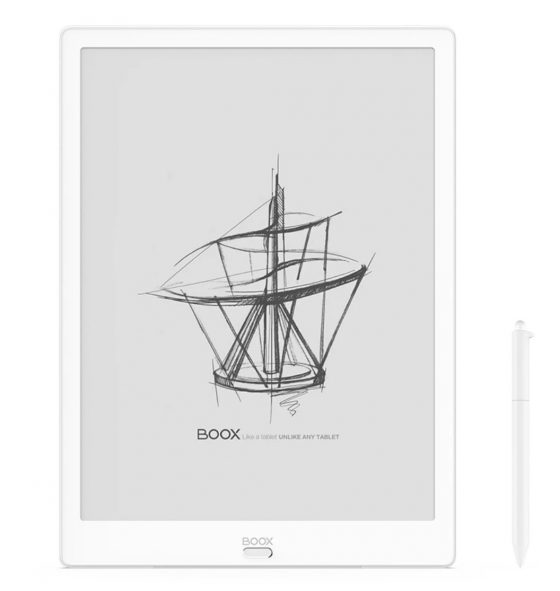
And for Onyx Note 10.3 Lite? The software is still stuck at the version 1.9.0!
Good news for Boox Note Lite owners. I filed the above problem on Boox Help Center.
In one day I had already received feedback: the Note Lite is upgradable to version 2.2.2. Invited to use the feedback section inside the reader, I had the following reply from the technician:
Note Lite only has Chinese version.
I proceeded, advised by the technician, on the reader in this way:
I changed the language of the system, selecting Chinese;
I went to the software update page, selecting the first choice, update via cloud;
An update proposal immediately appeared and here you have to select the right button, because the other one is undo command.
The update has been done smoothly. To bring the language of the system back to English (in my case to Italian) I used the Note Pro manual updated in English. ( In fact, the technician confirmed that the updated Note Lite documentation is only in Chinese). With the images in that manual I found the point that allowed the language change.
In all this process the technician guaranteed me assistance in case I found, because of the Chinese, difficulties ( if any question during updating, pls take photos for me, i will tell you I have to solve it ). The technician also authorized me to propose the solution on the internet ( You can put it on the website, it’s ok. ).
Can somebody confirm if page translation allow to translate from Dutch to Polish, and also other way around please?