Lenovo is showing off some new laptops at CES this year, and among them is a new model with a secondary E Ink display called the ThinkBook Plus.
This isn’t Lenovo’s first device with an E Ink screen. A couple of years ago they released the Yoga Book C930, a dual-screen device with an E Ink and an LCD screen that folded together, but that was more of a hybrid device than a laptop.
The ThinkBook Plus has a traditional 13.3-inch LCD display, and on the back it has a secondary 10.3-inch E Ink display.
Lenovo is expanding on some of the features for the E Ink screen from their Yoga series.
One cool thing is they’ve added native Kindle support so you can read your Kindle books on a larger E Ink screen, which is nice since Amazon refuses to release a large Kindle.
It also comes with a stylus pen for writing notes and the notes can be synchronized with Microsoft OneNote. The device also supports PDFs natively with the E Ink screen, and you can use the stylus to write notes on PDFs.
The E Ink side can be used to show things like email notifications, calendar events, and weather reports as well.
The ThinkBook Plus has a 10th gen Intel i7 processor and it runs Windows 10 Pro. Memory options are 8GB or 16GB with either a 256GB or 512GB SSD. It has Alexa support built-in as well.
The ThinkBook Plus is scheduled to get released in March/April and it’s expected to sell for $1199.
Notebook Italia posted the YouTube video below with a detailed look at the Thinkbook Plus in action.

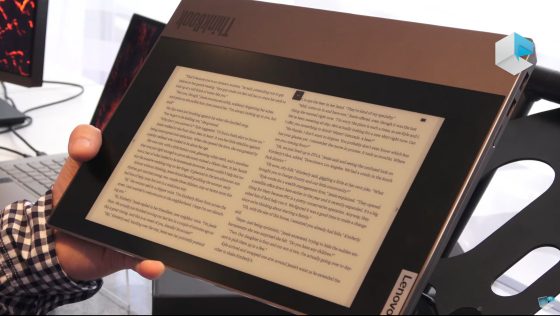
Thank you for this information. I hope this device has good performance, for more people will be interesting for more e ink devices
Thank you for sharing. Basically it is interesting concept. But WITHOUT detachable screen it is a misconception from my viewpoint.
Those new notebooks are not that heavy, not so much you couldn’t read for an hour on it.
I wish it had Barnes & Noble Nook integration as well. I started my ebook collection in their format and do not care to change to a Kindle at this late date.
Shannon, to convert your current collection take a look at Calibre, or Epubor to remove DRM and convert formats. If you have a Raspberry Pi, it’s a simple task to run your own library accessable to all ebook readers via a webpage. 2 good ones COPS and BicBucStriim.
I think there are ready made images you literally download and copy to your SD card and they require almost no work to configure.
I could not see if there is backlight for e-ink. Also, is this just a screen that requires laptop to be turned on or it has independent cpu, memory etc. Anyhow, device is very interesting but, as e-ink/pen freak I could suggest additional features.
PS
It is very interesting that there is no (at least I do not know) iPad case with eInk (that supports Apple Pen of course).
Thanks so much for this info, especially the video. The OneNote integration with the e-ink notetaking app seems to make this the device that I’ve wanted for so long. I’ve never been completely happy with the Android based ereader/notetaking devices because the apps weren’t optimized for e-ink and their performance suffered accordingly.
It is a premium price, but actually less than I expected to see.