For a long time dating all the way back to early Kindles, Amazon has provided a specific email address for customers to send in suggestions and provide thoughts on their Kindle experience (they used to even advertise this on Kindle screensaver images).
Amazon also has a dedicated email address to send in suggestion and provide feedback about Kindle accessibility tools.
The email address is kindle-accessibility@amazon.com.
If you use the accessibility features on your Kindle and want to give your opinion, or if you want to see some new accessibility features added, just send an email to the address above with your thoughts.
Sending a request to one of the dedicated Kindle email addresses is going to be more productive than trying to go through regular customer support channels.
Of course it’s going to take more voices than one to sway the powers that be to change anything, but if enough people suggest the same thing they’re bound to pay attention.
I know some people would like regular text-to-speech brought back to Kindles for the convenience. Currently you have to use the VoiceView screen reader, which is a bit cumbersome if you just want to hear your book read aloud. Fire tablets have regular TTS so why don’t Kindles, especially considering the feature is already built-in?
Immersion Reading could be considered an accessibility feature as well, where you can read along while an audiobook reads aloud, and a lot of people would like to see that feature ported to Kindles.
Also why does Amazon only have inverted mode available on the Kindle Oasis and the new Paperwhite? They consider it an accessibility feature and it seems like something they could easily add to other models if they wanted to.

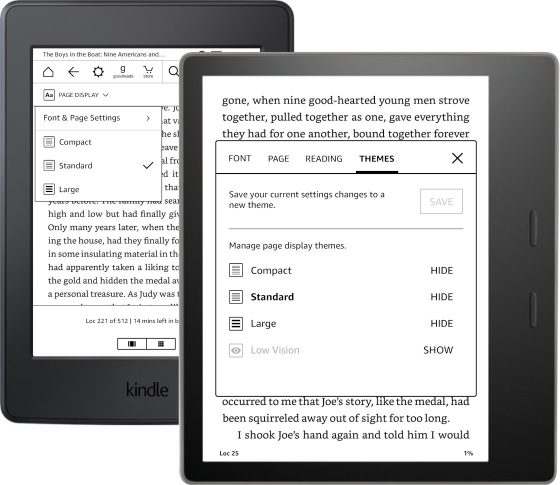
Dose it have to be acceptability?
Can we ask for sort by genre?
You’d be better off sending those kind of requests to the email address referenced in the first paragraph.