Some folks are reporting an updated quick settings menu appearing on their Kindles that adds a new dark mode button to easily invert the screen colors.
There are a couple of posts on Reddit from users with Kindles that have received the updated quick settings menu (pictured above).
It appears to be one of those new features that Amazon activates remotely.
None of my Kindles are showing the dark mode toggle yet, even with the latest software installed. Apparently the latest 5.12.5 software update isn’t required, as some are getting it with the earlier 5.12.4 software.
Only a few Kindle models support the inverted mode feature: the Kindle Paperwhite 4, the Kindle Oasis 2 and Kindle Oasis 3.
It’s nice to see the Kindle’s dark mode feature finally being more easily accessible.
Amazon considers dark mode an accessibility feature, and I always thought it was odd that the setting wasn’t very accessible, having to go hunting in the settings menu, tapping the screen 7 different times just to turn it on and off before getting back to reading.
I never understood why it wasn’t available in the main reading settings menu, and why dark mode cannot be applied to themes, but at least now that they’re adding it to the quick settings it’ll be easier to turn on and off.
Has your Kindle gotten the new updated quick settings menu yet?

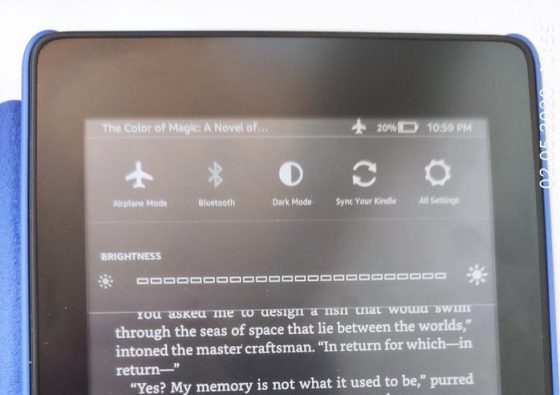
I always wanted it, but no way on my old Paperwhite. If Mi Reader doesn’t hit, a newest PW will be my only choice.
Thank you for the blog. I never comment, but check a lot of posts.
What’s even more baffling to me is that Kobo also has this feature, but you have to enable developer options to get it.
It’s a great option for Kindle and Kobo…crazy to bury it.
I think it’s because dark mode hasn’t been fully developed on Kobo ereaders. Amazon has done a lot to optimize inverted mode on Kindles to minimize excessive flashing and ghosting. When compared to other E Ink devices, Kindles handle dark mode a lot smoother.
I wouldn’t be surprised if they use this “feature” as a way to get people to buy newer Kindles.
I’m guessing there isn’t any reason this couldn’t work on all Kindles.
I have the latest paperwhite less than a week old but no dark mode.
That’s funny. I bought one for my wife when they first came out almost 2 years ago. The dark mode and being waterproof were big selling features and the reason I bought it for her. I have the previous edition and through feedback I asked for dark mode to be implemented on it, but I’m glad I was not holding my breath.
These additional features can be invoked by having latest firmware and then a few days later doing a restart. Then they appear as if by magic.
Didn’t work for my newish Oasis………………pity.
Hi, I am using the Paperwhite 2 or 3 and my settings has no accessibility feature. My firmware is 5.12.4
Does this mean that I won’t have the dark mode?
Why is there no accessibility feature on my Kindle?
Thanks
Only the Paperwhite 4 and Oasis 2 and 3 have dark mode as an option.
Hi Nathan, i confirmed that my kindle is 7 generation and not paperwhite 2 or 3 so what do i need to do to get dark mode?
There’s nothing you can do. Only the PW4 and Oasis support dark mode.
I haven’t gotten it yet on my 8GB Paperwhite (10th-gen) updated to 5.12.5. Note that among 10th-gen Paperwhites, only the 32GB has Bluetooth.
I’ve noticed that all screenshots display the 32GB Paperwhite model (if we’re talking about the latest generation) since it has the Bluetooth button in the quick settings.
The question is: will Amazon release the update for the 8GB Paperwhite, or will we plebeians be snubbed? 🙂
All 10th-gen Kindles have Bluetooth. Even the cheap entry-level model.
You are misinformed. Both 8gb and 32gb Paperwhite 10th gen models have bluetooth. That was my initial post on reddit and I have the 8gb version.
I have Oasis 2 (bought in Australia) and it doesn’t show Bluetooth option next to airplane mode and settings logo, unless I change my amazon account to the US location.
I’m on now – mine is Oasis 3 and I got it next to Bluetooth, the Dark Mode. Cheers,
As of May 28, on my Oasis 3 (2019) running 5.12.5, I have yet to see the Dark Mode in the Quick Settings bar. I have tried restarting many times, running the battery down with the thought that maybe it activates at low battery. None of these worked. I still need to use the 7-step method going through Settings>Accessibility>Invert Black and White to do this.
Has anyone with firmware 5.12.5 gotten the Quick Settings update for Dark Mode?
Nope. I have been running my wifi connection periodically as well in hopes for a download update. No such luck. I am resigned to waiting for a firmware update including it. Bummer.
I’ve got the dark mode button tonight. I didn’t do anything special; it just popped in the quick menu. My kindle oasis is running firmware version 5.12.4 still, but I got it less than two months ago. I prefer light mode, but the dark mode is perfect for late-night reading. I like it!
On June 2nd, after Nathan’s most recent post, I checked my Paperwhite 4. After being connected to my Wi-Fi for about 10 minutes I restarted the Kindle and the dark mode is now in the quick settings. I am at software version 5.12.5.
It does not appear that the dark mode quick setting has been pushed out to the Kindle Oasis running 5.12.5. The Kindle Oasis has not received any over the air changes for the current software version.
Hi, I am having the kindle paperwhite 7 generation with software 5.12.14 but there is no dark mode and accessibility feature.
What can I do to get the dark mode ? If I need to download 5.12.5, which version should i download as there are many versions?
Thank you
Yep on the last Oasis, today, so hopet won’t feel so bad about not having the new warm light setting 🙂
The Oasis 2019 saga for “over the air” software feature updates continues. Version 5. 12. 5 on the 2019 Oasis has received an update that allows you to delete a book permanently from your library. However the dark mode toggle in the quick settings is still not present. Delete option showed up on a 2019 Oasis on June 9.
I have a Kindle Oasis 3 (2019) with firmware version 5.12.5. I have yet to see the dark mode toggle on the Quick Settings menu. However, I did receive the feature to Delete a book from my library. Others have reported that the dark mode toggle and the Delete from Library features were delivered at the same time over the air. In my case, I only received the “Delete from Library” feature.
This evening, mysteriously, the “Delete from Library” feature disappeared from my Kindle after it was connected online for a short period of time. The Dark mode toggle still has not made an appearance.
I am curious whether anyone else has seen features added then taken away at a later date? This is the first time I have seen this (i.e “Delete from Library” feature disappearing)
My paperwhite has a bug with the new darkmode update.. the black appears grey. And there’s extreme ghosting.😭
It’s June 20 and the Dark Mode Toggle has finally arrived on my Oasis 2019 (Version 3) running 5.12.5. The Dark Mode Toggle had appeared on a Paperwhite 4 version 5.12.5 several weeks back.
The Dark mode toggle update did not come with the “Delete from Library” option seen on some Kindles. I had the “Delete from Library” option for 1 day a few weeks back, but the option disappeared in less than 24 hours. It might be a feature Amazon is still working on?
That’s weird. My Oasis still doesn’t have the delete option either but my Paperwhite does.
On June 30th, my Kindle Oasis 3 , running firmware version 5.12.5, received the “Permanently Delete” from library option.
I believe The Kindle Oasis 3 (2019 version) running 5.12.5 was the last kindle version to get updated with the dark mode toggle and delete permanently in the over-the-air updates.
Interestingly, the paperwhite 4 received both the dark mode toggle and the permanently delete option at the same time at the end of May.
Has mentioned in a previous post, I had the permanently delete option available for less than 24 hours about 3 weeks ago. Then mysteriously it disappeared from my Kindle only to reappear yesterday.
I have.