Now that Amazon has started rolling out an update that adds a Dark Mode toggle to the quick settings menu, there’s some confusion over which models have it and which models don’t.
Dark Mode isn’t available on all Kindles and it’s not a new feature. It was previously referred to as Inverted Mode, and it still is from the Kindle’s accessibility menu found in settings, but most people probably didn’t know about the setting because of its out-of-the-way location.
The only change is Amazon added a toggle button to the quick settings menu to easily turn Dark Mode on and off, but the feature still isn’t available on models that didn’t originally have it.
The only models that support Dark Mode are the latest Kindle Paperwhite 4, which Amazon refers to as the 10th generation Kindle Paperwhite, and the Kindle Oasis 2 and 3, which Amazon calls the 9th and 10th gen Kindle Oasis models.
If you’re unsure which Kindle model you own, refer to this Identify Your Kindle eReader page at Amazon.
Some people love Dark Mode. It’s a common feature in reading apps on tablets and phones, but it works a bit differently with E Ink screens.
With page refresh turned on (Settings > Reading Options > Page Refresh) the screen will flash white with every page turn, which can be distracting. Dark Mode is smoother with page refresh turned off, but you may see a bit of ghosting of text from previous pages. Not much though. Kindles have been optimized better than other E Ink devices in this regard.
Dark Mode doesn’t work with all content. Comics, for instance, aren’t inverted. PDFs are inverted but you can’t turn off the page refresh setting with PDFs so the page will flash white with every page turn.
The Dark Mode toggle first started appearing on a few devices about a month ago and now it’s being widely rolled out.
How to Get Dark Mode Toggle
Again, the feature itself isn’t new but the toggle in the quick settings menu is. To get the Dark Mode button to appear on your Kindle Paperwhite 4 or Kindle Oasis 2 or 3 it needs to have the latest software installed.
In fact the latest two software versions will add the button, version 5.12.4 and 5.12.5, but it may take some time for it to show up (it took 2 days to show up on my Oasis after it showed up on my Paperwhite). Just keep WiFi turned on and the Dark Mode button will eventually appear automatically; restarting is not required.

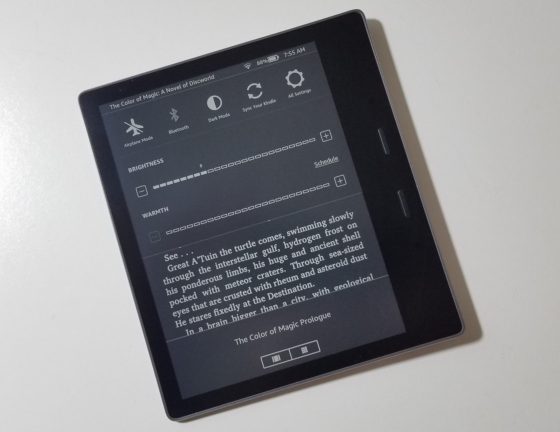
Still not available on my Oasis 2. Not a big deal though.
Try restarting it. WFM. It seems to update without an update.
I never received it and updated weeks ago, but like Laura, i don’t use it so it is not an issue to me.
I think it does restart. You probably just weren’t looking at it when it happened. I was writing an essay and referencing a book on mine and hadn’t touched it for a while while I was typing. When I picked it up to look up something it was in the middle of restarting.
After that I had the dark mode toggle. Which is very convenient compared to how you used to have to turn that on.
Been waiting for weeks too – Wonder if eing in Australia makes it late……..New Oasis.
I’m in the US with a 9th gen Oasis also and still don’t see it. I updated to the newest firmware nearly a month ago!
I’m hoping this feature trickles down to the older models. I can’t imagine this is actually hardware limited.
I hope they don’t use this as a reason to upgrade.
It’s not going to trickle down to other models. The feature was introduced over two and a half years ago. It would’ve happened by now if it was going to happen. I think more work goes in behind the scenes to optimize Dark Mode than people realize, and is just might require the newer hardware. I’m sure it would work on the older models but it would probably look much worse like it does on Kobos and other E Ink devices that don’t make any attempt to optimize it.
I use it every single day and still hasn’t showed up for me.
The dark mode toggle appeared on my paperwhite 4 , running version 5.12.5 several days back (June 2)
As of June 5th, my Oasis 2019 model running version of 5.12.5 has not received the dark mode toggle in quick settings. I understand that the earlier version 5.12.4 has the dark mode toggle enabled on the Oasis 2019. I’m not sure I understand the staggered rollout schedule for the feature?
I have it in my Paperwhite, pretty cool thing 👍
Accessibility option only displays voiceview, not invert black whitr
I kindle 5th gen has dark mode and I have had this for years!!
You just simply touch the top of the screen to enable the header functions — Aa will appear along with others , select this and then choose black for background
Sorry it’s my kindle fire 5th gen!!
What’s the point of dark mode on a kindle? It’s not like a computer or cell phone that shines light at you.
White text on a dark screen is easier to read in a dark room, and it doesn’t generate a lot of light that would disturb your bed partner, or if you’re reading in the passenger seat when someone is driving at night. It’s the one thing I really missed when I moved from Nook to Kindle.
It’s very useful at night time with no other lighting. Just kinder on the eyes. I had it but it disappeared and I really miss it. Please try it if you can.
Kindle does shine light at you, unless you have the backlight turned off.
No reason why it can’t be available on all newer model Kindles.
My Oasis has it, I really like it so far!
It should be a default feature on all e-readers. I d move from my Voyage to an Oasis in a heartbeat just to get it, except the Oasis is too fat to fit in my jeans pocket.
I got it yesterday and now I’m trying to figure out if I really want it. Is it for something in particular or just to read with black pages?
To other kindle users how many kindles have you had to replace? I’ve had 3 which seem to freeze just after the one year warranty runs out.
In 11 years the only ebook reader I’ve ever had fail was the Nook Touch—first a blotch of dead pixels, then a dead battery on the replacement a few years later.
None and we have a lot of Kindles in our family. My father was 87 with Lewy Body Dementia and though he forgot how to read he carried the Kindle (3rd generation) around with him. It had a soft cover on it and had been dropped a million times, sat on (he was close to 200 lbs), stepped on and at his death was still in working condition and accepted by Amazon at their full trade in amount allowed. Any Kindle replaced was for an upgrade to new gadget just because of my gadget addiction lol.
It took nearly a week of having wifi on several hours a day but it finally appeared (immediately after a restart) on my oasis this morning.
I am in the UK, left Wi-fi on for a couple of days and don’t have this. I do have the 4g kindle oasis 3, does it update over this as well or just Wi-fi?
I know have it after resetting my device
On my second Kindle Paperwhite (4). It recently updated to version 5.12.5 and I’m now trying out dark mode. Even with Page Refresh turned off, screen still flashes when I turn the page. What really annoys me is that I can’t download updates to my Kindle whenever they’re available, like an ipad, instead of waiting for them to be pushed to the device. Even if WiFi is on, sometimes it takes weeks to get the update. Very outdated update method.
Push updates is a newer, more spohisticated, method than forcing people to “go fetch”. Google uses it on Chromebooks. The reason they do it is because even though they do extensive testing, they’re still very conservative when it comes to realibility and they roll out each update to 1% of users and then wait to see if anything untoward occurs. If things are good, then they roll out to 10%, and only after the 10% shows as stable do they start rolling out to the other 90%. That prevents a mess like Microsoft has had when they roll out something to everyone on Patch Tuesday and the whole Windows user baseis affected by a problem. I imagine that Amazon has a similar philosophy.
With a Chromebook, you can sign up to be a beta tester, in which case you get new releases even before the first 1% of automatic rollouts. You understand that you get early access to new software in return for taking an increased risk of finding a bug. I’ve done that for the last decade and it works very well.
Wanting to trade in my Kindle while the prime deals are so good. However, I am really having trouble finding anything that actually states that it has dark mode on the Amazon site. (ie: When I search Kindle Paperwhite 4, as you listed above, it does NOT state on the site that it has dark mode.) Would it be included on this kindle and actually not listed in the description? Thank you for any help!
I can assure you the Paperwhite 4 has dark mode. It’s listed under accessibility features. They phrase it as the ability to invert Black and White.
I’m in India, looking for a kindle book with dark mode for my brother who has a vision problem. Even his mobile phone is in dark mode and he finds it easy to use.
i have the kindle paperwhite 4 or 3 (gen 10) i got it ariund 3 weeks ago and in accsesability or the device sttings there is no dark mode or invert colours mode plz help
What software version is it running? The Paperwhite 3 doesn’t have dark mode, but if it’s the Paperwhite 4 try updating the software.
I just got the kindle 10th generation a few days ago. It is running on kindle 5.14.1 and I have updated it and restarted it multiple times and I cannot for the life of me, find out how to turn on dark mode after a lot of googling.
The basic 10th gen model doesn’t support Dark Mode, only the Paperwhite and Oasis do.
Thanks for clarifying this! Wasn’t clear from other articles on this topic.