Amazon has released another Kindle software update, version 5.13.2, and it’s available for all Kindles dating back to the Kindle Paperwhite 3.
It’s one of those updates that doesn’t add any new features, but the big news is the Kindle Paperwhite 3 is finally included in this update after being left out all year.
The Paperwhite 3 has been stuck on firmware version 5.12.3 since December 2019.
It briefly had access to the 5.12.4 update that was released in February but then they pulled that update after some issues turned up and reverted back to 5.12.3 as the latest version available for the Paperwhite 3, and it’s been stuck there ever since.
Apparently they finally fixed the bug that was causing issues with updating the Paperwhite 3, so now it’ll get the new features from past updates that it missed out on.
Kindles update automatically as long as they are connected to Wi-Fi so you don’t have to do anything to get the new update, but sometimes it can take several weeks to get a new update over-the-air.
If you want the new 5.13.2 update now you can download it from the Kindle Software Updates page at Amazon and sideload the file to your Kindle for manual installation.
Again, there aren’t any new features listed in the release notes for this update. It just says “Performance improvements, bug fixes, and other general enhancements”.

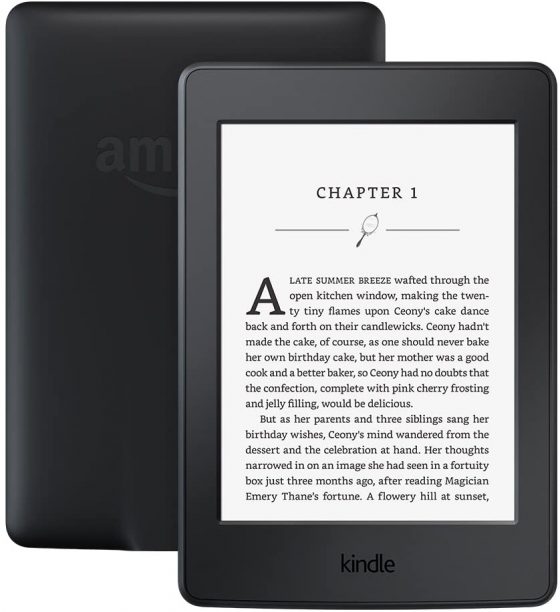
Hi Nathan, any idea this new update includes the white text with black background feature?
Thanks
Hello, I have updated this moment, and the white text with black background is not available
Thanks, Nathan! In that case I won’t bother updating for my case.
Hello.
From searching on Google I found an article that does go into more detail what this upgrade brings to the Paperwhite 3. Updates like searching for words without losing your current page and dot icons to track recently read pages. No mention about the white on black text. I’ve asked that question in reddit and got answered that’s a hardware limitation the PW3 can’t do. I’m still don’t know why not. I haven’t downloaded the update so I can’t verify if there any changes or not.
Sorry I meant Keith not Nathan for my reply
No mention I’ve found that white text on black screen is in the update. It’s a hardware limitation of the PW3 I’ve read that’s why it doesn’t have it.
Thanks, john!!!
Where did my reply go? Lol! Do a search on the internet and there is more available for this update I’ve read but I can’t confirm it. I haven’t downloaded the update yet. I’m just glad Amazon took the time to do the update.
No, that was awhile ago and it’s not something that’s ever going to be available on the Paperwhite 3.
Excellent, downloading it ASAP. Hoping this fixes the nasty bug cover bug. 🤦🏻♂️
With all due respect to Amazon I wonder if they would have issued the update if it was not for competition from Kobo ? Since Kobo is really good about issuing firmware regulary even to older devices in general.
I honestly don’t think Kobo has any impact on anything Amazon does in regards to Kindles.
I also noticed the fire tablets were being updated. Even my fire 5th generation tablet received an update.
I am having issues transferring the software update to my Kindle. It stays in charging mode and doesn’t show Kindle Drive on my PC. I would appreciate any feedback on how to troubleshoot this issue.
Hi Everyone
Normally in fantasy books, there is a map at the beginning first few pages before chapter 1 and it usually display very small on the kindles. and in portrait view. Is there a way to expand the map and have it in landscape view because it is really hard to see?
Nathan, maybe you can start a topic for kindle with duo screen that can be folded? I think it would be so cool with fantasy books and the map can be displayed properly. Wonder whether eventually amazon would come out with that as I feel that it is more important and cool compared to colour readers.
Thanks