Here’s something I never noticed before. On the product page for the Kindle Oasis there’s a section in the technical details that says the device can automatically connect to your home Wi-Fi network during initial setup.
I don’t recall this feature being an option the last time I registered a new Kindle, but it’s been over a year since I’ve had to do so because Amazon didn’t release a new Kindle this year for the first time since 2008.
I remember them adding the option to save Wi-Fi passwords to your Amazon account some time ago, but I didn’t know that could now be used to automatically connect a new Kindle to your home Wi-Fi network straight out of the box.
Oddly enough other Kindle product pages don’t mention anything about this; it’s only listed on the page for the Kindle Oasis.
However, the page the description links to describes how to use Amazon’s Wi-Fi simple setup and it says “Kindle e-readers” support this feature so apparently any new Kindle can be setup to connect to your home network automatically, not just the Oasis.
Pretty much all of Amazon’s smart devices support this feature now. As noted on the setup page: “If you purchased a supported device on Amazon.com and linked the device to your account during checkout, simply power it on and it will attempt to connect to your home Wi-Fi using your stored credentials.”
The weird thing about the whole setup is it requires entering your Wi-Fi password from an Amazon device and accepting to save the password on their servers. So this feature will only work if you’ve previously setup an Amazon device using your Wi-Fi password before, as you cannot just go to your Amazon account and add it manually.
You can decline to add your Wi-Fi password to your Amazon account too, of course, so if you’ve previously opted out then new Kindles won’t automatically be connected.

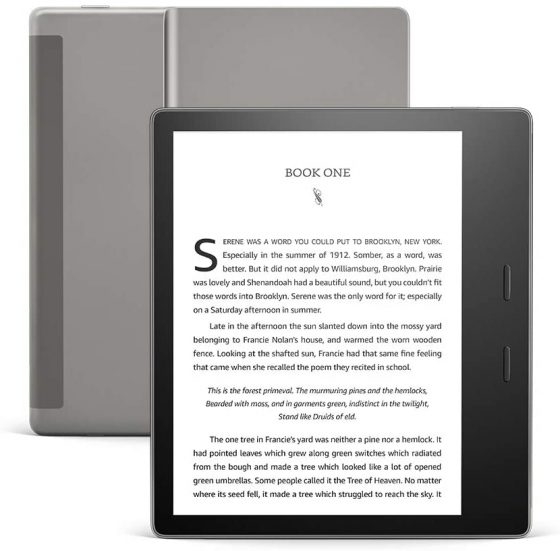
Yeah this is a pretty cool and useful feature.
(btw typing from the kindle experimental browser)
Unrelated to your topic in this post, but I saw is a comment on Facebook discussing Kindles someone said that Amazon is going to switch to ePub format instead of AZW or Mobi format. Is that true? Is there some way to find out or verify that?
Obviously that’s never going to happen. Why would you believe anything you read on Facebook?