If you’re looking to get a new ebook reader, PocketBook has an epic deal on the 7.8-inch PocketBook InkPad 3 Pro at Newegg.
This seems like the kind of deal that turns out being a pricing mistake, but going through checkout the price is legit. The code does indeed take 50% off.
The PocketBook InkPad 3 Pro normally sells for $279 USD, but with the 50% off code you can get if for only $139.50 plus shipping.
Just use promo code MKTCRGON32B3 during checkout to get 50% off.
According to Newegg the promo code is valid until June 15th, but I doubt they’ll still be available 5 months from now at that price.
The PocketBook InkPad 3 Pro has a 7.8-inch E Ink Carta screen with 300ppi and it comes equipped with a frontlight that has adjustable color temperature. It has 16GB of storage space, 1GB of RAM, and it’s powered by a dual-core 1GHz processor.
The InkPad 3 is also waterproof and it has Wi-Fi and Bluetooth, along with a micro USB port and it has a 1900mAh battery. It supports ePub, PDF, CBR, FB2, and a number of other formats, along with Adobe DRM. This model supports audio files as well.
It’s had to tell from the pictures but the InkPad 3 has page buttons below the screen, along with a home button and back button like PocketBook’s other models.
I haven’t reviewed this particular model but I have the PocketBook Color and I love the design. PocketBook’s software is pretty good too. It’s Linux-based, not Android, but it’s fairly versatile and is open to installing different reading apps like KOReader.

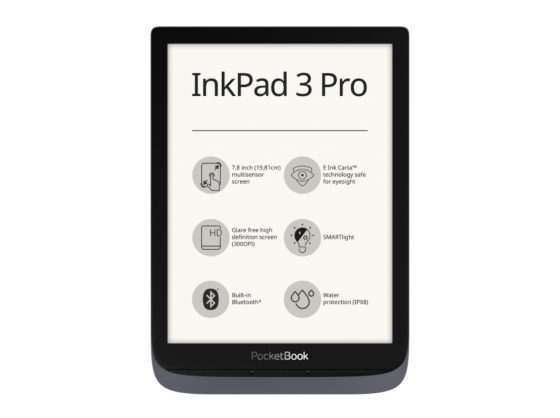
This is good news. Do you know if the device has an option for a bold font like Kindle?
There is an option to use bold fonts but to me it’s too bold and it can’t be finetuned like Kindles and Kobos. That’s my main complaint with the software.
Thank you, Nathan! It is a very important feature to me.
If you put KOReader on it, you’ll get a lot of incredibly fine-grained control over font weights and margins and such. When I first started using KOReader on my PocketBook it was a little bit unstable but the recent builds have been pretty solid for me.
i haven’t been able to figure out how to download apps on it. or to download the google play app. am i missing something that’s plain as day?
As noted in the article, it doesn’t run Android but you can still install some other apps. The last link in the article includes directions on how to install KOReader.
thanks! i’ve wanted one of these for a while. bought a used voyage from amazon a while ago, but don’t know how long it will hold up. yeah, the code worked. i’m really psyched.
I ordered one Friday night and it was delivered today. Nice reader and I’m looking forward to the larger screen and dedicated buttons. I wiped the 100+ preloaded books and loaded my next read. I’m coming from a 6 in kobo. Not sure which model but I purchased it from Walmart for under $100. Still works great and will serve as a quality backup.
The last thing I need is another ereader but even I’m tempted to get one at that price.
I thought it was a mistake at first. I had been eyeing this device, both the kobo libra and forma and the likebook mars. I ordered a case from newegg as well but was surprised to find a sleeve in the box. I won’t use it long term but a practical addition when most companies strip those extras away.
You may want to pass. I bought one and returned it. The software was VERY buggy. Epubs would freeze randomly, and the software would garble the formatting of epubs. I’ve used Onyx, Kobo, Kindle, Likebook, etc, but Pocketbook software is absolutely dreadful. Forget using PDFs, because the hardware seems slow and laggy.
Weird. I haven’t experienced any issues with the Pocketbook Color other than it being a bit slow to open files at times. Did you try updating the software?
I jumped on this deal also. I am overall very pleased. The specs seem like it would be a downgrade over my Onyx Boox Nova Pro, but I find it is actually faster when reading large books (think the Bible or a single volume version of “The Lord of the Rings”). That is probably because it runs linux instead of android, so they have more flexibility to strip out unnecessary packages. I am enjoying the page turn buttons and was VERY please with the ability to customize the SMARTlight. I like some of the warner tone always, but never as much as the automatic setting gives at night on my Aura One or Nova Pro, so the ability to go in and set how much warn tone I get for every hour of the day is really nice. The same goes for brightness, but I still adjust that manually because I read in so many different locations and ambient lighting conditions.
Good timing because now it’s sold out. I knew it wouldn’t last long at that price.