If you have a previous generation Onyx Boox device you might want to check the settings menu for a new firmware update.
Last week Onyx started rolling out the V3.1 software update for the 13.3-inch Max3, the 10.3-inch Note2, the 7.8-inch Nova2, and the 6-inch Poke2.
They still haven’t updated the download links on their support website for the new software yet, but you can check the downloads section for your model if you’d rather manually update.
The 3.1 firmware was released for Onyx’s newer models—the Max Lumi, Note Air, Note3, Nova3, and Poke3—about a month ago.
The 3.1 software adds a number of new features. Here’s the full list from the changelog:
System and Applications
- Add screen recording function (Each recording can last up to 2 hours);
- Add Storage Categories (10 categories in total)
- System Contrast has been changed to Display Control, which supports Dark Color Enhancement(Default value is 30) and Light Color Filter( Default value 0);
- Add Location information (some apps can only be used when authorized location information . The Location function is off by default);
- Add the option of always turning Bluetooth on when the device boots up. (Settings / Power)
- Add more Gestures- Swipe up and down to adjust either volume, or Frontlight, or contrast.
- Add an option of the System Bar can only be expanded by pulling down. The option is enabled by default and prevents accidental expansion of the System Bar when apps are in full screen.
- Add a list of Frequently Asked questions ( Go to Settings / Feedback, you can directly check all the FAQs);
- Add Update history;
- Add the Full Refresh time setting for scrolling on pages (This supports 1-5 seconds.)
- Add File Sharing Function ( You can share files from Library, Storage by long pressing the file icon via Bluetooth and third-party apps.
- Add the feature of a long press on a word and lookup dictionary on the Dictionary lookup page.
- Add “sort apps by Name, Time and sort app manually.” (V3.0 only supports manual sorting);
- Add “App update reminder” and “update with one-click”.
- Optimize App Background Freeze. Music and other apps will not be frozen automatically when running in the background.
- Optimize PushRead interface. Add title bar to avoid some URLs not displaying the title in the Text Mode;
- Optimize the ONYX keyboard which supports up, middle, and bottom positions. English keyboard support double-tap to lock uppercase. Add more symbols and clipboard.
- Optimize App Optimization, including switching app original DPI ( Solving the problem of Kobo app cropping blank edge), bold text on webpages, and optimization of third-party Input Methods.
- Optimize the page-turning effect of Scrolling Buttons on the Navigation Ball and reduce the flickering when turning pages.
- Improve system stability.
- Add Left-Handed mode ( Set it up following the Initial Setup Guide. Or go to Settings / More Settings to set it up manually. )
Reader and Library
- Add Custom Cover (long press the cover to pop up settings, then select Custom Cover);
- Support original Epub source format, including multiple fonts, image and text layout, vertical layout, Pinyin fonts… etc. ( Currently it requires to manually switch to V2 Engine and does not support sync data with NeoReader. When you open an Epub book, please go to Settings / Other Settings to set it.)
- Add an option of downloading fonts from cloud. The font option offers 3 tabs including Chinese, English and System.
- Add Deep Refresh option, which solves the problem of some images leaving ghostings even after full refresh. (Go to Refresh Settings to set to Deep)
- Add an option of opening a new book in Reader without exiting currently reading books.
- Add OCR recognition of scanned documents. The text can be searched, marked, and modified after OCR recognition. Currently, only 5 times a day for free OCR recognition.
- Add options of “Link Documents” and “Link Website” to Dictionary Pop-up window. You can link to a certain page, a website, or a document.
- Added Export to E-mail, which supports “export annotation content to a designated E-mail.” E-mail’s attachment is up to 15M.
- Add an option that you can disable “turning pages by swiping on the screen”. It is enabled by default. When it is disabled, you can only turn pages by tapping on the screen.
- Add an option of “The Dictionary Pop-up Window can be dragged around on the screen.”
- Pictures in the documents can be saved to local storage. Support the pictures in the document to be saved locally (long press the picture to zoom in)
- Optimize the Dark Color Enhancement which replaced the Contrast Setting of the old version and Light Color Filter which replaces the removing watermark function.
- Optimize footnote pop-up prompt of documents.
- Optimize TTS playback in the background and support manual page turning during TTS playback;
- Optimize online search page and remove web ads;
- Optimize the PDF selection and zoom process, directly selecting the zoom-in area by dragging the frame
Notes and Sync
- Optimize the sync process. Notes can be synced in the background. The pop-up window of the notepad property shows sync progress and status (the synch data structure has been adjusted. All Notes need to be re-synchronized after the upgrade. This is not compatible with Notes sync of lower than firmware V3.0 );
- Add Canvas Editor. 4 Canvas size settings are available (Default size 1×1, 1×2, 2×1, Max size 2×2), Custom, and Canvas Adjustment (Cut the redundant part of the Canvas based on the outermost stroke position of the visible layers.);
- Add template scaling, stitching and stretching functions (the way the template adapts when the canvas is larger than 1×1);
- Add a variety of shapes and line styles, including solid lines, dashed lines, dotted lines, and wavy lines;
- Add Insert Recordings. Each Recording has no time limit. Handwriting and Recording can happen simultaneously. Recordings can be dragged around after selected by Lasso tool (Text conversion is currently not supported);
- Add Horizontal Display. The orientation of the Notes app follows the rotation direction of the system)
- When notes are merged into PDF, Table of Content is supported. (The Notepad is level 1 directory, and the notes pages are level 2 directory);
- Set the specified page as the notepad cover (Set this from Notes thumbnail)
- Add “Share by E-Mail”
- The pencil supports colors. And optimize the rendering speed (V3.0 only supports black);
- Optimize the selection of the Lasso tool after zooming in.
- Optimize the rendering speed of Notes for inserting large pictures and too much content).

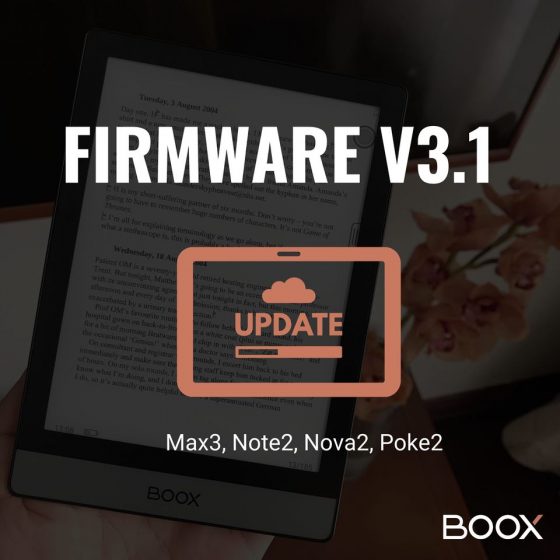
Do you know on which Android version this is based? Does it make the devices upgrade to the same Android version as the gen. 3?
Onyx never upgrades Android versions. Twice in the past they said they would and never did, so at this point don’t expect any Android upgrades from Onyx. The differences are trivial anyway so I wouldn’t worry about it.
I have a Boox Poke2, and got error messages while downloading the update through ota (wifi). Claimed my wifi disconnected.
I tried to change my settings for wifi and sleep, and rebooted my device. Nothing helped.
Maybe I will try again in a week or so.
Any others who have downloaded the update?
I got to do the update, but I had to download it while people in the US were sleeping. It has totally 3 servers to download from, 1 in China and 1 in I think Vietnam.
I didn’t like the new v2 engine for epub.
Any one else with experience on it?
Downloading latest update for Nova Pro.
I updated my note air to the latest 3.1 v and there is a refreshing problem when I erase in the note app. If I draw over the lines of the template (using a grid template for math studies) and erase, the lines stay “colored” until I refresh the whole screen. Is it a known problem? is there a way to fix it? it looks really bad.
Hi, I can confirm this. I have a Note 2, and the exact same problem started happening after the update.
I submitted a bug report including a demonstration, got a very quick but unrelated answer (maybe automated?). Resubmitted, but alas having heard anything.
Please consider submitting your message also to Onyx as a bug report – it should make it more likely that they’ll investigate.
Hi Everyone
Does the latest Onyx Boox software allow the export of searchable handwritten notes to any cloud service?
I currently use iPad pro & 3rd party app as well as Livescribe smartpen notetaking system (both options fulfil the above function), but looking for something that performs better in bright daylight with longer battery life and also want to stop using paper..
Cheers
Jay
I don’t know about “any” cloud service. You’d have to ask Onyx something that specific.
Thanks for the reply, Nathan.
By “any” I meant which cloud services, if any, are supported so searchable notes in an open format such as rtf, pdf etc. can be stored outside the onyx boox eco-system.
I’ll send Onyx Boox an email.
Jay
It seems that old notes, written on version v3.0 are not supported by version v3.1 (or v3.2). They are just empty. It’s not possible to view them on push.boox.com once they are saved with the new version. The only workaround i found, is to export them to vector PDF, but the quality is extremely low.