Ever since Amazon started rolling out a new feature that gives users the option to display book covers on Kindle lockscreens instead of random images, many people have been waiting for the option to appear on their Kindles without success.
At first only people in India and Mexico were getting the new book cover option, but then last week reports started coming in from a number of people in other countries, including the US and Canada.
However, it seems that most Kindles still haven’t gotten the new book cover feature yet, even when updating the software to the latest version and restarting multiple times.
So far it seems like it’s entirely random who gets the feature and who doesn’t. There are reports of people having multiple Kindles registered to the same account, and some devices have gotten the feature and others haven’t.
Some people have been trying to contact Amazon customer support to find out when the new feature will be available, but most representatives don’t seem to know anything about it. But an informed Amazon staff member did post the following earlier today on the official Kindle forum:
New Display Cover Feature is available on select without-ads Kindle devices, including:
- Kindle (8th and 10th gen),
- Kindle Paperwhite (7th and 10th gen),
- Kindle Oasis (8th, 9th, 10th gen), and
- Kindle Voyage (7th gen).
We’re rolling this feature out now in India and Mexico. It will be available in the coming weeks to customers globally on select without-ads Kindle devices.
To view book covers on your Kindle lock screen, you must enable the feature from your device Settings.
- Go to the Settings tab.
- Select Device Options, and turn on the Display Cover option.
Our development team is still working on the feature and this is all the information available.
So it’s basically like most of the new features that Kindles have gotten in recent years. They roll things out slowly over time, and it doesn’t matter if you’ve updated to the latest software or not—it still requires waiting and you never know when the feature is going to show up, so you have to keep Wi-Fi turned on all the time and keep checking if the new feature has appeared or not.
In short, it might take a long time for the book cover option to show up on your Kindle. They say “weeks” but I wouldn’t be surprised if it takes months for some Kindles. Some people still haven’t even gotten the group series feature yet and Amazon started rolling that out in December.

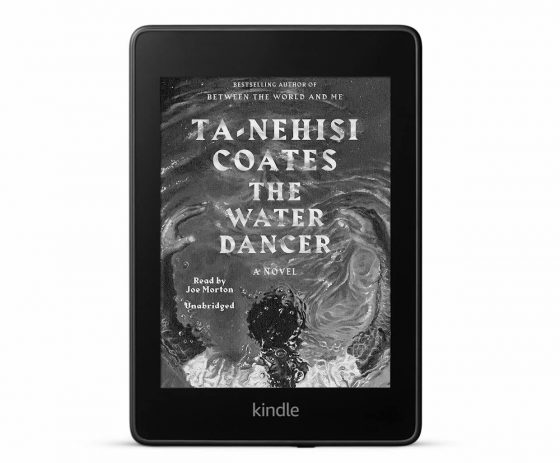
I had to restart my Kindle(s) to get the new feature to show up. My devices were already up-to-date. I emailed my parents and my brother about this too. It showed up for my brother after he restarted too. My parents’ Kindles still have ads so this wouldn’t show up for them anyhow. (Right?)
For me it showed up after changing the language (my mother tongue is Dutch), I changed it to English, and the option appeared.
I enabled it, set it back to Dutch, and it remained.
Maybe it works the other way round too?
Mine Oasis, in Denmark got it two weeks ago.
Aren´t we due for a system update patch soon? Assuming a two month average turnaround. I figured by then I will get it with the update patch.
Yeah, if they keep with the same schedule another update is likely due in May. But this feature doesn’t require the latest software so that’s unlikely to make any difference.
I got ads turned off but it kept showing them so I did a factory reset. Once I did the factory reset the ads were gone and the option to show the cover on the lock screen was there.
I did live chat with them and they wanted me to do factory reset. To re-download all the books currently on my device would be a major PITA. I would rather see the ads.
How is Amazon adding this to our Kindles? One would think it it would be part of a firmware update or a software patch you could download. Why is distribution of this “feature” that almost everyone has been requesting for years so mysterious and secretive? Yes, my WiFi is still on…
That’s just how they’ve been doing things the past few years. New features are often activated remotely instead of through software updates. They add the features with updates and then activate them at a future time, sometimes several months later. This feature reportedly shows up with the older 5.13.4 software as well.
Can someone explain to me why a feature such as this would not be included in a firmware update? I understand it does not represent a critical system update, but the haphazard rollout seems absurd and easily avoidable.
That’s just how Amazon has been doing things lately. There are millions of Kindles out there so they probably want to test things slowly to avoid widespread problems if there’s a bug that causes something not to work right. Over the years there have been reports of updates bricking Kindles so that’s something they have to avoid as well.
This feature shurely was already included in the latest system firmware update. By including it, it doesn’t mean that it’s immediately available. It can show up aftwer a pre determined time or activated remotely.
They may wat to keep the feature secret for a time and make it available slowly to make sure there aren’t serious bugs showing up.
The last firmware update was scarse in details. Probably this functionality was one of the private items on their list.
Not quite. It is either 5/3 (normal rollout) or 5/17 (ab testing) for 100% worldwide. With no issues I doubt they will enter testing phase so probably everyone should have it by next week.
“Phase Date Marketplace Feature Dial-up Comments
Phase 1 04/05/2021 IN, MX 10%
04/07/2021 IN, MX 25%
04/08/2021 IN, MX 50%
04/09/2021 IN, MX 100%
Phase 2 04/12/2021 ROW (Rest of world) 50% Hold for 3-5 weeks for A/B
05/03/21 (or 05/17/21) ROW 100%”
Source: https://www.reddit.com/r/kindle/comments/mz4tfq/megathread_book_covers_on_lock_screens_part_2/
which came from Amazon CS.
It’s 17/o5/21 and haven’t got it on my kindle oasis 2 yet, Australia
I have been keeping my wifi ON all the time.
I just checked my Oasis and the option is available. I’m in the US with current firmware. Books that I email to my kindle acct via Calibre also show the covers on lock screen.
Still not coming up in UK.
Yay! It finally works. But only with Amazon purchased books. It didn’t work with at least with the one sideloaded book I am reading. Maybe that will change. But the case, I don’t get to enjoy this feature as much.
Both my Kindles finally got the feature too. Looks like the May 17th rumor was indeed true.