It’s time for another round of software updates for Kobo’s lineup of ebook readers.
It’s been 6 months since Kobo released a software update for anything but the Kobo Elipsa, and that’s a lot longer than usual for Kobo.
This new firmware update is version 4.28.18220 and it’s available for pretty much every Kobo model except the Kobo Elipsa, which has had three updates since it was released in June, the latest version being 4.28.17925.
It looks like this update is mostly bug fixes. My Clara HD updated but it still just shows the release notes for the last update in February.
Over at MobileRead one of the beta testers, Davidfor, posted a list of release notes on what’s changed with the 4.28.18220 update.
Basically, they fixed an issue with some devices not detecting Kobo ereaders when connected via USB-C. They also changed DPI scaling with ePubs so you might have to adjust font sizes after the update.
They also removed the “Invert Screen” option from Developers settings, but apparently it can still be enabled by adding “DarkMode=true” in the “ReadingSettings” section of the config file.
Like usual the update will automatically download and install while syncing your Kobo ereader, but Kobo tends to roll out updates in phases so it might take a few weeks.
You can also download updates from the Kobo Firmware Releases page and install them manually (when the links get updated).
via: MobileRead

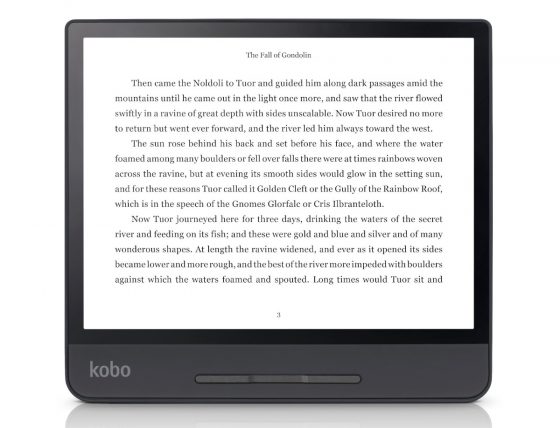
Hopefully taking away the developer option for inverted mode is an indication that with the next one or two updates dark mode will be added. Otherwise taking it away is a very wrong direction to go. I was so happy that you could get the invert screen capability directly on your device. I do not have a computer to hook up to to edit configurations. I use my Libra in dark mode to read in bed at night before going to sleep. The warm light and dark mode is perfect for me since I am very sensitive to light and my sleep is impacted by full screen blue or cooler lights. Are they attempting to push people towards the Elipsa if they want dark mode? Come on Kobo – you are better than this.
The thing is the Elipsa has some upgrades to help make Dark Mode work better, including an improved waveform. That’s something the older models lack so it’s never going to be an official feature on previous models.
Hello,
To keep up with firmware, https://pgaskin.net/KoboStuff/kobofirmware.html seems to be updating much more efficiently than the one you indicate.
Regards
Indeed, that’s what I used to link to but that website no longer loads for me.
Meu kobo forma não esta reconhecendo usb, mesmo depois de ter atualizado….
não sei oque fazer…
se alguem tiver alguma ideia, por favor postar… desde ja agradeço.
I’ve noticed a lot of issues with viewing PDFs since getting the update (on both my Clara and Libra). Wondering if anyone else is having the same problem.
i notice problems too, i cant make the text bigger.
I updated my Forma yesterday and after a short hiccup, inverted screen feature seems to be working fine.
It is a feature that I really like.
hello, i notice that this post is from august but i am just wanting to see if anyone is having the same issue as me seeing as i cant find the information anywhere. i do have the most recent update i believe for my device kobo libra h20 version 4.30.18838 but now my device says last updated dec 25 and it will not check for any more updates or sync. is this an issue w. the newest version? i tried two different wifi as well as hotspotting to my phones data. i can sync fine w. the kobo desktop ap. but still wont on my device. tia
Sorry but I haven’t encountered that particular issue. You might try signing out of your Kobo account in settings and signing back in. If that doesn’t work I would recommend contacting Kobo support for help.