If your Kobo ereader has screen problems, you might care to know there are certain defects that are covered by Kobo’s warranty.
There’s a page on Kobo’s support website that talks about some of the screen problems that are covered by their warranty. Here’s a quote from the page:
“If your eReader screen has dead pixels, uneven light, or bright spots, it may be covered under warranty…”
You have to contact customer support for further details, but it’s good to know that Kobo does cover these kinds of issues. I would assume it’s fairly standard practice when it comes to E Ink ereaders, but I’ve never seen it explicitly stated like that before.
However, Kobo does specifically say their warranty does not cover cracked screens that are physically damaged:
“If your eReader has vertical, horizontal, or diagonal lines across the screen, it means that your eReader’s screen is physically damaged. This may be caused by drops, or force applied to the screen. Physical damage is not covered under warranty.”
E Ink screens are prone to cracking if twisted, impacted, or when pressure is applied to them. They are pretty fragile compared to other devices, and it’s standard practice among ereader companies to not cover cracked E Ink screens under warranty so there’s no surprise there.
But if your Kobo ereader has dead pixels or a blotchy frontlight it might be covered under warranty and you might be able to exchange it. You’ll just have to contact Kobo support for help with the issue.

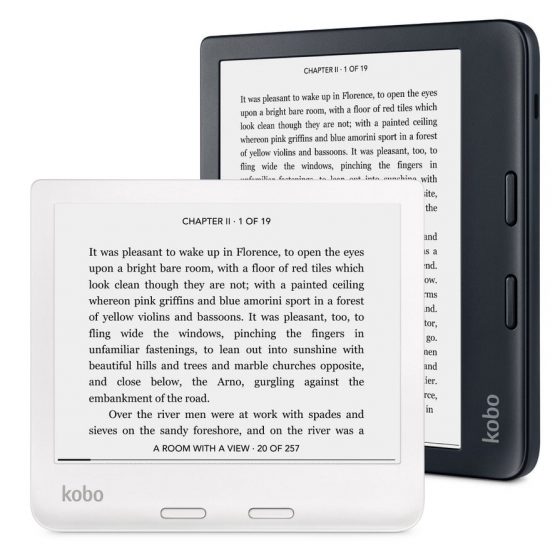
I can’t brighten my Kobo screen and have to have a light on to read ut. There used to be a sun to brighten the screen but now only a snowflake. I have several unread books on my Kobo.
How do I get it to brighten?
Trying swiping up and down along the left side of the screen with your finger.