Amazon is rolling out another software update for Kindle ereaders, but so far it doesn’t really seem to change much.
The new software version is 5.14.3. It’s available for all Kindles going back to the Kindle Paperwhite 3 from 2015.
The release notes include all the changes from the last update when they changed the homescreen and library layout to be more like the Kindle apps for Android and iOS so it’s hard to tell exactly what has changed with this update. I thought maybe they’d at least add the option to use List View with the new Collections layout, but of course they did not.
In fact everything looks the same as it did with the 5.14.2 update. If they made any significant changes they haven’t activated them yet.
The way Kindle updates work is you can wait for the update to automatically download and install when connected to WiFi (usually while charging), but that can sometimes take a few months. If you want the update now you can head over to the Kindle Software Updates Page at Amazon and download the file to manually install on your Kindle (just put it in the root directory of your Kindle and hit the update button from the settings menu).
If you want to jailbreak your Kindle to go back to the old UI, make sure to turn on airplane mode now so your Kindle doesn’t update to the new software, which may close the jailbreak loophole.
Here’s the full release notes:
Version 5.14.3 – March 2022
Here’s what’s new:
New Grid and List Views: We’ve refreshed your Library views and added more details into List view. You can now see cover art, more of your book title, and updated reading progress.
Filter and Sort menus: Filter and sort menus provide more control. In the sort menu, you can now sort by publication date as well as toggle each sort field between ascending and descending. You will also find view modes here to access your Collections.
Scroll Bar Navigation: With a new scroll bar in Library, you can drag to scan, tap anywhere to jump around, or hold for a continuous scroll.
Collections View: You can now see all the cloud collections in your library and add them to favorites to show in Grid and List views. Change the view settings under advanced options for Home and Library in the settings menu.
Discover books card: Find your next read by filtering books by genre and category using the Discover Books card.
Recently Read Books Access: On Home you can now access up to 20 of your recently read books.
Quick View: You can now read details about a book in a quick view without leaving the page you are on. Additional actions are available from the three-dot menu on the top right corner of the quick view.
Very Low Battery Screen: The UI image to indicate when the Kindle battery is very low has been updated to improve messaging clarity.
Performance improvements, bug fixes, and other general enhancements.

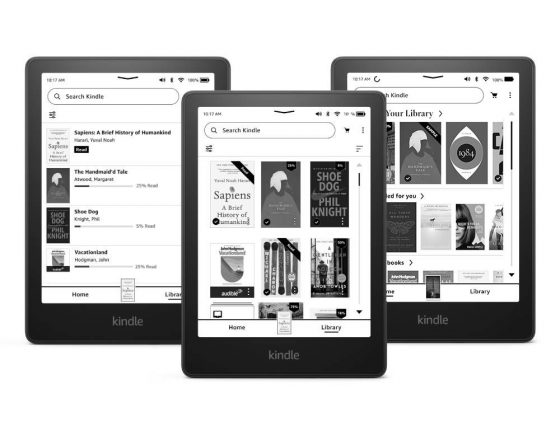
I would figure you would be happy they actually gave a bit more detail of what the update promises to do.
The battery life with new update seems to be poor!
Can I ask, how you were able to figure out that battery life seems to be less… when the update has been out for less than a day?
Is it THAT bad that you can see the percentage dropping quick enough to notice a difference?!
There’s always someone complaining about battery life after every update, but I’ve yet to see an update make a significant difference one way or the other. Content might have to re-index after some updates so that’s going to affect battery life at first, but to claim battery life is worse after only a few hours of the update being released is just silly.
I updated yesterday morning and I am not seeing in issues with battery life, and I have not noticed any difference in device speed. But I don’t have but a few books on my kindle at a time.
Yes I do see a significant change in battery drain. It’s not like you need to charge too often but the percentage drop after a regular read is obvious to me.
I charged my battery to 100% last night, have airplane mode on and only took it out on the bus home from work to read about 15 minutes. When I just checked it, the battery is down to 79%. I would say that is a significant battery issue.
A quick bookmark toggle when you touch the top right hand corner which I’m noticing for the first time is also there.
Love the update! Now I can display my collections as a LIST instead of thumbnails. Granted, there is still a small thumbnail to the left of the collection name, but at least it’s a list. (Maybe the next update will let us NOT display that small thumbnail image?)
I have Kindle Paperwhite 3 and I have been showing my collections as a list for years. Thanks.
Well I like it — I can now move to home etc easily again.
I am noticing my Oasis is much quicker. After the big UI update, my Oasis was moving very slowly even after a factory reset. This update this week seems to have fixed that.
I am still unhappy overall but at least the slowness is resolved.
Has anyone figure out how to access Quick View?
Mine doesn’t show those ‘Discover books card:Find your next read by filtering books’ feature, even after the latest update.
Is it only available to those who have subscribed to kindle unlimited?
Maybe it’s one of those things that still has to be activated because I don’t know what they’re talking about either.
Kindle seems to have withdrawn the update! Update page back to 5.14.2🤔
I’m noticing the same thing.
The worst thing is that there is no official explanation. Also, I would like to know what about people who already have this firmware installed.
I installed the update 5.14..3 already since publish. I’m using my kindle PW 11th (PW5) and PW 7th (PW3) with no problem. No battery drain or any other problem!
My PW3 and PW5 both have 5.14.3 installed and aside from not reverting back to old interface on reset nothing is really different.
It did break PW’s ability to sync book status – all “Read” books show as unread even after repeatedly syncing.
PW also wouldn’t load Amazon book covers for downloaded books – for covers to download need to browse whole library BEFORE downloading anything.
I turned on page turn animation on PW5 to check it out and discovered a bug, don’t know if it’s an old one. Don’t know if it’s just mine, but with page turn animation enabled PW5 keeps going forward instead of back when you tap for previous page. Turning off animation cured it.
If only we could roll back updates! No, I don’t prefer grid view; I like seeing lists where I can see more collections on a single page and the same for the books in those collections. The battery went from 100% charged down to 79% with only about 15 minutes reading time on the bus home tonight. Yes, airplane mode was on the whole time. However, the worst feature is that you can’t save some settings. For example, when I purchase books, I then add them to the correct collection. I click on the collection, click to add/remove books and the list comes up with the oldest book first. I change that to show most recent, add the book, then do it again and have to change it to most recent again. It will not save that as the preferred setting. The same for the Library grid view. I don’t know about bugs it fixed as I saw none myself, but this is terrible.
The newest update has removed “Home Screen View”. It used to be:
> Settings
> Device Options
> Advanced Options
> Home & Library
> Home Screen View
It is now no longer on the Kindle. That was an option that I really liked!
Im sure the young generation can understand the latest kindle update however the geriatrics are totally lost. I cant even fond out how to view only downloaded books. Its permanently in cloud mode. I cant make sense of the new format. Its not just me. Many of my friends are complaining to. If its not broken dont fix it. I cant even find a book anymore. Totally frustrated.
Here’s a video review showing how the new filtering and sorting options work: New Updated Kindle Home and Library View Review.