Now that Amazon has officially announced the new Kindle Scribe with a 10.2-inch E Ink screen and notetaking capabilities, I thought it would be helpful to list all the known specs and features on one page for easy reference.
The release date for the Kindle Scribe is set for November 30th, 2022. But keep in mind that’s the official released date for early pre-orders; if past Kindle releases are any indication the date could get pushed back the closer it gets to release day, depending on overall demand.
Before we get started, here’s the page at Amazon with the official user manual for the Kindle Scribe if you’re looking for some additional info. The reading features on the Kindle Scribe are the same as other Kindles so I won’t rehash all those features here, just the new stuff, and it does support Dark Mode for white text on a black background.
Kindle Scribe Specs List
- 10.2-inch E Ink display (flush front)
- 300 ppi
- Frontlight: 35 LEDs with warm and cool color tones, and there’s a light sensor to automatically adjust frontlight brightness.
- Rotation sensor
- Stylus included (basic or premium stylus)
- Storage: 16GB, 32GB, or 64GB
- CPU and RAM: ?
- USB-C port
- Supports 2.4 GHz and 5.0 GHz WiFi with support for WEP, WPA, WPA2 and WPA3
- Bluetooth (for streaming audiobooks and using VoiceView)
- Battery life: Up to 12 weeks for reading, up to 3 weeks for writing
- Capacitive touchscreen (finger touch); EMR touchscreen (stylus).
- Supported formats: Kindle Format 8 (AZW3), AZW, KFX, TXT, PDF, MOBI, PRC; and EPUB, HTML, DOC, DOCX, JPEG, GIF, PNG, BMP through Amazon’s conversion service; Audible AAX audio format.
- Weight: 15.3 oz (433 grams).
- Dimensions: 7.7″ x 9″ x .22″ (196 x 230 x 5.8 mm).
- Warranty: 1-year limited; optional 1-3 year extended warranty
- Price: $339 and up at Amazon
Basic Stylus Specs
- EMR stylus (no battery)
- Magnetically attaches to the side of the Kindle Scribe
- Includes 5 replacement tips, and tip removal tool
- Weight: .49 oz (14 grams).
- Dimensions: 6.4″ x .35″ x .33″ (162 x 8.8 x 8.4 mm).
Premium Stylus Specs
- Same features as Basic stylus above, except the premium stylus pen adds an “eraser” and a shortcut button that can be programmed to do different things like highlight, erase, create sticky notes, etc.
- Weight: .53 oz (15 grams).
Kindle Scribe – Writing Features
Unlike Onyx’s notetaking devices, it appears that you cannot write directly on ebook and document pages, just PDFs. With ebooks and documents, handwritten notes are handled using sticky notes.
Mark up books with handwritten sticky notes:
This appears similar to the existing way notes are added to Kindle ebooks, except with a window for handwritten notes instead of typed notes that are added with the onscreen keyboard.
According to Amazon, notes added to ebooks are automatically organized by book in one place, where you can browse, review, and export them via email.
An interesting quote from the user manual:
In Kindle books, the writing toolbar will show two tools: Pointer and Sticky Note. The stylus will default to the Pointer tool, which acts like your finger to tap and swipe to turn pages or navigate on screen. You can also use the stylus just like your finger to create highlights by long-pressing on the screen, then dragging across the book content.
You can write directly on PDF files, and add sticky notes to most Kindle ebooks, but sticky notes are not supported on manga, magazines, or newspapers.
As noted in the supported formats list, you can use Amazon’s send-to-Kindle apps to send DRM-free EPUB ebooks as well as HTML, HTM, TXT, RTF, DOC, DOCX, JPEG, GIF, PNG, and BMP files to the Kindle Scribe to add handwritten sticky notes.
A note from the product page:
Coming early 2023, you will also be able to send documents to Kindle Scribe directly through Microsoft Word.
Notebook Features
In addition to writing handwritten notes on PDF files and adding sticky notes to ebooks and sideloaded documents, the Kindle Scribe can be used as an electronic notebook as well.
Example of note-taking options:
Notebooks
Journals
Weekly Planners
To-do Lists
Checklists
Examples of included templates:
Lined Paper
Grid Paper
Checklists
Blank Paper
According to the manual, you can create individual notebooks as well as folders to organize notebooks. You can change the cover image of notebooks too. The product pages says you’ll be able to access notebooks through the Kindle app sync feature coming in early 2023.
Basic and Premium Stylus:
I would suggest getting the premium stylus if you plan on doing any writing at all. I’ve been using these type of E Ink notepads for years (Onyx Notes, Remarkable, etc) and the added eraser and shortcut button makes using the stylus a lot faster and more intuitive. For example, it gets really tedious having to select the erase option from the menu to use the tip to erase, and then you have to manually switch back to the pen function after. It’s much faster just to flip the stylus over to use the eraser end or hold the button to quickly activate the eraser function. Plus the button can be programmed for other things.

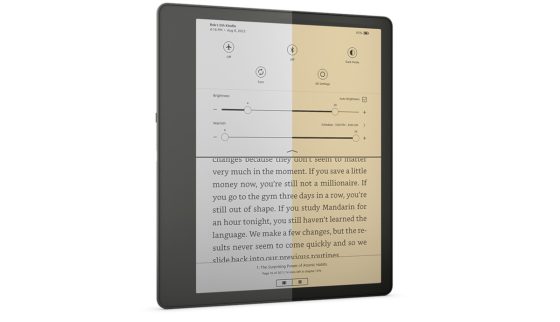
I heard that it will only have 1GB of RAM…. Which seems low. Maybe fine, since it’s not an Android device.
In truth, the CPU and RAM don’t make a huge difference on E Ink devices. Kindles with single-core 1GHz CPUs and half a gig of RAM can be faster than Onyx’s devices with octa-core CPUs and 4GB of RAM.
I wasn’t aware of that. Thanks.
I am wondering why Amazon doesn’t, at least, include their eco system in this device (whatever their store is called).
Probably because this device is really meant for note taking. Not much point to adding an app store.
do you know if the display is a glass or a plastic one ?
Thanks
Most eNotes have plastic-based front layers for improved writing feel so it’s probably plastic.
thanks Nathan, for the interesting and helpful answer !
I’d be probably 98% reading and my ideal device would really be an Oasis with buttons and 8.5-9″ screen and half the weight of the Scribe. The weight, for holding while reading, is the one thing that concerns me about considering this device.
I gave in and ordered one. I remember how much I loved my my Kindle DXG which was significantly heavier and felt I had to give this a shot. I will use it without a case and it will be about an ounce lighter than my S5e with TPU is in that situation. If screen quality equals the Paperwhite I will be happy. I only care about reading. Two main remaining concerns: 1) the Wacom layer diminishes the screen quality noticeably 2) the asymmetry does not feel good to hold in the hand for my spouts of one handed use. Preordering now with a trade, in so I think I will be wasting my trade in device if I end up returning this but feeling hopeful.
Wacom screens are magnetic so there isn’t anything added over the screen for that.
Good to know. Thanks!
“1) the Wacom layer diminishes the screen quality noticeably”
No – Wacom is behind the EInk Layers
When I read through the manual it did mention that PDFs and some books can be written on. But it gave no details of what these other books might be. I am guessing it will be the EPUB. The manual was also failed to give much details of the note taking function. I am guessing they are still writing the manual. I would think the device will have a lot of changes in the first year. Similar to what happened to kobo. If I get one, I will be getting it in Spring of 2023 during their prime day sale. By then we will have a better idea of what it can do and how well it does it. But it is something I have been looking forward to.
Yeah, the manual is pretty lacking at this point. I saw that part about possibly being able to write on other formats too but Kindles only support EPUB through conversion so if that were the case it’s wouldn’t be limited to just EPUBs.
Does anyone know what stylus options are available? will it use same as reMarkable?
It should be able to use other Wacom styluses like the Remarkable, but I’ll have to confirm after it gets released, and it doesn’t appear to support pressure sensitivity like the Remarkable and Onyx eNotes.
I read a LOT – 6-7 books/week at least. Many are borrowed grin the library. However, some library books are available only in EPUB format, and I then have to download these books to an iPad or my phone. Since this includes EPUB, does that mean I could directly borrow an EPUB book and download it to this new kindle?
No, library ebooks have DRM and Amazon won’t convert books with DRM. You might consider getting a Kobo next time they go on sale. They’re really good for EPUB library books.
Thanks!
Honestly, the device looks great to me-even without page buttons. I have developed a taste for asymmetrical e-readers…yeah, I know. Only gripes are old Kindle gripes-margin options (such low hanging, easy to fix fruit), progress bars and generated page numbers like Kobo.
I will probably buy.
I am looking for a replacement for my Kindle DX with a large screen and plenty of storage, and with the functionality of more recent Kindle e-readers, eg left aligned text. Will this do it?
The Scribe is ten times better than the DX on all levels. It’s not even close.