It looks like some people are running into problems registering Kindles to their account, especially when it comes to older Kindles, as I’ve seen it mentioned several different places now.
I haven’t experienced the issue yet so I can’t speak about it directly, but it seems some people are getting an error message after entering their email address and password saying the information doesn’t match an Amazon account, or something to that effect.
Apparently at this point Amazon will send an OTP code via email or by text, but they aren’t exactly clear about what to do with it.
Basically, from what I’ve read, it sounds like you need to use the OTP code as the password on the Kindle even though it doesn’t specifically say to do that at any point. Some people say you have to enter your regular password with the OTP code at the end, but others just say they entered the OTP code and it worked to finally get their Kindle registered to their account properly.
Like usual Amazon’s customer support doesn’t seem to know how to handle the issue and they just run people around in circles while accomplishing nothing but causing more frustration.
Some people are resorting to starting a new Amazon account to get the Kindle to register to it, and then they link their old account and new account together using Amazon Household, but that seems like a long way to go for a workaround and should probaly be considered a last resort.
Here are a couple of places that discuss the issue and the solution for reference:

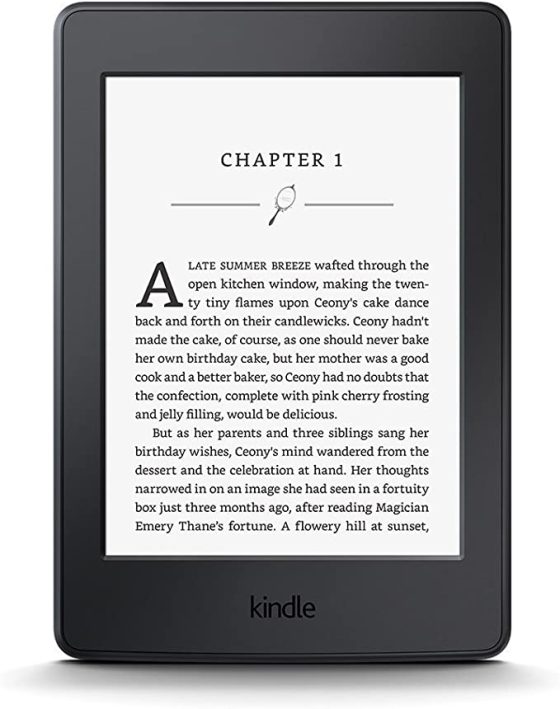
OH MY GOD. The hours I have sunk into this GODDAMN KINDLE REGISTRATION. Thank you,
I re-entered my email address in the top field and then only the OTP in the password field. Finally worked!