Amazon released a software update for Kindle ereaders earlier this week, and like usual their release notes don’t provide any useful information whatsoever, but it turns out there’s a major change with the update that affects how the Kindle Scribe connects with computers.
With firmware version 5.16.3, the Kindle Scribe now uses MTP (Media Transfer Protocol) instead of USB mass storage when connecting to a computer, so it basically works like an Android device now.
Windows computers have MTP support built-in, but you’ll notice some differences when connecting your Kindle Scribe to a Windows computer. It no longer shows up as a letter drive; now it shows up as a “Kindle Scribe” device when connected.
On Mac computers running OSX 10.5 and above you have to install Android File Transfer software if you don’t already have it installed in order to connect the Kindle Scribe to your Mac.
The Kindle Scribe now shows a different screen when connected to a computer, and there’s a “Disconnect” button to tap when you want to disconnect it from your computer.
Using MTP is causing some issues for those that use Calibre to manage their ebook library because now the Scribe is being recognized as an MTP device instead of a Kindle, but hopefully things will get worked out soon.
It’s hard to see how this change benefits users at all. In fact it makes things more difficult in some ways. The question is why is Amazon suddenly and without any warning making this change? Something is going on behind the curtain that we don’t know about.

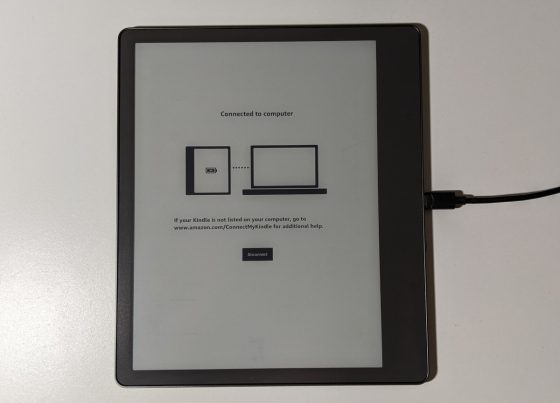
Isn’t there always something behind the curtain with Amazon? Some way to exclude/make hard to get books not purchased from Amazon.
Since I can download all my books in ePub and send them to my Kindle and have them in my library, I don’t see how anything so far has stopped me from purchasing outside of amazon. I have not had to purchase a single book and I have all my content on my Kindle.
Since the Rocket eBook was bought by Gemstar in 2000, almost every single innovation in any part of the eReader market has come with a desire to lock down the devices in the service of profit. You can bet your bottom dollar that Amazon is shifting that way too. As soon as they can, they will make it impossible to put anything on your Kindle unless you bought it directly from Amazon, and they will further make it impossible for you to back anything up.
I wouldn’t put it past them to start locking down Kindle content even more, but they’re not going to stop allowing people to put outside content on Kindles. At worst they’ll require everything to be sent through their service, but there’s zero chance they’re shutting down Send-to-Kindle anytime soon, especially with the Kindle Scribe now relying it on for key features. Plus they just added EPUB support last year. They wouldn’t have bothered doing that if they wanted to close it down.
MTP is the worst. It’s one of the reasons I was able to leave Android for iPhone years ago, because Android devices stopped being super-open to PCs. So the closed nature of iPhone wasn’t a stopping point anymore.
There are some advantages to MTP: you cannot wind up with corrupted files (e.g. if transfer is in progress when device is ejected). It’s not uncommon to Eject prematurely or not at all and wind up with issues. And now Disconnect is consistent across platforms (tap the button on the Kindle). Macs won’t be able to leave .Trashes and ._* junk behind.
Of course this does not make up for loss of command line access for those that depend on it.
There’s a fix for calibre in the works. It was showing non Kindle content.
I think it will probably roll out to the other USB-C Kindles at some point. MTP is a little slower, and the older Kindles are already slow by comparison.
Amazon probably sees this as simplifying the user experience. No need to remember to look for Eject on the computer (Windows especially), and eliminating file corruption issues due to premature device removal will reduce support calls and user frustration.
There are alternatives to Android File Transfer, but unclear why one would use them instead (at least some of them want money).
Okay! There is something called MacDroid. It adds things to Finder as drives, and presumably it enables command line access too.
https://www.electronic.us/products/macdroid/
It claims to “Work with any Android or MTP device”.
Freemium. 7 day trial $19.99/year after that.
If it works, may be worth it for some.
It does not add command line access, unfortunately. but some might find Finder integration of value.
Maybe they just want to use the same setup that Fire tablets use. They’ve been unifying the Kindle UI across platforms so maybe they just want to continue with that approach moving forward.
Since the Fire tablets also disable USB mass storage as far as I can recall, moving Kindles in that direction is a reduction of access, and I’m personally incapable of seeing reduction of access as other than a deliberate decision by a superhuge corporation like Amazon. “Unifying the UI” may be an excuse they use, but *everything* Amazon does is done with the thought of increasing profit.
This is called racketeering and is illegal. Walled gardens are illegal. It would be nice if our justice department would do their job. We gotta stop whining and take political acttion.
damn that blows…. MTP is cancer, imho.
And, as usual, they roll out this update in waves and don’t let you PULL for the updates.
That is asinine.
I’m on 2.0.1…why again can I NOT request the update manually? That seems like the most basic of features for a product MEANT to be upgradeable.
You can update manually at anytime by downloading the file from Amazon and sideloading it to the Kindle.
I remember years ago tomtom sat navs did something similar then all of a sudden you had to go through their software to add maps
Few Amazon updates are in response to customer needs or wants.
Hit the Amazon help community from Amazon to see endless threads asking for improvements and bemoaning seemingly random UI updates few if any like or want while stuff asked for for more than a decade is ignored.
This is probably because the scribe deals with large files and can have up to 64gb of storage.
Word on the street is they want to change the filesystem to EXT4 which windows doesn’t support, but MTP being a level above the filesystem can allow windows computers to still transfer files.
One of the worst problems thate come with it is that you cannot upload “My Clippings” file to use comments taken in books. We must have the possibility of deactivating MTP for certain uses!!! I agree that it is an Amazon try to close more their devices, giving fewer features for tecno users.
regards
I’ve found a solution to use in debian linux. You must install gvs-backends package and any mtp device can be mounted by linux.
More info: https://wiki.debian.org/mtp