Review Date: May 2024 – Review unit purchased from Walmart
Overview
Released on April 30th, 2024, the Kobo Clara Colour is the first ereader from Kobo to come with a color E Ink screen, along with the larger Kobo Libra Colour. Both share a lot of overlapping features, but the Clara has a smaller 6-inch screen and lacks page turn buttons and it doesn’t support notetaking using a stylus like the larger Libra model.
The Kobo Clara Colour is the 4th Clara model that Kobo has released, but it’s the only version with color. Kobo also released the Clara BW at the same time with a regular black and white E Ink screen. The overall design is identical on the two models, and the software features are identical as well. One difference is the Clara Colour has a dual-core CPU and the Clara BW has a single core CPU, but there isn’t any noticeable performance boost with the dual-core CPU. See the Clara comparison for more details.
Aside from the color screen, the Clara Colour has all the same features as the Clara 2E that was released in 2022. There’s enough onboard storage space to hold over 10,000 ebooks and several dozen audiobooks, the device is waterproof, it has a USB-C port, it supports dual-band WiFi, it has Bluetooth for streaming audiobooks to headphones or speakers, and it has a frontlight with adjustable color temperature. It also supports OverDrive for library ebooks and Pocket for web articles.
Kobo Clara Colour Quick Review
Pros
- It’s the least expensive ereader with color E Ink by a wide margin, and it’s only $20 more expensive than the BW model.
- It’s nice to finally have color support on a Kobo ereader, even if there are some drawbacks with color E Ink.
- You can buy replacement parts and fix the device yourself if something breaks or the battery dies.
Cons
- Color E Ink screens take some getting used to because they’re darker than regular black and white E Ink screens, and the color quality can’t match LCD. See the Kobo Clara screen comparison review for a closer look.
- Limited color content available from Kobo’s store.
- The screen is too small to properly enjoy most types of color content.
Verdict
The Kobo Clara Colour is kind of an oddball device. The screen is on the small side for a lot of color content like comics and PDFs, and I don’t think Kobo sells enough color-based content to maximize the use of the color screen. Their comic selection is pretty weak, they don’t seem to sell many magazines if any at all, and the Clara doesn’t support notetaking like the larger Libra Colour so colored notes aren’t an option either.
The color is really only useful for covers, highlights, and stuff like children’s books and maybe cookbooks.
The device does support a number of formats, including CBZ and CBR for comics, so if you can find DRM-free copies you can sideload comics from outside of Kobo’s ecosystem, but most popular comics are locked into their own dedicated apps that won’t run on Kobos so that might prove problematic.
At the end of the day, I don’t think color is all that useful on a 6-inch screen, especially considering the small amount of color content available on Kobo’s platform. The Clara is best-suited for reading ebooks and the drawbacks of the color screen aren’t worth it when the primary use of the device is to read basic text. Regular black and white screens still look better for non-illustrated ebooks, but everyone has different opinions and different needs from an ereader. It’s nice that Kobo now offers both color and black and white options for the Clara model so people can choose for themselves.
Kobo Clara Colour Video Review
Related Articles
Kobo Clara Colour vs Clara BW
Kobo Libra Colour vs Clara Colour
Kobo Libra Colour Review
5 Things to Know About Color E Ink Before Buying
Kobo Clara Colour Specs
- 6-inch E Ink Kaleido 3 screen (1448×1072).
- 300 ppi for black and white content; 150 ppi for color.
- Capacitive touchscreen.
- ComfortLight PRO – frontlight with temperature control.
- Waterproof – IPX8 rated.
- CPU: 2.0 GHz dual-core.
- 16GB storage space.
- WiFi (2.4GHz + 5GHz).
- Bluetooth for audiobooks.
- USB-C port.
- Battery: 1500 mAh.
- Battery Life: Kobo says 42 days based on reading 30 minutes per day with the frontlight at 30% and wireless off.
- User replaceable battery and other replacement parts sold on iFixit, including screens and motherboards.
- Supported document formats: EPUB, EPUB3, FlePub, PDF, MOBI, JPEG, GIF, PNG, BMP, TIFF, TXT, HTML, RTF, CBZ, CBR, KEPUB, plus Kobo audiobooks.
- Dimensions: 112 x 160 x 9.2 mm.
- Weight: 174 grams.
- Sells for $149 USD on Amazon.

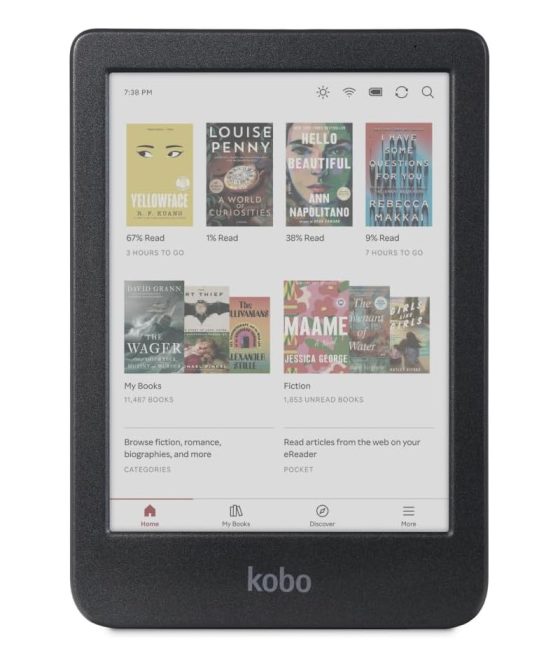
Is the color layer on these devices basically a transparent color LCD screen? So, instead of having a backlite LEDs, it relies on the reflective properties of the eink display? I have been trying to make sense of this color layer and this idea makes the most sense to me. Which is quite a technological achievement to make the two screen coordinate.
I don’t know the specifics exactly, but E Ink calls it a CFA (color filter array). There’s a picture on this earlier post.
So is there an mp3 player for audio books and music?
There is an unofficial audio player but the last time I tried to use it it was so bad is was hardly usable. See this post for more info: How to Sideload Audiobooks and MP3s to Kobo eReaders.