Amazon has released another software update for Kindle ereaders that, for the most part, doesn’t seem to change anything. The Kindle Scribe did get one new feature, but the release notes don’t mention any changes for other Kindles. If you notice anything different after updating please leave a comment below; sometimes Amazon changes something that they don’t add to the changelog until a few weeks after an update is released, if ever.
The new software version is 5.16.9 and it’s available for all 10th and 11th generation Kindles, and the Kindle Scribe. That includes all models released since 2018, going back to the Kindle Paperwhite 4.
If you want to manually install the update you can download it from the Kindle Software Updates page at Amazon. Otherwise you can just wait for the update to download and install on its own at some point in the future while your Kindle is connected to Wi-Fi. Kindle updates rollout slowly, though, so it might take several weeks for your Kindle to update on its own.
The update is dated May 2024 even though it’s now June.
These Kindle updates have been so minor lately that I think it’s a sign that the Kindle software developers are spending most of their time working on something else, like a color Kindle. All the other main ereader companies sell color models now, and Amazon is bound to follow suit eventually.
Here are the release notes for the Kindle Scribe; other Kindles just show the bottom line that’s on every single Kindle update that’s released regardless if there are any performance improvements or not:
Version 5.16.9 – May 2024
Here’s what’s new:
Notebook Per Page Templates: You can change Notebook templates for individual, selected, or all pages in a notebook. Change the template in Notebook Settings or Notebook Overview.
Performance improvements, bug fixes, and other general enhancements.

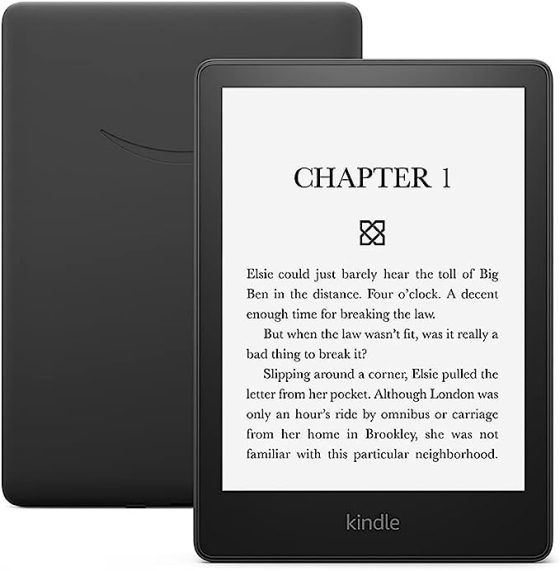
We need more font sizes, more margins and better line spacing. Why is it so difficult for Amazon to implement this? This is crazy! I have fonts that are unusable due to the poor choice in font sizes. From very small to huge with only one increment adjustment. It’s ridiculous.
If you really wanted to you could use Calibre to fine tune the layout and font sizes. Kindles have had the same three margin and line spacing settings for at least the past 15 years since I started this website, so there’s really no reason to expect things will change on that front anytime soon. They did add more font sizes and bold options in 2017, but I always felt like Kindles could use even more font sizes because there are way too many extra large sizes where you can fit like 6 words on the screen.
I’ll try that out thanks
You may want to check out FONT_RAMP. I created a file that ramps font sizes much more gradually. Works with AZW3 files.
I noticed they tweaked the UI in the settings to make the font bigger. Also, they removed the “What’s new” option in the settings, so you can no longer view the update changes.
Am looking forward to that color kindle!
Ratta does not sell a color model of its eink tablet.
I can’t find out how to search on Kindle books anymore since the update! The only search I can find is for Amazon. So frustrating! Any idea how to get to the search? I can’t search on my favorite authors !