Last week I posted about how Amazon changed the reading progress indicator on Kindles with the last software update, and some people are having problems seeing it now because it’s so small, and there are reports of a number of other more detrimental issues caused by the update as well.
The problems don’t seem to be affecting all Kindles, but some people are reporting issues with excessive battery drain after the update. Some people say their Kindle’s battery is going down significantly even when not using their Kindle.
Other people are reporting issues with excessive lagginess and freezing, where their Kindle is really slow to respond to input at times, and some Kindles are crashing and have to be restarted multiple times.
There are reports of problems related to using custom fonts as well, where the Kindle just keeps defaulting to Bookerly instead of the font chosen. My Kindles have been doing something similar for years now, but this sounds like it might be a new problem where it won’t work even after selecting the proper font a second time.
Some people are saying the reading progress indicator isn’t showing up anymore on books that it used to work with, and there are reports of the Kindle Unlimited filter disappearing in the library.
If you’re experiencing issues with your Kindle since the last 5.16.10.0.1 update, you might try restarting it to see if that helps with lagginess or battery drain issues, but most of the problems are probably going to require another update to get fixed.
I think part of the problem is the same people aren’t working on Kindle software that used to work on it, and the new people probably have their own way of doing things and don’t agree with everything the previous software developers did. That’s just speculation of course, but it certainly stands to reason the same people haven’t been working on Kindle software for the past 15+ years, especially after they started drastically changing the user interface a few years ago.
If your Kindle still hasn’t automatically updated itself to the latest 5.16.10.0.1 software you might want to turn on airplane mode to keep your Kindle from updating until Amazon releases a fix.
But then again, that might be a bad idea if you sideload ebooks because of a long-standing bug that deletes sideloaded content when using airplane mode for an extended amount of time. That’s been happening randomly for years now and they still haven’t fixed it so who knows how long it will take them to fix these new problems…

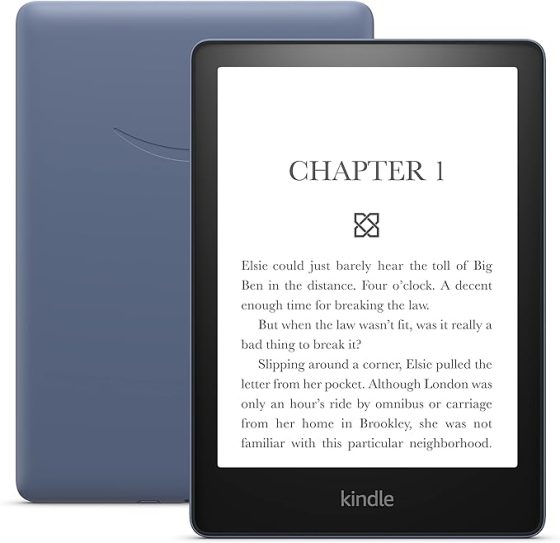
Yes, this update has been trouble. I’ eventually to restart my latest gen Paperwhite to bring it back ti life. I had problems accessing the settings menu while reading to adjust font size etc, repeated tapping where that would normally appear did nothing, eventually the thing froze. Seems to have been OK since, although it does seem that opening books takes a lot longer than it used to.
I have this completely unsupported theory that Amazon is working on a massive update to their ebook system. That they’ve seen how you can write directly on the Kobo files and how badly their Scribe folks want that ability on books as well as PDFs. My belief is this is why they haven’t released a Scribe mini or Oasis 4, that they are doing a deep reset on software and hardware and plan to release new devices when the major software upgrade is ready. This is the silence before the storm. And I hope I’m right because otherwise they’re simply letting this device that has been synonymous with their name just die.
Some of these issues have been happening for almost half a year, with no real solution in sight. It boggles the mind.
I read a lot of Kindle unlimited, the latest update remove sorting by Kindle unlimited. I always used this to ensure that I am not getting to close to my limits of the number I can borrow.
I have the latest update on all my three kindles (Scribe, PW5 and basic 10th gen). I saw the battery drain issue on my basic but I also had the bluetooth function on. I have had it drain quickly in the past with the bluetooth on even if not connected to anything. So, I can’t say it was the update that caused the drain. Other than that, I can’t say that I have seen any issues out of the ordinary with the latest update. At least not yet. I do have mine with a USA account.
I know that you use Voiceview like myself and I had an issue with it on this latest update. If you have the new flashy turn page animation set to on, Voiceview would read a few pages and stop. Turning this setting off has fixed the reading problem, but it’s very slow when turning pages.
I used Voiceview today (Aug 22) for about 2 hours and at first it gave me a little bit of trouble. How Voiceview worked for me in the past is that it needed to be in portrait mode for it to work. Today I happened to be in landscape mode and it worked in Landscape mode. A nice change. In the past when in landscape mode it would switch to portrait and then begin to read. So I closed the cover and went on with my business as it read. After a couple of pages it kicked itself out of reading. I opened up the case and it was in portrait mode and it started to read on its own. After that it worked just fine. I left the case open for a while. Later I closed the case and it kept reading without a problem. What I have noticed recently Is that audible would pause whenever it got within rage of wifi to ask if I wanted to go to the latest point read. this was while listening to an audiobook, not voiceview. In short, I did not have the problem that you described when using voiceview. It seems they tried to get it to work in landscape mode, but it seems that it is not perfected yet. At least not with the case closed. Maybe with the case open it will work.
I should add that this was with my 10th gen basic. I have not tried it with either the PW5 nor the Scribe.
What a nightmare! I just bought a scribe and the font resetting issue was inexcusable for me. I returned it after having it for about five hours, trying to fix the issue.
It’s too bad, the Scribe is such a beautiful piece of tech…
The issues I had after this update got resolved when I downloaded this update again, put in on my Kindle and updated the device _again_ to this same version. Which you can do these days.
I don’t sideload fonts and don’t care about time in chapters, so those issues are non-issues for me personally. I don’t even know if they exist for my device.
While Kindle did lag a bit and was a little weird after update, re-updating device resolved that issue for me.
YMMW, obviously.
If you’re experiencing issues with your Kindle since the last 5.16.10.0.1 update, you might try restarting it to see if that helps with lagginess or battery drain issues, but most of the problems are probably going to require another update to get fixed.
My Paperwhite has 5.16.3.1 software. I will continue to make sure it doesn’t connect to the Internet to get updated. I did lose sideloaded books, but that was once in nearly two years.
Your move is the smart one. If they ever get the current mess fixed I will do as you do, or at least wait a month and see if it is a rare bug free upgrade.
I can’t access font settings, my Kindle freezes all the time and Whispersync stopped working on Android version (my Onyx Page). I really hope they fix this soon.
I do have a couple of rarely-used custom fonts installed, and I can confirm that my Kindle doesn’t let me switch to any font other than Bookerly (custom or preinstalled) at all. Not a huge deal for me personally because I keep my default font as Bookerly, but I find even the existence of a bug like this very troubling for the overall patch QC process.
Concurring with previous replies. I need to restart my Kindle every time I use it and that can be multiple times a day. It is very slow at page turning and lighting is also fluctuating. As well as various other glitches. Very annoying
Since update my kindle e reader freezes ,wont switch on or off ,have tried re booting it works but then freezes again after a couple of pages