There seems to be a lot of confusion regarding what changes Amazon made to the new Kindle Scribe for 2024 compared to the original 2022 model, so I thought I’d put together a page that lists the differences between the two versions.
First off, I don’t plan on buying the new Kindle Scribe to review because Amazon only changed a few minor details, and I don’t like reviewing the same devices over and over again just because they changed the color or made a minor hardware revision to add more storage space or a fingerprint sensor (I’m looking in Onyx’s direction). But other people are getting the new Kindle Scribe and they’re posting their first impressions on places like reddit.
According to early reports, Amazon made some changes to the screen texture to improve the writing feel, but most of the other changes are just cosmetic.
Both the Kindle Scribe 1 and Kindle Scribe 2 run the same software and have the same internal components so nothing has changed under the hood. In fact, Amazon still calls the new Kindle Scribe a 1st generation model.
Additionally, Amazon released a software update for the Kindle Scribe 1 the day the new model was released to add the new notetaking and AI features that they’re advertising on the Scribe 2, so the new model doesn’t have any exclusive features.
Here’s a list of the main differences between the two Kindle Scribe models:
New Color
Amazon changed the bezel color to white on the new model to make the screen look more paperlike. As you can see from the pictures, the white color surrounds the screen but the handle and the back and sides are either tungsten or metallic jade.
Speaking of which, the metallic jade color is new for the 2024 model, but it’s only offered on the most expensive 64GB version.
Screen Difference
The new Kindle Scribe uses the same 10.2″ 300 ppi screen as the original, but apparently Amazon added a bit more texture to the screen on the new model to add more resistance to improve the writing feel with the stylus.
Early reports also suggest the gap between the screen and the edge of the outer casing has been minimized, as the weird screen gap was one of the complaints with the original.
New Stylus
Amazon got rid of the basic stylus on the new 2024 model so now all versions come with a premium pen.
The new premium pen is mostly the same as the original premium stylus, but they made the eraser end feel softer to simulate the feel of using a real eraser.
The new stylus still has a programmable button like the original, and there’s a magnet to hold it onto the side of the Kindle Scribe. Both versions of the stylus are interchangeable since they use the same Wacom technology.
Additionally, the color of the stylus matches the color of the Kindle Scribe, so the metallic jade Scribe includes a metallic jade stylus.
The Price
One unfortunate change with the new Kindle Scribe is a $30 price hike. All versions are now $30 more expensive than their equivalent 2022 versions, and since Amazon did away with the cheaper basic stylus option, the starting price is now $399 for the 16GB model instead of $339—that’s a pretty big difference for a new bezel color.
For the time being, Amazon is still selling the original Kindle Scribe so if you don’t care about the changes on the new model you can save some cash by getting the original model. Curiously, Amazon just updated the product page for the original Scribe to advertise the new software features so maybe they plan to continue selling it for a while. They also restocked all the different versions; for the past couple of months they’ve only been selling the 16GB version with the basic stylus, but now all versions are available again.

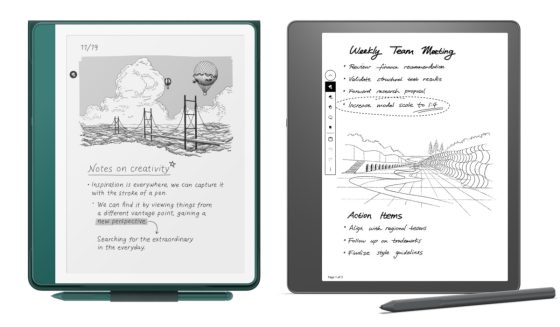
It’s unfortunate in many regions we don’t have the AI! I updated my device and nothing. We only got the annotation part (I’m in Canada).
I’m content with my original Scribe, I actually think the white bezels would annoy me. I really like the grey on the original even more than say black for some reason
AI, like Apple, is only available in the US and only in English. 🙁
I’m happy to get a decent update for my original. The stark white borders on the refreshed model look a bit cheap, like something from one of those second or third tier brands. It might be cliche, but matching borders to panel’s “white” state seems better, i.e reMarkable.
Is it my imagination, or is everything rendered in a slightly more crisp manner now? Perhaps they had to update something to compensate for a heavier texture on the refreshed model and those of us with the original reap the rewards.
The new stylus is now called Ultimate.
That naming is getting ridiculous. Next time it will be “Giga Superior” or something I guess 😅
How about “Pen Ultimate”? 😹
Yes please. And then Pen Ultimate Max Plus or something like Apple and Samsung like to name things 😂
Thanks for this article. I have the first version and thought the newer version was going to be a lot more superior to the older one. I put my wallet back in my pocket and let out a sigh of relief that I wouldn’t be bothered by feelings of inferiority when using my old scribe! ;^)
I have 1st version and, after update, I can add notes to Kindle free flowed books. However, it moves my hand annotations somehow to position that is not original one. Is this bug or feature? It does limit this long-awaited feature greatly.
Thanks all for the comments. I just bought a 32gb tungsten scribe and it says in device info: “Kindle Scribe (1st generation, 2024 Release)” is this technically the 2nd generation? Best Buy for $399
As I am still learning the device, I only have one question; dark mode is too dark and I can’t see white text very well. That’s with the brightness all the way to the right. Is there a text setting for this?
Both Scribe models are considered 1st generation since they only changed a few details on the new model. Increasing the boldness of the font can help make the text appear whiter in dark mode.
what about the epub availability on the 2024 model ? is it also available on the first one ? there’s a big gap on the price between both models at this point and I’m curious about this
Kindles don’t support EPUB but you can use Send to Kindle and Amazon will automatically convert EPUBs to Kindle format as long as they don’t have DRM. That applies to all Kindles.