Kobo has started rolling out a new software update for their line of Kobo ereaders that replaces the now defunct Pocket integration with Instapaper support for reading web articles.
The new software version is 4.38.23429 for all older models going back to the Kobo Touch from 2011. The software version for the newer models (the Clara BW, Clara Colour, and Libra Colour) is 4.43.23418.
According to the release notes, this software update adds support for Instapaper; there aren’t any other changes mentioned. Considering it’s been almost a year since the last update to the older models, that’s kind of disappointing, but at least they were able to find a workaround for Pocket closing rather quickly.
Mozilla announced their plans to shut down Pocket back in May, and that went through on July 8th. You can still download your Pocket articles and data until October 8th, 2025, but the read-it-later service has officially been shuttered, so now Kobo is moving to Instapaper instead.
Like usual you can wait for the software update to automatically download and install on your Kobo ereader while syncing, but that can sometimes take several weeks, as Kobo generally rolls out updates slowly to different affiliates and regions.
If you want to manually install the update now you can download the update file from the Kobo Firmware Downloads page. Just extract the file and place it in the .kobo folder on your Kobo device.
Here are the release notes for the 4.38.23429 and 4.43.23418 software updates:
Farewell to Pocket
- Pocket is shutting down and is also no longer available on Kobo eReaders, thanks for 12 great years!
- You will have until October 8, 2025 to export your Pocket data from getpocket.com/export
- Visit getpocket.com/farewell for more information
Hello to Instapaper
- Still want to read articles on your Kobo eReader? We have you covered with Instapaper!
- Go to More > Articles to get started
- If you want to move your Pocket articles to Instapaper, be sure to export your Pocket data from getpocket.com/export before October 8, 2025. Once you have an Instapaper account, visit instapaper.com/user to import it.
Update: Apparently there is a major problem with this software update that’s causing some Kobo ereaders to get stuck in a boot loop after updating. So you might want to hold off on updating for a while until Kobo gets the problem fixed.

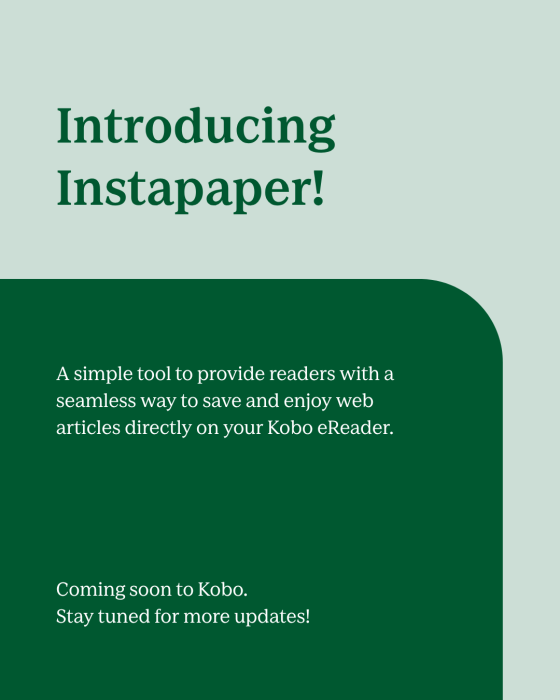
Just installed it on Kobo Clara Color AND Pocket is gone but Instapaper didn’t appear… :-/
Falls alert! Even the updated was installed and Libra Colour started up with updated version, you have to restart devices manually again for Instapaper to appear, basically after manual restart a pop-up appeared inviting to Instapaper. Libra H2O realized presence of Instapaper only after second manual restart. Aura One is refusing new reality, even three restarts didn’t help to get to Instapaper invitation pop-up.
Promise kept. I will use Instapaper.
Aura H20 2 also shows no Instapper after 2 restarts (Pocket is gone).
My Aura One picked up Instapaper eventually on a 5th restart.
Colour Libra (first download failed, second was successful) and Aura One updated without problems. I just tappes the sync icon. JuniBevægelsen done.
I think that syncing is necessary after the update is installed, in order to see the Instapaper “My Articles” option.
I should have said that syncing will get you to the screen to authorize Instapaper on your ereader.
Looks like all three of my Kobos pulled it down automatically – as a counter to most of the comments, each had a pop-up upon wakeup informing that Instapaper was now a feature, and the options is in the settings menu.
Why do you need 3?
Anyone having a problem with Instapaper on Kobo? I have a new BW ereader. I’ve installed Instapaper but it refuses to show any of the articles I’ve saved to Instapaper on my laptop.