It’s time for yet another Kindle software update. Amazon has been releasing software updates at a prolific pace lately (by my count this is the 7th Kindle software update that Amazon has released so far this year), and while some updates seem to do nothing, this latest update officially adds all the new features that started appearing for some users over the past few updates.
Some people started getting the new accessibility features a couple months ago, but now everyone should be able to get the new line spacing settings, the new larger interface font, the new page view, and the new Assistive Reader with this 5.18.5 update.
Amazon actually updated the release notes for a change (posted below) and all the new features are there, along with the ability to lock the screen rotation on the Kindle Scribe.
I installed the new 5.18.5 software update on my 12th gen Kindle Paperwhite, and I actually don’t see anything different since it got all the new features with the last update. They still haven’t added the page count indicator to the new page view so that’ll continue to annoy some folks. Hopefully they fixed Kids Mode, but I’m afraid to check after it removed all the downloaded content on my Kindle Paperwhite the last time I tried to use it.
As was the case with the past several updates, this new software update is only available for 11th and 12th gen Kindles, plus the Kindle Scribe and Kindle Colorsoft. Amazon is leaving 10th gen Kindles out yet again even though they’re still supposed to be receiving software updates through 2026 at a minimum.
Head over to the official Kindle Software Updates page on Amazon’s website if you want to download the update now and manually install it via USB. Otherwise you can wait for the update to download and install automatically on your Kindle, but that can sometimes take a few months.
Here’s the full list of release notes (the screen rotation lock only applies to the Kindle Scribe):
Version 5.18.5 – August 2025
Here’s what’s new:
Lock screen rotation: Keep your screen in portrait or landscape mode when moving your Kindle.
Larger Interface Text: You can now change the size of the font for your Kindle’s user interface to make it easier to read. Go to the “Screen and brightness” menu in settings to try it out.
New text spacing options: You can now adjust the spacing between paragraphs, words, and characters (in addition to lines) from the Font tab in the Reading Settings (“Aa”) menu.
Assistive Reader: With the Assistive Reader, you can listen to your books with Text-to-Speech and read along with synchronized real-time underlining. The Assistive Reader supports books in English, Spanish, French, German, and Italian languages.
Performance improvements, bug fixes, and other general enhancements.

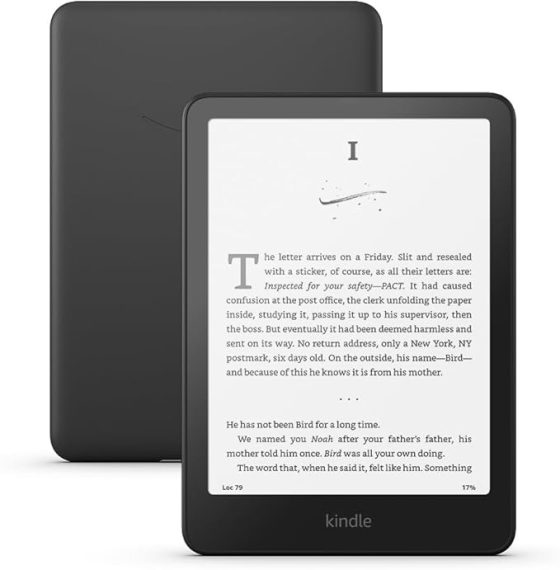
Why don’t they show the book title next to the time at the top of the page?
That’s what I’ve always wondered. In the Kindle app, the title does appear in the header. Now that they are standardising the interface, we may see an update that includes this feature.
Because that would be a user friendly update ~
To useful ~
Makes too much sense ~
To customer focused ~
The 10th gen are suppose to recieve security updates through 2026, but I guess maybe these have just been feature updates.
I was hoping after reading the notes that this update would include spacing options. For those hoping to see it, unfortunately it still does not have it, at least for me. I updated 12th gen and an old 2022, but still no spacing or any of the features listed.
In case you didn’t know, it will only show up with Amazon books, not sideloaded books or even send-to-Kindle books.
Yes, I am aware of this, but unfortunately, it’s still missing with Amazon books as well. I’ve seen other reports from people not having it as well, and it’s frustrating not knowing why it is still not showing up. I don’t even have side loaded books or send to Kindle books. on the device.
Not true. I have it already on my Scribe and it works with all my books uploaded via send-to-Kindle.
Weird. It seems to work on some but not others. I downloaded another one of my Send-to-Kindle books and it shows the new page view and line-spacing settings (but the assistive reader still isn’t available) while my other Send-to-Kindle books don’t. So I tried deleting the one I was testing and re-downloading but it’s the same story. Maybe is has something to do with when the file was uploaded going back to when they started delivering personal documents in KFX format.
I have no idea, I tested it on couple of my recently sent epub ebooks and it worked fine. I didn’t do any thorough testing on all my ebooks though, so it’s ofc possible that some won’t work. But so far so good. Hopefully it will keep working for me, but we know Amazon, one day I can wake up and the functionality might be gone or done differently 🙂
For the first time I can ever remember my Kindle updated automatically without me doing any manual update. I didn’t even know there was an update. I woke my Kindle PAPERWHITE SE and it had rebooted. So I checked the info and found that it had a new version of firmware.
My 11th gen is refusing to pull update, it says I have the latest and greatest v5.18.4.0.1 :-/
That’s standard operating procedure for Kindles. That’s why people often update manually.
Only now my 11th gen has updated to v5.18.4.0.1…so God knows when I’ll get v5.18.5 🙁
make it manually
The updates have very little to offer the reader – so don’t worry about it, you’re better off.
Just plug the kindle into a computer. Google kindle firmware update. Download your models firmware from amazon. Copy/paste the bin file to your kindles main folder. Unplug the kindle and go into device info. Otherwise it can take months to roll out.
I am seeing a new interface for syncing to the most recent reading progress after updating. No functional change as far as I can tell, just another one of those changes for the sake of it.
Ugh the assistive reader was a huge step back from text to speech. Text to speech did everything assisstive reader did and would continue even after your screen turned off, it also worked even if you accidentally touched your screen. Once it started about a year ago it got so bad I stopped using kindle completely
I’ve had a kindle for years. While I would prefer a “real” book, I have issues with my hands and difficulty holding an actual book – so kindle it is. I need to say there are several things that truly annoy me. 1.. They can’t respond to comments? 2. The kindle restarting itself
3. So few updates are customer/reader focused a. the table of contents and that annoying, ridiculous slide to move to another page. b. not being able to tap on the top of the page and seeing how many pages are left to read c. that annoying slide to move to another page (yes, I know I already mentioned that. d. Kindle not responding to questions or comments. I only have a kindle because I can not imagine life without being able to read.