Yesterday Amazon released Fire OS 3.1 for their latest line of Kindle Fire tablets, so we knew an update for the new Kindle Paperwhite 2 was soon to be coming as well since some of the new features overlap, and that didn’t take long to transpire as Amazon released the update for the 2nd gen Paperwhite today.
The new software version is 5.4.2. Like usual, it will download and install automagically over WiFi without any intervention required from the user.
Sometimes it can take a week or two to get the update automatically. If you are the impatient sort and want it now you can try selecting “Sync and Check for Items” from the menu on the homescreen. Or you can download and install the update manually by visiting the Kindle Software Updates page at Amazon.
Here’s the complete list of details on the 5.4.2 update:
The software update includes general improvements and the following new features:
- Kindle FreeTime
FreeTime lets you create personalized profiles for kids, and give them access to titles from your collection of books. Kids can keep track of their personal reading progress and earn achievement badges. To learn more, go to Kindle FreeTime.
- Goodreads on Kindle
Connect with the world’s largest community for readers from your Kindle Paperwhite. See what your friends are reading, share notes, and rate the books you read. To learn more, go to Find and Share Books with Goodreads on Kindle.
- Cloud Collections
Use Cloud Collections to organize titles in custom categories and store your collections in the Cloud. To learn more, go to Organize Your Content with Cloud Collections.

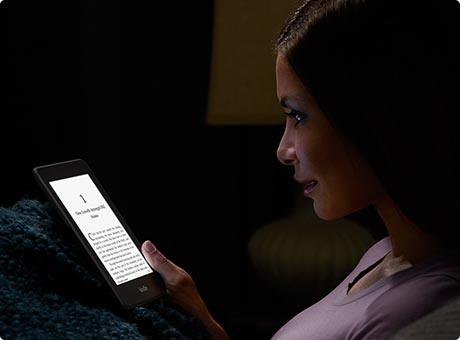
Another positive benefit with this update is that my wifi, after not working for two months, is now picking up networks. There are at least six networks within wifi range at my home, yet my Kindle PW2 didn’t recognize any of them. I had to go without wifi this whole time. Now it seems to be working.
I wish I knew of a permanent solution for this. I could connect to my wifi when I first got it, but then it suddenly stopped. Hopefully this update has provided a fix.
The new online collections feature is a real pain in the ass if you have a lot of sideloaded books. Every time you want to add one to a collection, the massive search pages reveal all books on the Kindle and in the cloud. Then, when you click a sideloaded book, a pop-up window now comes up that says “you are adding an item that will not synch to the cloud.” It’s a hassle to create collections now.
After I got the update, the collections from my Kindle Keyboard appeared on the Home screen of the Paperwhite, and I do not want that to happen. If I go to remove one of those collections, I am warned that it will be removed from all devices I own! Why can’t I have separate collections on separate devices??
Anyone read the reports/rumors of another updated Kindle hitting in Q2 2014?
The website TechCrunch claims that it’s supposed to feature a 300ppi screen. They also go on to say that it will be a lighter design that mimics the new Kindle Fire HDX tablets, with chamfered edges, a rear power button and a glass screen that sits flush with the bezels.
The device is also rumored to have haptic feedback along the edges, which will give vibrating feedback when you do things like move to the next page. There’s no big software update planned, apparently, although Amazon is said to be working on a new custom font that’s more conducive to marathon reading sessions.
Source: http://techcrunch.com/2013/11/24/amazons-next-kindle-paperwhite-to-feature-300ppi-screen-better-typography-arrive-early-next-year/?utm_source=feedburner&utm_medium=feed&utm_campaign=Feed%3A%20Techcrunch%20%28TechCrunch%29