Recently I posted a review of the new 7-inch Samsung Galaxy Tab 4, and while I was at it I wanted to post a comparison review between it and the 7-inch Kindle Fire HDX to detail some of the differences between them.
Both are among the top brands for Android tablets, and both are very different devices, even though they can do many of the same things.
The biggest difference comes in terms of the software. The Galaxy Tab 4 runs open Android 4.4, and works seamlessly with Google’s apps and the Google Play store, whereas the Kindle Fire HDX does not—it remains almost entirely dependent on Amazon for content, and the software is much more closed down and is based on an older version of Android, 4.2.2 Jelly Bean.
Each device offers it’s own unique set of advantages. Here’s an outline of the main points to consider.
For this review I’m comparing the 7-inch models specifically, but most of these points apply to the larger models as well.
Kindle Fire HDX Advantages
- Higher screen resolution: 1920 x 1200 vs 1280 x 800 for the Galaxy Tab 4.
- Faster processor: 2.2 GHz vs 1.2 GHz.
- Adreno 330 GPU.
- More internal storage space options to choose from: 16GB, 32GB, 64GB.
- Touchscreen supports 10 points capacitive touch, whereas the Samsung Galaxy Tab 4 supports 5.
- The HDX has 2 speakers located on the angled edges of the device and they are much louder and sound much better than the Galaxy Tab 4’s muffle-prone speaker on the back.
- Access to unlimited free streaming of instant videos with Amazon Prime membership.
- Kindle Lending Library: Can borrow one ebook for free each month (requires Prime membership).
- Mayday button for instant customer support 24×7, 365 days a year.
- X-Ray for movies (see trivia and character backgrounds, etc).
- X-Ray for ebooks (provides additional information about characters and places).
- X-Ray for music (text for lyrics).
- Text-to-speech for Kindle ebooks.
- Amazon’s prices are often lower for digital content.
- The HDX’s reading app has more features than the regular Kindle for Android app.
- Slightly more RAM, 2GB vs 1.5GB.
- It has a dual microphone for some reason instead of a single mic.
Samsung Galaxy Tab 4 Advantages
- Has a microSD card slot.
- Operating systems is open Android 4.4.2 KitKat, with full Google Play support.
- Smaller more phone-like size makes it more comfortable to hold, and it weighs an ounce less than the HDX.
- Better overall battery life. Amazon claims more but personal experience doesn’t back that up, especially when sitting idle in standby mode the Kindle HDX’s battery drains much faster.
- Google’s appstore has hundreds of thousand more apps than Amazon’s appstore, and they are updated much more frequently.
- Can install Amazon’s appstore and use most of Amazon’s other services, which grants it access to much of the same content as the Kindle Fire HDX.
- 3MP rear camera (Kindle Fires all lack rear cameras).
- The Galaxy Tab 4 is about a zillion times more customizable, and unlike the Kindle Fire HDX, it supports widgets and custom background and lockscreen images.
- Run two applications at once side-by-side with Samsung’s multitasking feature (doesn’t work for all apps).
- Retails for $30 less than the Kindle Fire HDX.
- No sponsored screensavers and advertisements (costs $15 extra to remove them on the Kindle Fire HDX tablets).
- Google Now.
- Voice search.
- Speech to text (voice typing).
- Physical home button and capacitive sensors instead of onscreen buttons.
- Samsung Book Deals for free ebook per month via exclusive Kindle for Samsung app.
- Built-in IR blaster to use the tablet as a universal remote control

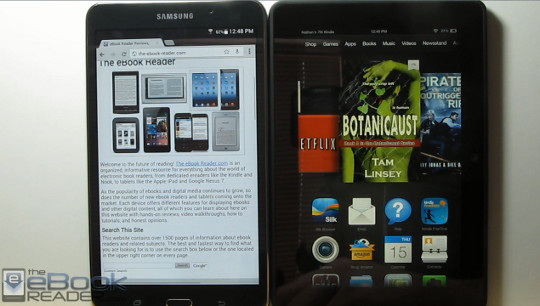
Nathan this is another great comparison article. I learn a lot when you do these. Do you know is the galaxy 3 runs the same kitkat or a different version. Also, for reading books form Overdrive on the Kindle Fire, are those books in epub like since that is the Overdrive app preference or is it possible to download a kindle app. The fact that the fire is an android tablet is a little confusing. Enjoy your site very much!
I’m not sure what version of Android the Galaxy Tab 3 is running. You can check by going to settings > general > about device. With the Kindle Fires you can either use the OverDrive app for ebooks in ePub format, or if your library has the Kindle version you can have it sent directly to the Kindle and it will appear on the homescreen carousel like any regular Kindle book. Amazon has the extra syncing features and stuff like X-Ray so I usually go with the Kindle version over ePub.
That’s what I was thinking, too, but the videos on my library’s website were just pushing the overdrive app. It seems like folks who own apple products like to download the kindle app as well. It sure is nice to have ebooks from a library to read on tablets and ereaders though.
Galaxy 3 running 4.2.2 kitkat.
4.2.2 would be Jelly Bean like the Fire HDX, I believe. 4.4.2 is KitKat. The numbers are so similar it’s a bit confusing. I think I messed that up in the video and wrote it wrong somewhere too and had to fix it.
4.4.2 kitkat is higher than 4.2.2 kitkat is lower and older, Nathan.
4.2.2 isn’t KitKat, it’s Jelly Bean. So yeah, it’s definitely older.
IS the Kindle Fire HDX compatible with DroidTV?
Galaxy 3 tab now runs kit kit 4.4. After Samsungs latest update.
Reading a Book in Samsung Tablet 4 ,Had option if I not understand “complicated Word” touching the word “pop up” the meaning?
So which would you recommend? Both are on sale now for $199 which makes their price perfect for me. I just want to get the best one I can form my money. Thank you.
The better device depends on what you need. Generally speaking, the Galaxy Tab 4’s are more popular and less locked down than Kindles, but the HDX has higher resolution. Don’t pay $199 for the Tab 4, though, unless your talking about the 8-inch model. The 7-inch is only $155 at Amazon, $128 refurbished.