For today’s review I’m going to compare the Kobo Glo HD with the Kobo Aura H2O.
This comparison review is going to be easy because both devices are virtually identical from a software perspective and share all the same exact reading features and settings.
Both share the same processor too so neither has an advantage when it comes to overall speed and performance.
Both have 4GB of onboard storage space, Wi-Fi, a micro USB port, and the same estimated battery life of up to 2 months (1 month is more realistic). The same languages and formats are supported, they have the same font choices and font sizes, the same infrared touchscreen, and so on.
The main difference between them is the Aura H2O has a larger screen, a microSD card slot, and it’s waterproof. The Glo HD retails for $129 and the Aura H2O is $179, so there’s a pretty big difference in price too.
It’s worth noting that both devices are running firmware version 3.15.0 for this comparison review. Everything seems the exact same between them with this software version except the Beta Features. The Glo HD only has a web browser listed, whereas the Aura H2O adds a sketchpad and a few games.
Below is a list of the main differences between the Glo HD and Aura H2O.
Kobo Glo HD vs Kobo Aura H2O Differences
Screen – The Aura H2O has a 6.8-inch screen with a 1430 x 1080 resolution (265 ppi) and the Glo HD has a 6-inch screen with a resolution of 1448 x 1072 resolution (300 ppi). Both use E Ink Carta screens with infrared touch. Text basically looks the exact same on both screens; the pixel density is so similar that it’s hard to see any difference.
Frontlight – Both have frontlights with a similar range of brightness settings, but the color of the frontlights is very different. The H2O’s frontlight is yellow in tone, and the Glo HD’s is more of a whitish color, with a hint of blue. Both show a little bit of shadows at the bottom of the screen but the light is otherwise evenly distributed. Frontlights are known to vary from unit to unit so take it with a grain of salt.
Size – The size and weight difference is fairly significant: The Aura H2O weighs 233 grams and measures 179 x 129 x 9.7mm. The Glo HD weighs 180 grams and measure 157 x 115 x 9.2mm
Waterproof – As the name suggests, the Aura H2O is waterproof7mdash;it’s also dustproof and even freezeproof. It’s IP67 certified and can be immersed for up to 30 minutes in up to 1 meter of water.
Memory Card Slot – The Aura H2O has a memory card slot for cards up to 32GB; the Glo HD does not have a memory card slot (however, the internal card can be cloned and written to a larger capacity card if you really want more space).
Design – The Kobo Aura H2O has more of a premium, high-end feel to it. It has a soft, slightly rubbery coating on the front and back that has a nice feel but it does show fingerprints easily. The Glo HD has a little more of a budget plastic feel to it by comparison, but it’s still a nice and solid device. The back has a soft stippled material that feels nice. The front is hard plastic that doesn’t show fingerprints or smudges.
Concierge Service – One feature that is exclusive to the Kobo Glo HD is the new “Kobo Welcome” concierge service that offers users getting started tips and personalized ebook recommendations and offers by calling a phone number.

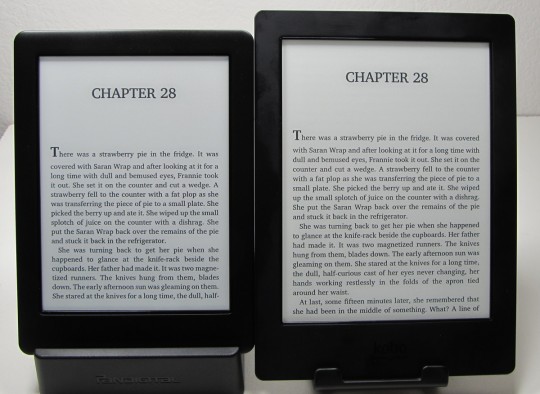
My main issue with the H20 that I just bought isn’t the hardware. I’m realizing that the hardware is actually awesome.
My issue is with the software. For being such a simple UI with limited functionality it sure has a lot of bugs. Very surprising. For example, the touch size on many elements doesn’t seem to be defined very well. I can tap a button 20 times, all in an area that an iOS or Android device would normally recognize, but the Kobo won’t recognize it unless I tap incredibly precisely and for a slightly longer amount of time than a quick tap. Just one example of the oddities of the OS on these devices.
You said that PDF read about the same.
I have a question about PDFs. To render some PDFs more readable by reducing margin size, I have cropped them. This makes no difference on the 6″ Nook Simple Touch, which has the same margins for an uncropped versus cropped PDF. However, cropped PDFs have smaller margins on the 7″ Nook Color and the 7″ Kindle Fire.
What do these Kobo products do with cropped PDFs? Do the margins get smaller, or do they remain the same?
I don’t know. I’ve never pre-cropped a PDF before to compare. There’s a custom zoom dial that helps and the zoom level remains when turning pages, but there’s no reflow like on the Nook. I’ll upload a video of the Glo HD showing all the PDF features soon.
With the potential of ~36GB of storage on the H2O, I could fit my entire calibre library on the device. How good is the interface for filtering and selecting books? Could it easily handle hundreds or thousands of books?
I may need to go back and read/watch your reviews of the individual devices.
Kindles and Kobos aren’t really all that user-friendly for large libraries. Sorting options are limited, and collections are kind of a pain to setup, although I think there’s a plugin for Calibre to help make it easier on Kobo devices. Personally I’ve never been fond of organizing ebooks or hunting through lists and pages to find a title. I usually just enter a couple letters into the search field for a book I’m looking for and it brings up suggestions from the library of books to quickly access. I’ve never had more than a couple hundreds books on a device so I can’t speak for how well it handles 36GB worth of content, but I imagine it would be pretty difficult to find stuff without relying mostly on search, recent titles, and collections.
I have bought the H2O a month ago as my first eReader and have read two books on it. Recently it automatically updated to version 3.15.0. During the review you mention that one of the differences between the devices is the pinch to zoom function on the Glo HD against the water detection setting on the H2O. However, since version 3.15.0 you can deselect the water detection setting on the H2O and then pinch to zoom will be activated. It works amazingly good for PDF but also web browsing. So again something which works similar on both devices.
Another cool new feature is that you can mark a page in a book just as if you folded the top right corner.
In addition since the update the speed and responsiveness have improved. Good thing about waterproof is that cleaning is very easy. And although it is heavier than the Glo HD it is still 75 grams less than my Ipad Mini which I also don’t find very heavy to hold. I have around 1300 books loaded to it using Calibre. The search functions are very fast still with that number. Love the H2O. Would recommend it to everyone.