The Kindle Paperwhite 3 was officially released yesterday. I’ll post a review soon, which shouldn’t take long at all since it’s basically the exact same Kindle Paperwhite that I reviewed twice before.
In the meantime I wanted to post an article about whether or not it’s worth upgrading to the Kindle Paperwhite 3 coming from an earlier model Kindle.
Mostly that depends. If you are coming from a Paperwhite 2, there’s really no reason to upgrade at all unless you favor reading with the smallest couple of font sizes.
The only real difference between the PW2 and PW3 is the screen. The bump in resolution from 212 pixels per inch to 300 is nice, but when it comes to reading normal-sized text there’s not that much of a discernible difference. That kind of resolution increase is more noticeable on a tablet or phone than on an E Ink ebook reader.
If you’re upgrading from a Kindle Keyboard, a Kindle Touch, or one of the entry-level Kindles from the past few years, then the higher resolution screen and added frontlight, along with some additional software features, on the Kindle Paperwhite 3 might make it more worth upgrading to, especially considering the light (the frontlight improves contrast and readability more than the boost in resolution).
Keep in mind the main thing you’ll notice with the higher resolution screen is that fonts are thinner and sharper. Lower resolution devices like the Kindle Touch and the Kindles with buttons have text that is much bolder and thicker. Some people actually prefer that to the newer thinner high resolution fonts (either way you can embed custom fonts into ebooks using Calibre, so you don’t have to use Amazon’s fonts).
Even for those with a Paperwhite 1, it’s probably not worth upgrading to the Paperwhite 3 unless the uneven frontlight on the PW1 bothers you. The frontlight got much better with the release of the PW2, and the PW3’s light is on the same level. There’s also more storage space now, 4GB instead of 2GB.
There’s a slight bump in speed from the PW1 to the PW2 as well, but none from the PW2 to the PW3. According to reports, the PW3’s RAM was increased from 256 MB to 512 MB, but the same was said about the Voyage and there is no difference in speed or performance whatsoever between it and the PW2. Perhaps the boost in RAM comes into play more with large textbooks or when the device is loaded with hundreds of books all at once and it has to index them, but with regular ebooks and PDFs (even large PDFs) there’s no noticeable difference.
If you are coming from an earlier generation Paperwhite and want to “upgrade” you’d be better off going with the Kindle Voyage instead.
Now that Amazon surprisingly updated the Kindle Paperwhite 1’s software last week, all three generations of Paperwhites share the exact same software features, with the exception of one thing…
No Active Content on Paperwhite 3
One main thing that separates the Kindle Paperwhite 3 from earlier generations is the fact that it does not support Kindle Active Content (these were apps and games designed specifically for E Ink Kindles, but interest wasn’t good enough to keep them around—blame tablets—so Amazon officially dropped support for Active Content on newer Kindles last fall). The Paperwhite 2 was the last device to support Kindle Active Content.
Formatting Improvements
If you are thinking about upgrading to the Paperwhite 3 for the new typesetting and layout engine, wait. It doesn’t come with it yet. Amazon is going to release a software update for it and “other” Kindle ereaders soon. Obviously the Kindle Voyage, the current entry-level Kindle, and the PW2 will get the same update as well. Amazon rarely updates pre-PW1 devices nowadays, but they haven’t specified exactly which devices will get the new layout engine yet, so it’s unclear if older devices will support the new formatting improvements or not (hyphens, better word spacing, ligatures, kerning, drop caps, etc).

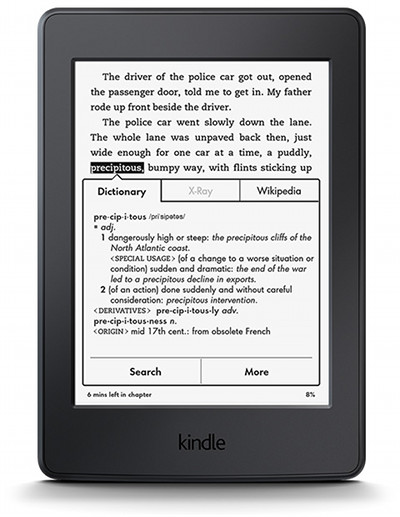
Could you please comment on the contrast levels on the new PW3 in your video and how it compares to both the PW2 and Voyage. Thanks…
I don’t have a PW2 anymore so I cannot comment on a direct screen comparison, but compared to the Voyage the PW3 definitely has a darker background color. Ironically the Voyage’s background color is a lot more paper-like in color with the frontlight on. Text is a little clearer on the Voyage and seems to stand off the page more. The Kobo Glo HD’s screen is more similar to the Voyage than the PW3. That most likely means the added capacitive touchscreen layer the Paperwhites use is clouding the screen a bit. The Voyage’s screen does look a little better, even though the E Ink panel is the exact same. There’s more of a reason to pick the Voyage over the PW3 than I initially expected.
I’ll post some comparisons between the PW3, the Voyage, and Glo HD over the next couple days.
That’s what I feared, thanks for confirming. The backround on the new PW3 looks beige like a sepia tone.
Nathan, quick upgrade question. I’ve seen and really like the new 300 dpi screen. It’s double the resolution of my Onyx and would have less eye strain. For my use I think I might like the Kindle PW3 better. But I have those .epub ebooks. What would you recommend? Batch convert them to .mobi in Calibre? Please comment. Thanks in advance for your insight.
Converting to MOBI would work, but converting to AZW3 instead would be better to take advantage of more advanced formatting options. For example, you could embed custom fonts into the ebooks during conversion.
Nathan, thank you for your reply. Upon doing more research I’m going upgrade to the Onyx i86 with the front light 250 ppi screen. Not quite 300 ppi, but I believe it will be good enough to work and Onyx appears to provide the best .pdf support. This is going to be my first entry into an Android based e-reader. I’ll let you know what happens when I get it.
Yeah, let us know what you think. The i86 definitely looks like an interesting ereader. It might be a few more weeks before they get back in stock, though.
I have had a Paperwhite V2 since they first came out and agree that the V3 likely doesn’t offer much more. But, Amazon Canada has the V3 on sale for $100 (about $78 US) right now with no Special Offers and free shipping. The Voyage is $300 Canadian. Done! I like the extra storage and hope I can see the difference in resolution.
Having used the V3 for a while I would say it is not worth the upgrade from the V2 at all. Yes it has more memory, but how much do you really need? There is plenty in the V2. The higher pixel count is only noticable in PDFs. But in PDFs there is a ghost image showing underneath a graphic image which the V2 did not suffer from. Other than that, PDFs do seem to be better handled by the V3.
The main problem with the V3 is the backlight/frontlight. It has very noticable shadows along the bottom, just like the original Paperwhite. The V2 backlight is FAR better with no shadows at all, and it has a slightly yellowish cast where the V3 is more blueish. The yellowish cast is far more comfortable. Lastly the text on the V3 seems slightly lighter and less dense. If I can return it I will.
Is the latest firmware helps Paperwhite 2 “low memory” when reading pdf file? Thanks
No, it’s got nothing to do with that. I remember encountering that like 5 years ago.