For this review I’m going to show how the new entry-level $49 Fire tablet compares with Amazon’s most popular and best selling Kindle, the Kindle Paperwhite.
A lot of folks are wondering how the two compare when it comes to reading ebooks, especially when the Paperwhite 3 costs more than double the price of the Fire tablet.
On the surface the two devices may seem somewhat similar but they are actually two completely different types of devices. The Kindle Paperwhite is designed primarily for reading ebooks, although it can it do a few other things like browse the web. Fire tablets on the other hand are designed to excel at all kinds of different tasks, everything from playing videos, music, audiobooks, video games, web browsing and more.
For more detailed information and video walkthroughs of these two devices refer to their full reviews: Kindle Paperwhite 3 Review – $49 Fire Tablet Review.
Hardware Differences
- Screen: The Kindle Paperwhite 3 has a 6-inch E Ink Carta screen with a resolution of 1448 x 1072 (300 ppi). The $49 Fire tablet has a 7-inch IPS LCD screen with a resolution of 1024 x 600 (171 ppi). Text appears a lot clearer and sharper on the Kindle’s screen, especially smaller text sizes. Because of the lower ppi, text has a fuzzier, jagged appearance on the Fire. For causal readers, the difference probably isn’t great enough to worry about, but for hardcore readers reading on 300 ppi E Ink is a lot more pleasant. E Ink is also easier on the eyes because frontlights aren’t as bright as LCD backlights and there’s no screen glare, even in direct sunlight. The Paperwhite’s E Ink screen is meant to look like paper, so it doesn’t support color, just 16 levels of greyscale.
- Battery: One of the main benefits of E Ink ereaders is their long battery life. The Paperwhite’s battery can last up to 6 weeks per charge; the Fire battery lasts 6-7 hours per charge.
- Processors: E Ink uses different kinds of processors so comparing them with a tablet’s processor is pointless. The bottom line is tablets are always faster than E Ink ebook readers, mainly because of the slow refresh rate of E Ink.
- Cameras: The $49 Fire has front and rear cameras.
- Bluetooth: Fire tablets all have Bluetooth, E Ink Kindles do not.
- Storage Space: All current E Ink Kindles come with 4GB of storage space; the $49 Fire tablet comes with 8GB and it has a microSD card slot that supports cards up to 128 GB.
- Audio: The Fire has a speaker, headphone jack, and Bluetooth for audio. The Kindle Paperwhite does not support audio.
- Size and Weight: The Kindle Paperwhite is lighter and thinner, so it’s more comfortable to hold for long periods of reading. Fire tablet: 191 x 115 x 10.6 mm, weighs 313 grams; Kindle Paperwhite 3: 169 x 117 x 9.1 mm, weighs 205 grams.
Software Differences
Even though both are made by Amazon, the software is very different between Kindle ebook readers and Fire tablets. The Fire tablet runs a modified version of Android 5.0; the Paperwhite runs Linux. The Fire tablet’s software is a lot more capable and customizable, of course.
When it comes to reading Kindle ebooks a lot of features crossover. They both offer notes, highlights, search, dictionary lookup, Wikipedia reference, instant translations, X-Ray, social network sharing, Word Wise, collections, bookmarks, landscape mode, Goodreads integration, estimated reading speed, and automatic page syncing. Both also offer similar font sizes and layout adjustments, except the tablets have a couple of extra font choices.
$49 Fire Reading Advantages
- Color screen for color content, such as magazines and comics.
- Adds the option of colored reading themes (white text, black background, sepia, etc).
- Add multicolored highlights.
- Audiobook integration for Immersion Reading (highlights words as it reads).
- Text to speech.
- Smoother pinch-zooming with PDFs.
- Much better for web reading than with the Paperwhite’s “experimental” web browser.
- Fire tablets can install other Android reading apps, including ePub apps, Nook, Kobo, etc.
- Kindle Word Runner speed reading feature.
Kindle Paperwhite Reading Advantages
- E Ink screen is more like a printed book, with no reflections and much better contrast in bright light than a tablet’s screen.
- The frontlight is dimmer and easier on the eyes than backlit LCD.
- Fast page scan feature lets you skim through pages quickly.
- Vocabulary builder remembers all words looked up in the dictionary to reference with flashcards.
- Fast bookmarks enable you to see a bookmarked page in a second window without leaving the current page.
- In-line footnotes open a popup window instead of leaving the page.
- Less distractions, more reading focused than a tablet.
- Much longer battery life than a tablet.
Conclusion
In a nutshell, the Kindle Paperwhite is best suited for avid readers that enjoy reading daily. The $49 Fire tablet is a better all around device and it can serve well as a basic ereader, but because of the low screen resolution, the short battery life compared to Kindles and glossy screen, it’s better as a backup or occasional ereader than something you’d want to use all the time.
For those thinking about getting one or the other as a gift, in most cases giving a tablet as a gift is going to be more appealing to the person receiving it, unless they are hardcore readers then go with a Kindle Paperwhite or Kindle Voyage.
Note: More comparison information about Kindle ebook readers and tablets can found on the Kindle Comparison Table.

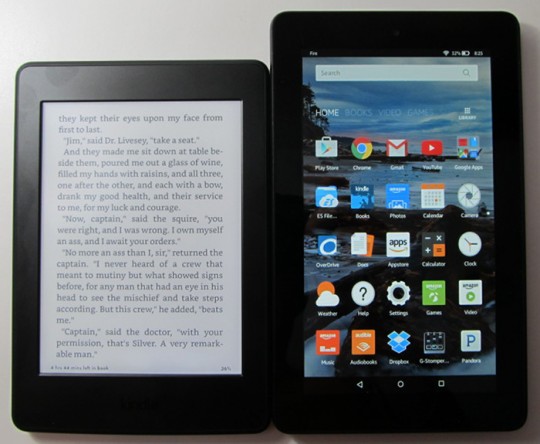
I think that the screen resolution of the fire tablet is the major disadvantage. Comparable in terms of quality might be the fire tablet 8.