The Pocketbook InkPad 3 (also called the PocketBook 740 in some places) is a new 7.8-inch ebook reader that I’ve posted about a couple of times recently.
Unfortunately it’s not sold in the US anywhere but it is available in other parts of the world. There’s a listing for the InkPad 3 on eBay from Germany, but it’s a bit pricey at about $325 USD with shipping (or 238 euros).
A few video reviews of the InkPad 3 have started to show up on YouTube.
The video below focuses on PDF features and performance.
Like most Pocketbook reviews, it’s not in English but the video quality is good it shows a number of PDFs in action.
The screen on the InkPad 3 looks really good, as you’d expect from a 300 ppi 7.8-inch E Ink Carta display, and I like the fact that the device has page buttons.
The software looks kind of sluggish sometimes but it seems to vary from one PDF to the next. Some tasks are surprisingly zippy and other times it takes awhile to respond, like when fitting to width in landscape mode.

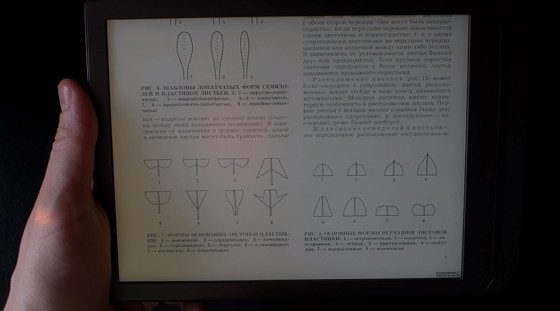
Have you noticed a measurable speed difference respect Icarus XL? The latest has a quad core processor, which ought to make responsiveness faster.
I don’t have an Icarus XL but from my experience those kind of quad-core processors aren’t any faster than the single core processor Kindles have been using for years. In fact I’d bet the Kindle is faster in almost every way.
I just received my InkPad 3 as my 5. ebook reader (two Kindles, a Boyue and an Onyx preceded it). I can but say that I’m very pleased so far – the screen, touch functionality and overall quality is quite impressive. Without this blog, I would probably never have considered it. Thanks Nathan!
Now you’re making me wish I would’ve bought one, but now they’re out of stock on eBay. 😀
Hi Bobby,
Thanks for your comment. Please tell me which Onyx have you owned?
I had Inkbook 8. It was a disaster. The interface froze very often
Now I am deciding between: InkPad 3 and ONYX BOOX N96ML CARTA+ 9.7 Inch
Best,
Bartek
I just received mine, and here is my mostly biased review.
It took two weeks from Ebay coming from Germany, but was worth it. It’s like reading from a hard cover book. I’ve been reading off the 6in screen for years, and didn’t realize what I had given up until I started reading off this reader. Sure, I’ve tried reading on 8in tablets, but I can’t tolerate reading books off from LCD screens.
So here’s the good. The large screen and smartlight with that temperature setting is really nice. Also I have an extensive epub library I manage through calibre, and loading the device with the entirety of it did not slow the Inkpad down much at all. There is no complicated tweak or setting to get the Inkpad to recognize series tags as collections. Just running the startup wizard in Calibre, and having the selection set to Pocketbook readers was all it needed.
And here’s the unneeded. I don’t play much with PDFs so I couldn’t say how the reader handles them. To me PDF is strictly large tablet territory. My music is on my phone, and I don’t listen to audio books so I don’t really need the player. Not gonna use the device to browse the internet or play the little add on games.
The bad. I can’t really say there’s anything bad about this reader. Inkpad’s not waterproof like the KOBO or Kindle now, but then again Pocketbook is not really competing against those two here in the states. I guess if there was anything to be said about the reader negatively it would be the buttons. On the touchlux models they are big and shaped to fit your thumb on. Inkpad 3 narrowed out the buttons out so when you’re reading it’s harder to keep your thumb on the page turn button you need for the next page. Also would recommend keeping the auto rotate feature off. Also with no built in store for the reader you’ll be needing to get your books from amazon, needing to know something about apprentice alf, and needing to be comfortable with the process of file conversion, calibre, and DRM. Oh, and no waterproofing to this model.
Still I say it was worth it. It meets everything I’ve wanted from an Ereader. Collection management through calibre, a large tablet sized screen, SD card slot, glowscreen or smartlight, and current cover of book your reading when you power it off. Some would say that should come when you put the device to sleep, but it really only takes about 10 seconds to go from completely powered off to ready to read.
Kobo, you say? No. It has all that wasted space inside the screen that you need to use a patch to get rid of; no matter the model. But what about Kindle? Roots and hacks and whatnot just to get a custom screen saver. This setting has been on almost every other model of ereader for year. There is no reason paperwhites and oasis’s should not have it other than Amazon trying to ransom your screen for money.
If only pocketbook would come to the states. I think they could strongly compete against the others here.
Thanks for the review, Nicholas! Hopefully they’ll start selling them in the US eventually.
Hi!
Is the InkPad 3 able to read cbr/cbz files?
I am considering buying this, and I found it here shipping world wide: https://www.pocketbook-readers.de/detail/index/sArticle/182?sPartner=papierlos
Thank you Nathan for writing about Pocketbook, even though it’s not very available in America. I do live in Europe, but I read English blogs, and it’s hard to discover great blogs in other languages, and then trust google translate.
I did find one great blog in German (Google translate in my laptop browser makes it easy), he is very thorough, and your and his reviews makes me gonna order one today (see comment above).
I was on the fence about Kobo Aura One, but it’s soon 2 years, half the ram, etc, etc, I was not very happy to spend that much money for it.
Currently I read on a Kindle Paperwhite 2, and ready for an upgrade.
I had a Sony in the beginning, but without backlight (when that eventually came later), I chose to replace it.
Kindle is okay, but I have to sideload all books through Calibre to get a page number on my ebooks from Amazon. Really?!
Here is the German review of Pocketbook InkPad 3:
https://papierlos-lesen.de/testbericht-pocketbook-inkpad-3-63616/
And here is a very detailed factsheet from him:
https://papierlos-lesen.de/datenblatt/pocketbook-inkpad-3/
Thank you again Nathan, for including European brands. Very hard to find on English blogs, as everyone goes for Kindle, Kobo, Onyx…
Sleep Function Use with nearly every kind of fitting cover type for InkPad 3.
You need to stick a little magnetic plate – diameter ~10mm – on the inner side of front- cover. You have it to place in correct polarity (try it before stick) and in a side-position that meet the middle between on left the power switch and on right the scroll-back button. The magnet should not stick out over the lower edge of the reader.
Much Success
Hi,
Do you think it’s worth buying an inkpad 3 for pdf books? Scanned and not scanned but without graphics and drawings.
I haven’t used a Pocketbook in years since they aren’t sold here so I couldn’t say, but as far PDFs go Onyx has the best software, IMO.