Review Date: November 2018 – Review unit purchased from Kobo.com
Overview
The Kobo Forma was officially released on October 23rd, 2018. It has a completely new design never seen before on a Kobo ebook reader, and it’s the first Kobo to have page buttons since 2010.
It’s also the first Kobo ereader to feature an 8-inch E Ink screen, and the screen is unique because it has a flexible plastic backplane instead of glass so that helps make it lighter and more durable.
In fact the the Kobo Forma is over 30 grams lighter than the Kobo Aura One, despite adding page buttons and a slightly larger screen.
Another new feature is the addition of a rotation sensor to automatically switch the screen orientation depending on which hand you are using, and it even rotates to landscape mode.
It comes with 8GB of storage space, and the press release mentioned a 32GB model but its availability wasn’t specified.
The Kobo Forma sells for $279 USD from Kobo.com and Walmart, and $299 CAD from Indigo.
Kobo Forma Review
Pros
- It’s surprisingly thin and light for its size, and comfortable to hold with a thumb resting on a page button in both portrait and landscape mode.
- It has a flush front screen with adjustable frontlight color, and the 8-inch 300 ppi E Ink screen looks great.
- Kobo’s software offers a wide range of features and has evolved well over the years.
Cons
- Frontlight imperfections. There’s a dark strip that goes along the side of the screen with the buttons, and there’s a PWM flickering issue.
- It’s unusually large and wide with the page buttons on the side, which makes it seem less book-like and makes it less portable.
- The rotation sensor is annoyingly slow to respond at times and it can’t be disabled.
Verdict
For the most part I really like reading ebook on the Kobo Forma, especially with the OverDrive integration to easily get free library ebooks. I like the larger screen and the device is comfortable to hold with its unusual design.
My only real complaint with the Kobo Forma is the frontlight gradient can be a little distracting when using the light at night. It’s not noticeable when there’s plenty of ambient lighting and it’s barely noticeable in landscape mode, but it’s something to be aware of if you’re the kind of person that is sensitive to frontlight uniformity, that and PWM if you’re sensitive to screen flicker.
It’s nice to see Kobo come out with something completely different from their previous models for a change. The Kobo Forma is the most unique new ebook reader of 2018 with it’s flared design and upgraded Mobius E Ink screen. It’s worth checking out if you like having page buttons and want something different and more innovative than the standard 6-inch ereader.
Kobo Forma Video Review
Kobo Forma vs Kindle Oasis Comparison Review
The Design
The Kobo Forma looks a lot like the Kindle Oasis with the page buttons on one side of the screen, but it’s actually quite a bit different.
The section with the page buttons is angled up from the screen instead of being flat, which gives it a handle of sorts to hold onto, and the back of the Forma is flat, unlike the Oasis with its contoured wedge.
The flared design does make it fairly comfortable to hold, especially considering the larger size of the device, and I like the feel and function of the page buttons, but the added section does make the device seem unusually wide for an ereader (I can’t help but wish the button part was detachable).
Because of the design, the Kobo Forma is well-suited to use in landscape mode, and that’s a good option if you want to use larger text sizes.
The addition of a rotation sensor makes is handy to switch between different positions, but sometimes it’s too slow to respond, which takes you out of the story for several seconds when just switching from the left to right hand. Sometimes the sensor takes several seconds to respond and other times it flips the screen in less than a second, so it seems like something they could improve. I’d also like to see an option to disable rotation entirely.
I was glad to find that the touchscreen is much more accurate and responsive than the touchscreen on the Kobo Aura One, which was one of its weaknesses.
One thing I don’t like is the power buttons is super stiff, which makes it hard to tell if you’ve pressed it or not, and they made it so you have to swipe the screen before the device will turn on, unless you buy their $50 sleepcover, which is truly annoying.
Frontlight
As mentioned previously, the Kobo Forma does have some frontlight issues to be aware of.
The frontlight looks quite good at first glance, especially with the adjustable color (I like one or two ticks of yellow light), but upon closer inspection it’s fairly obvious the light is slightly darker on the side with the buttons, and it looks like a common problem based on other pictures and videos posted online thus far.
Shadowy areas aren’t uncommon with frontlights but they’re usually at the bottom of the screen where they’re less noticeable, as opposed to being at the end of every line.
Like the new iPhone X, there’s also an issue with light flicker on the Kobo Forma in the form of PWM (pulse width modulation), which isn’t visible to the naked eye. I’ve never seen an ereader with PWM before so I don’t know much about it, and I don’t see any flickering at all on the Kobo Forma, but the camera picks it up at times in the video review, especially when the screen is tilted. Apparently the flickering is something that doesn’t bother the majority of people but it can cause eyestrain and headaches for some.
Software
Kobo’s ereaders all run the same software, but the Kobo Forma does add a couple of new features, including being able to read ebooks in landscape mode and they also made it so paging forward with PDFs in landscape mode goes down the page instead of to the next page.
Another new addition to the software is the option to disable the header and footer from appearing in ebooks for full screen mode.
All current Kobo models have OverDrive integration now to download free ebooks borrowed from public libraries directly from the Kobo store.
It’s worth noting that Kobo ereaders are open to installing a few other ebook programs and custom patches and mods. I’m not sure if they’re working on the Kobo Forma just yet. Check the Kobo section at MobileRead for more info.
Kobo’s software offers different sections for books, authors, collections, and articles from Pocket, a service that will send web articles to your Kobo. The library list offers cover view and list view. Sorting options include by recent, date added, title, author, series, file size, and file type. Additionally, you can break it down further with the option to sort by all, reading, unread, finished, purchased, previews, OverDrive, imported, and downloaded.
Kobo Reading Features Explained
Notes and Highlights: Hold down on a word and drag to bring up the option to highlight and add text notes using the onscreen keyboard. There’s an annotations list to view them. There’s no option for export, but they can be shared on Facebook.
Bookmarks: When reading an ebook, tapping the upper right hand corner adds and removes bookmarks. They can be viewed, shared, and edited from the annotations list.
Fast Page Scan: If you press and hold in the lower corner of the screen or with either of the page buttons you can quickly flip through pages. It only works with ebooks in Kobo format (.kepub).
Font Choices: The Kobo Forma offers 10 font choices and over 40 font sizes. Font weight can be adjusted to darken text. You can also sideload your own TTF and OFT fonts by placing them in a folder titled “fonts” on the Kobo drive, but you can’t adjust weight with sideloaded fonts without a patch. Pre-installed font choices include: Amasis, Avenir Next, Caecilia, Georgia, Gill Sans, Kobo Nickel, Malabar, Kobo Tsukushi Mincho, Kobo UD Kakugo, and OpenDyslexic.
Text Adjustment: All Kobo ereaders offer line spacing and margin adjustment for ebooks. There’s also the option to choose full justification, left justification, and you can turn justification off. These don’t always work with sideloaded books, however.
Dictionary: Holding down on a word opens a dictionary window. From there you can choose different dictionaries and translation dictionaries. 22 different dictionaries are available in the settings menu. The dictionary text is quite small but you can increase it by switching to Large Print Mode from Settings > Beta Features.
Search: You can run searches within ebooks for specific terms and easily navigate around the book using search. You can also highlight a word or phrase while reading and then choose to search Wikipedia or Google and a window will popup to open the browser.
Navigation: There’s a table of contents for navigating through an ebook, along with a page dial to jump by pages and chapters.
Reading Stats: Kobo ereaders offer reading stats that provide information about how long it will take to finish an ebook and chapter based on your reading speed. It shows book progress, chapter progress, average minutes per reading session, average pages per minute, total hours reading, and the percentage of total library read. There’s an indicator while reading that shows upcoming chapter length too. Works only with Kobo ePubs.
Reading Awards: There’s a section for reading awards. You can earn various badges for accomplishing certain tasks and goals. Works only with Kobo ePubs.
OverDrive Support:All current Kobo ereaders now support OverDrive for getting free ebooks from public libraries. Available in Canada, the United States, the United Kingdom, Australia, and New Zealand.
Pocket Integration: Kobo ereaders work with Pocket, a service that can send web articles that you’ve tagged online to your Kobo device. The articles get reformatted to display better on mobile devices.
Sharing: You can share highlighted sections and notes on Facebook.
Landscape Mode: The Kobo Forma offers landscape mode for reading, but not the homescreen or anywhere else.
Language Support: The following languages are available in the settings menu: English, French, Canadian French, Japanese, German, Dutch, Italian, Spanish, Portuguese, Brazilian Portuguese, and Turkish.
Partial Page Refresh: In the settings menu you can set E Ink page refresh from 1 to 10 pages or at every chapter.
Page Refresh: In the settings menu there are different tap zones that you can set to page forward, back, and open settings.
Beta Features: From the settings menu there’s a beta features section. It includes a basic web browser and large print mode.
Kobo Forma Specs
- 8-inch E Ink Carta display with flexible Mobius screen.
- 1440 x 1920 resolution, 300 ppi.
- Frontlight with adjustable color temperature.
- Capacitive touchscreen with 2-point touch.
- Waterproof (IPX8 rated – up to 60 mins in 2 meters of water).
- 8GB internal memory (32GB optional).
- Wi-Fi 802.11 b/g/n.
- Micro USB port.
- Screen rotation sensor.
- Supported formats: Adobe DRM, EPUB, EPUB3, PDF, MOBI, JPEG, GIF, PNG, BMP, TIFF, TXT, HTML, RTF, CBZ, CBR.
- Battery: 1200mAh.
- Languages supported: English, French, German, Spanish, Dutch, Italian, Brazilian, Portuguese, Japanese, Turkish.
- Weight: 197 grams.
- Dimensions: 160 x 177.7 x 8.5-4.2 mm.
- Price: $279 USD from Kobo.com, $299 CAD from Indigo.

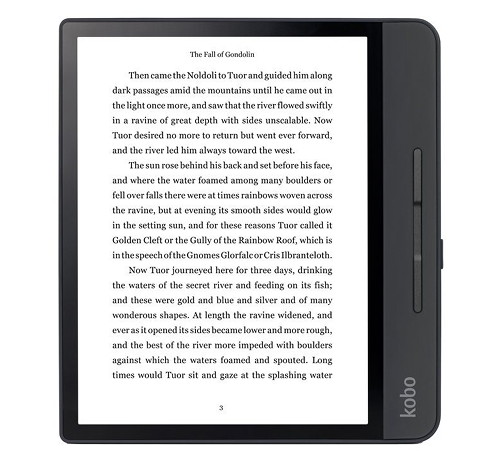
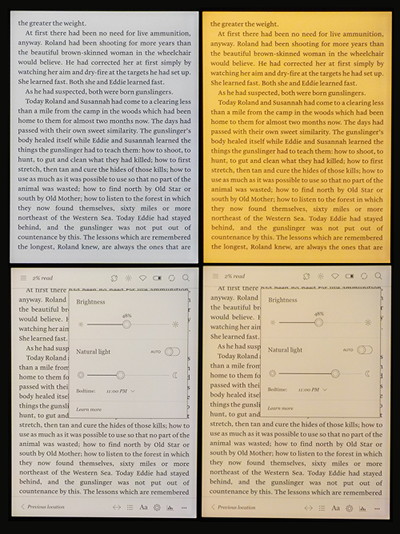
One thing you might want to note, Kobo actually has a *really* annotation export. Just for some reason, this is yet another hidden feature.
Add “ExportHighlights=true” into the Feature Settings section of your .conf file. Then you can Long press the book in the library to export highlights/notes into a text file.
I’ve heard it doesn’t work very well, probably why it’s not an official feature.
With the auto rotation it seems like you can force the orientation using the top menu while reading. There’s auto, landscape and portrait.
Yes, you can lock it on portrait or landscape but it still rotates to the other direction, which is annoying when you just want to set it down for a minute or something. And sometimes it gets stuck upside down and refuses to rotate. I’d rather just set it manually if it’s not going to work right.
So, all in all, do you think it’s noticeably better than the Kobo Aura One?
I’ll get the comparison review posted in the next day or two.
Cool beans! Thanks…
Thank you for the excellent balanced review. Clear, enjoyable narration in the video.
The folks over at MobileRead already have patching instructions for the Forma. You can see them here https://www.mobileread.com/forums/showthread.php?t=311870
I won’t get my Forma until Tuesday PM, to I can’t comment on how well the patching works.
Thank you for the comprehensive review! I am not sold on the asymmetrical design, either, but I have to admit I like Kobo Forma’s features.
One of the main reasons to use an ereader is to reduce eyestrain. It’s my understanding that most people that are sensitive to pulse with modulation opt to use an ereader. So why in the hell would they use PWM to adjust brightness on the kobo? Seems pretty stupid.
Have to agree 100%. Introducing technology to ereaders that uses PWM is completely defeating the purpose of why these devices were developed.
I love my Forma. The band of darker light on the wedge side doesn’t bother me, I barely notice it when I’m reading to be honest. I’ve already read on it for hours and the comfort light helps me read longer. I do not like blue front lights.
However, after the 4.11.11976 update on the Forma, I have been unable to read the comic books I’ve purchased from Kobo, they display as blank pages. I’ve factory reset the device a few times at this point. I was going to try to downgrade but I do not have a .kobo folder when my device is plugged into my mac or any folder to display. I just tried to drag and drop like I would a PDF but it hasn’t done anything to the device at all. Any suggestions?
There are two ways to provide a dimming function to LEDs, which are basically either “ON” or “OFF”. The most common is PWM. If you have an LED dimmer switch for LED bulbs in your house, this is probably what you have. The computer monitor you used to type your post almost certainly uses PWM if you turn down the brightness.
The other method is Analog dimming. According to this internet article (https://www.electronicproducts.com/Optoelectronics/LEDs/LED_101_How_do_dimmable_LEDs_work.aspx), a side effect of analog dimming is “it can turn out an inconsistent color as a result of the lower drive currents.” Which is exactly what seems to be the case for most ereaders. So most ereaders probably use analog dimming and everyone complains about inconsistent colors from one device to another. So, perhaps, Kobo decided to try to avoid those complaints by trying PWM dimming. So now we have something else to complain about.
Good information to know. Thanks, David. Like most people I don’t seem to be bothered by the subliminal flickering but it’s good to be informed either way. Even if only a small percentage of people are bothered by it, it’s an odd decision by Kobo when the whole point of E Ink screens and their Comfortlight system is meant to minimize eyestrain and make reading more comfortable in all lighting conditions.
Between this, the Oasis, the Clara HD or the new Paperwhite, which is the most comfortable to hold above your head while laying in bed? I do a lot of nighttime reading and would love to find an ereader that remains comfortable to hold in this position for extended periods of time. I heard the original Oasis was good for this.
Sorry, I never read while laying down so I can’t provide any helpful insight on that. Perhaps someone else will chime in with some thoughts on the subject.
don’t have the paperwhite, but do have the clara and the oasis (not the newest). clara is the one i bring to bed. it’s much lighter and easier to read with at night.
The Clara HD is so far the best lightest device for bedtime reading. I don’t have that device anymore because I upgraded to the Libra last year, but if you like them super light that is the one to get. The Libra is also pretty good, it’s not uncomfortable to hold in bed at night at all.
It is worth noting that I’ve had the Oasis and a Paperwhite. Paperwhites always had the shadow issues for me. Oasis’s are always cold to the touch.
When you say Kobo is “open to installing a few other ebook programs” is this something a non-technical person could do? And do you have any update on whether Cloud Library is one of those programs? Thanks!
Not that one but other ebook apps like KOReader and Plato. There’s a one click install method so it’s pretty easy.
Hello Nathan,
First time writing you. I am 53 yrs old and I have low vision. I always read your website. I truly value your advise. I presently have a Kindle Paperwhite 3. First e reader. I love it. However,I would like to have a larger screen. I am very satisfied with Amazon and their customer service. But, the Kobo Forma looks very appealing to me to just read my library books on through Overdrive. In your opinion, since prices are similar, (I am interested in getting the Kindle Oasis 3 or Kobo Forma.) Who has the better: customer service, which device is better, more reliable, comfortable to hold with one hand (with or without case),? I know it really comes down to personal preference, but, I just like to know Company wise and device wise who is more reliable? Thank you for any direction you can give.
Many thanks for the review!
One thing I’d like to clarify, though, because I was unable to find it in your text:
As I often read magazines and books with two- or three-column page payout, does Kobo Forma offer two- or three-column page view? I suspect this is not the most wanted feature most users would look for in an e-reader, but still it’s important for me. My old Sony PRS 950 Daily Edition, for instance, can boast this functionality.
kind regards,
E-b R
Not sure what you mean exactly but the only way to trigger 2 column mode is when using a really small font size with ePub ebooks, as far as I know (I don’t know what all the different patches do).
Thanks for the reply!
What I mean is this: suppose you read The New Yorker, where the text is organized into three columns on each page (I’m talking about the PDF version, obviously). Reading magazines like this is simple enough on Sony: you press the Zoom button, choose Page Mode, and there you are – you can activate the three-column view from that menu, whereupon the page is divided into six sectors that neatly fit the screen. I was wondering if Kobo does the same simple trick because, as strange as it may seem, not all modern ereaders do it, and those that do (such as PocketBook Inkpad 3) get it wrong — I’ve tried two different PocketBooks, and the text gets consistently cut off on one side of the column.
Kind regards,
E-b R
Kobos have nothing like that; their software is super basic when it comes to PDFs. Onyx has the option to cut the page into different quadrants where you can choose exactly how to layout the page with multiple columns.
I don’t see processor or ram listed in the specs.
Kobo never specifies that kind of stuff. It’s probably the same 1GHz processor and 512MB of RAM as previous models.