With the new 8-inch Kobo Forma now available, it’s time to compare it with the 7-inch Kindle Oasis.
Both are each company’s premium model (meaning they can charge a lot more for no real reason) and they share a lot of the same features, not to mention a similar design.
Both are waterproof, they have 300 ppi E Ink Carta displays with frontlights, both have 8GB of storage space (with the option for 32GB), and they weigh almost exactly the same.
The Kindle Oasis doesn’t have adjustable frontlight color like the Kobo Forma, and the screen tone is a bit different between the two, as you can see in the video below, but there’s not a noticeable difference in overall contrast or clarity.
Keep in mind the Kobo Forma was just released earlier this week so I haven’t had nearly as much time with it as the Oasis, and it’s impossible to determine things like battery life comparisons at this point.
Stay tuned for the full review of the Kobo Forma next week for more details, and here’s the link to the Kindle Oasis review for more information about it.
Here’s a list of the main differences between the Kindle Oasis and Kobo Forma.
Kindle Oasis Differences
7-inch E Ink Carta screen.
Aluminum body, available in graphite gray and champagne gold.
The back has a thicker area with a contoured edge to hold onto with your fingers.
Frontlight can be set to automatically adjust to surrounding light.
Supports Audible audiobooks.
VoiceView accessibility feature speaks screen content aloud, and can be used for text-to-speech.
Has Bluetooth to connect headphones or speakers to listen to audiobooks or use VoiceView.
Inverted mode for white text on a black background.
You can send ebooks and documents to the Kindle Oasis wirelessly with send-to-Kindle.
Extra software features like X-Ray, Word Wise, Goodreads integration, themes, there’s a vocabulary builder, and you can easily export notes and highlights.
Option to disable touchscreen.
Optional 4G model.
The Kindle supports AZW3, AZW, KFX, TXT, PDF, MOBI, PRC, and these formats through Amazon’s free conversion service: HTML, DOC, DOCX, JPEG, GIF, PNG, BMP. They’ll also convert DRM-free ePubs if you change the file extension to .png.
Dimensions: 159 x 141 x 8.3-3.4 mm; weighs 194 grams.
Price: The Kindle Oasis starts at $249 in the US for the 8GB model (with ads) and $279 for 32GB.
Kobo Forma Differences
8-inch E Ink Mobius Carta screen with plastic backplane instead of glass for lower weight and increased durability.
Unlike the Oasis, the back is flat. Instead it tapers down to a thinner edge and the side with the buttons sits up at an angle.
Frontlight has adjustable color temperature from cool blue to warm yellow, and can be set to automatically adjust color by the time of day.
Has OverDrive built-in to search and download library ebooks directly.
Can automatically rotate screen to landscape mode.
More font sizes and more line-spacing and margin settings, and better estimated reading time feature. Plus the software offers settings for tap zones and page refresh rate, and there are more filter and sorting options in the library.
The Kobo Forma supports the following formats: EPUB, EPUB3, PDF, MOBI, JPEG, GIF, PNG, BMP, TIFF, TXT, HTML, RTF, CBZ, CBR.
Dimensions: 160 x 177.7 x 8.5-4.2 mm; weighs 197 grams.
Price: The Kobo Forma sells for $279 in the US for the 8GB model; no word on pricing yet for the upcoming 32GB version.
Conclusion
The Kindle Oasis has more of a higher-end look with the aluminum casing, but I’ve never been a fan of having cold, slick metal on an ebook reader. The Forma has a slightly rubbery coating and a textured back that feels more comfortable in-hand. But I’m not sold on the asymmetrical design of either. I don’t hate it but I don’t love it either. I’d rather have the page buttons below the screen like Sony’s older ereaders.
The Oasis is faster and more responsive for most things, but the Forma isn’t slow and it has a fast page turn feature that the Kindle lacks.
The one thing I don’t like about the Kobo Forma (aside from the hard power button and having to swipe the screen to turn it on, but those are minor annoyances) is the frontlight is slightly brighter on one side of the screen than the other, which is highlighted by a dark strip that runs down the side of the screen with the buttons. The effect is subtle but it’s enough to be distracting while reading.
I’ve never seen a perfect frontlight, however, and the Kindle Oasis is no exception. With the light turned all the way up there are some areas along the side and bottom that are slightly brighter, but at lower brightness levels it’s too subtle to catch my eye while reading. Overall it’s one of the best frontlights I’ve seen.
At the end of the day I’d rather read on the Kobo Forma because I like the larger screen and the overall design better, but unfortunately the frontlight gradient is too distracting to me so if I had to chose only one it would be the Kindle Oasis. However, frontlights are so unpredictable that you never really know what you’re going to get. With two different Kobos and Kindles the frontlights might be completely different.

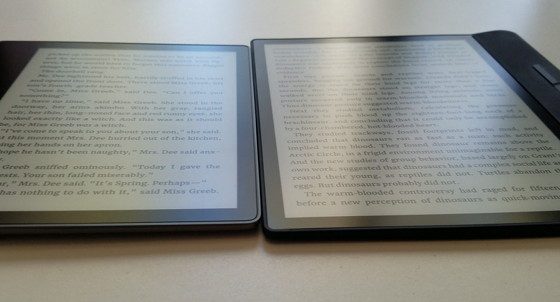
Nice looking forward to getting mine.
Watching the video I’ve come to the conclusion that both kobo and kindle have very good software but could benefit but shamelessly ripping off the features of the other. They both run Linux so in theory this would not be too hard.
You can get inverted mode on the Kobo with a user created mod. It’s not quite as glamorous as having a little check box option, but it is something you can turn on and off you can configure that toggle a little.
Check the mobile reads kobo forum for that and more.
Though there’s no mod for audio, because you’d need to do hardware modifications as well.
Near as I can tell there’s no way users can add the features of the kobo to a kindle
The only problem is inverted mode on the Kobo is less clean and clear than it is on the Kindle. There’s a lot more ghosting with the Kobo mod, whereas the Oasis refreshes the page better so the text always remains clear and the black stays uniformly dark.
How does the angle of the button area affect how you have to hold the device? Is it more comfortable? Less comfortable? Or don’t you even notice it?
I am looking forward to your full review of the
Forma. I always appreciate your attention to the little details on these reviews, to thank you.
I do like the Forma’s flare better than the Oasis’ wedge, so to speak. It kind of gives it a handle and it’s comfortable to hold in portrait and landscape mode with a thumb on the button. It makes it really wide, though. I’d like to see a version with buttons below the screen instead. I’m going start using it in landscape mode more because that way the dark strip is only across the bottom instead of every sentence so it’s less noticable.
Thanks for the reply. I have one other question regarding the front light, which perhaps you can handle in the full review. At what light setting does the “dark band” begin to become noticeable? I find I am light sensitive and never intentionally have the light on my Aura One over 10, usually around 5 or 6. I do the same thing on my Nook STG and my Nook Glowlight Plus. The “dark patches” on those readers, and my devices have them, don’t bother me because I don’t turn the light up enough to even notice.
It’s pretty much visible any time there’s not amble ambient light and you’re relying on the frontlight, so it’s noticeable at the lower settings too. I started using landscape mode and don’t notice it anymore because then it’s only affecting the footer and doesn’t catch the eye with every sentence. Hopefully Kobo gets the issue sorted out because I really like the Kobo Forma otherwise.
Those darn front lights! My first Kobo Aura One’s front light was so bad, I had to return it. That took weeks, but the replacement made the wait worth it. Then I picked up a Paperwhite 3 this past Summer. It, too, had a terrible front light. The shadowing made a stark block shape along the bottom. It interfered with the text. I returned that, too, and the replacement was worlds better. I would recommend returning your unit for another one.
When I hold the Oasis I feel like I’m holding a cucumber. It feels wrong and awkward due to that dinosaur wedge. I kind of feel offended. The Forma feels so much more respectable, it’s seamless. The size is also barely noticeable although definitely present in comparison.
I just got my Forma 2 days ago. I bought an Oasis about a month ago. I use the Oasis for Kindle unlimited/Amazon and the Forma is a replacement for the Nook Glowlight 3/Barnes and Noble sideloaded content as well as direct Overdrive access.
The battery on the Forma lasts considerably longer than the Oasis. I have to charge the Oasis a couple of times a week. The Forma came fully charged. I’ve read 2 250-400 page novels on it, and I’m still at 75% on the battery.
I find the Forma more comfortable to hold even without a case. The front light on the Oasis doesn’t hold a candle to the color changing front light on the Forma.
My impressions may change over time, but for now and for me, the Forma has more of what I need and want in an ereader.
I know the price range is too different, but how does the Nook Glow Light 3 compare to the Forma?
The night mode and page buttons on the Nook, along with comfortable bezels intrigue me.
~~~~~~~~~
I give both the Oasis 2 and Forma 7.5/10. I borrowed the Oasis 2 from a friend and purchased the Forma. I still own a Kindle Paperweight 3.
Forma: night-color adjustable frontlight, large page buttons, texturized back, and 8″ display with only 197g weight are key positives.
Sluggish software, crappy power button, several glitches, and most of all that distracting frontlight gradient/band are key negatives.
Oasis 2: very smooth frontlight, stable and snappier software, better highlighting, light sensor, audio hardware, and better gyroscope are key positives.
Metal back is slippery, smaller screen, no night mode like Kobo (however it has a superb inverted mode), and fewer choices for font sizes and margins are key negatives.
Tangentially related – Nathan, are you planning to compare the KAO to the KF in the future? I’m curious how different they feel in hand.
Yeah, I’ll probably post a quick comparison next week.
From an aesthetic standpoint, I like the grooving on the Forma side bezel. The design of the Oasis 2 looks amateur to me. Hopefully that’ll be resolved in the next Oasis version.
Thanks for this review Nathan. I received my Kobo Forma last week but sent it back after one day because it was a big disappointment. I didn’t like the width at all and the frontlight was much worse than the frontlight on my Kobo Aura One. Holding the Aura One in the hand feels much more like holding a book in the hand, thanks to its rectangular shape. The square shape of the Forma felt like I was holding a device in the hand. I don’t understand why Kobo makes premium ereaders (279 euros!) with such a terrible frontlight.
I also noticed that the page turn buttons of the Forma were pretty hard, especially when compared to the smooth page turn buttons on the Kindle Oasis and the Kindle Voyage
Given the strange nature of the Kobo – WalMart partnership, one never knows how many Formas WalMart may have purchased in its original purchase. One think I can tell you is that they have sold out. I went to order one for store delivery today and WalMart’s (US) website says “Out of Stock”. Hopefully that is a sign that the device is popular. It would be nice to see someone start to challenge Amazon so we can have more advancement in hardware and software.
I love my Kobo Forma here in Canada.
I found out for me the most comfortable way to hold the Forma is to use it with the SleepCover case ($60 CAD) and left hand to hold it near spine of case to mimic holding a paper book and right hand holding the wedge. I like the case for protection and waking up the and putting the Forma to sleep. I found out that I need to mimic physical entities of a book so the case to hold w left hand and click sounds of the page turning buttons in the day time or swiping in same direction as flipping a page of real book makes the e-reading experience more enjoyable. (I only use page turning buttons in the daytime ) and night time bed time reading I use the page swiping on touch screen (I turn off the touch option to touch Left or Right half of screens to turn pages) to mimic flipping pages of a real book.
I don’t really notice the dark band w front light on as much of a distraction, it’s very subtle. I love the rubberized texture and wouldn’t like the cold feel of Oasis.
I love my Forma so I don’t know why so many mediocre reviews…probably I got lucky and my frontlight is not as uneven as most units…It ths is the case Kobo needs better quality control esp on a premium e-reader…it’s $300 CAD here in Canada.
Happy reading, folks