Back in 2017 Japan Display announced that they would be working with E Ink to develop higher resolution epaper screens with 400 and 600 ppi.
By comparison most 6 to 8-inch ebook readers like the Kindle Paperwhite and Kobo Clara HD have 300 ppi E Ink screens.
The Kindle Voyage was the first ebook reader to have a 300 ppi E Ink screen, and it was released back in 2014.
Today 6-inch ebook readers are still using that same screen.
Is it time for ebook readers to get a boost in resolution in 2019?
When it comes to phones these days a good share of them have screens with over 500 ppi.
Higher resolution screens have better clarity with sharper text, but the main downside is it requires more power to run more pixels.
When Amazon released the Paperwhite 3 the estimated battery life went down 25% with the 300 ppi E Ink screen compared to the Paperwhite 2 with a 212 ppi screen.
One of the main selling points of dedicated ebook readers is the long battery life so is a decrease in battery life worth an increase in pixel density?
At this point I’d rather see E Ink come out with new screens that have better contrast rather than simply boosting the ppi. Some screens with 300 ppi look much clearer (like the Kindle Voyage) than other screens with 300 ppi because of added layers over the screen like capacitive and frontlight layers that decrease contrast. If they could improve the contrast more then higher ppi screens that drain more battery power wouldn’t be necessary.

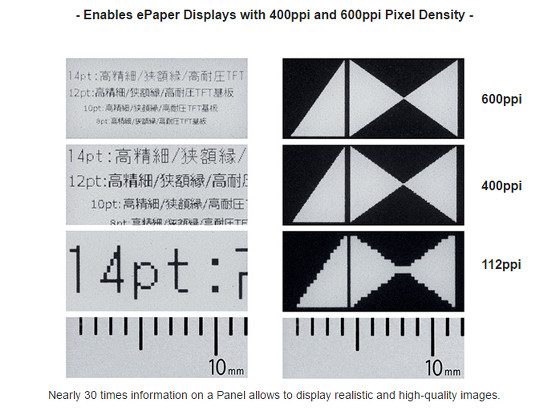
Yes 500 should be the new standard moving forward. 300 ppi should be reduced to lower tiered devices, yes includig the Oasis and Forma. Lastly 167 PPI devices should be illegal. They should be boycotted or recalled immediately.
The best reader to be expected at this moment:
1. Screen: 9.7
2. Thin bezels.
3. No bluetooth, no wife, no browser or internet capacity to reduce the cost.
4. Memore 8GB
5. 500 ppi, great constrast.
The “no wife” part will definitely be a huge saver :p
I hate thin bezels. Ther aren’t comfortable to hold
Instead of more ppi, I think bigger screen is better. In my opinion 8 to 9 inch screen size is the best. Same as real book size. This can be done with less frame size, so it didn’t add total size
I agree a bigger screen 😂
I agree with the author. I am happy with the screen size weight and features of my Kindle Oasis. The only things I don’t like are that it has lower contrast than the Voyage did and the poor battery life. A higher PPI doesn’t help either of those and will make one of them worse.
Isn’t a sharper PPI bad for your eyes?
I doubt it, but why do you think that it is? I am honestly curious.
I remember reading an article that said the sharpness of a printed book is the most “natural” for human beings.
Our eyes didn’t evolve reading higher and higher sharpness or quality of Ebooks or computer screens.
I think it is. You’d strain your eyes more to discern some previously unnoticed detail of a font. Contrast, that’s what you need for comfortable reading.
If I am not mistaken, neither PPI or contrast per se will kill your eyes, backlight will. Like comparing high resolution to lower resolution photos printed in the best possible way. Also regarding contrast, what is the normal contrast ratio for books?
If that’s the case, you should probably stop reading printed books with their essentially infinite ppi.
I believe standard book resolution is 300ppi.
Higher resolution would be nice but in all honesty they should go back to the superior Infrared screen. That makes all the difference in the world. The capacitive screens are not as good. I would love to see a new Kindle oasis with an IR screen, even at 300 ppi. Every time I turn on my Kobo Glo HD, I get goosebumps and my toes curl.
Yes. Better for all. 10,3 and 13″, better than now (Poor 227 at onix and boyue, when we need more resolution).
I wouldn’t mind higher resolution screens as nowadays everyone can carry a power bank and charge the reader if needed.
With that said the contrast needs a lot more improvement. Right now my favorite is the nook GL3 closely followed by pocketbook touch hd2.
I also have a kobo aura one and a pocketbook inkpad 3 but both have subpar contrast and the screens looks washed out and blurry next to a nook gl3.
I also tested out the new pocketbook touch hd3 the other day and it’s washed out to due to the addition of a capacitive layer. It only takes a couple of days with something like the nook and it’s impossible to go back and not be bothered by all the other screens of a lot more expensive readers.
I agree that an increase in contrast is more desirable that an increase in pixel density. My Aura One has sharper text then most of the printed books in my home. Where it is lacking is contrast without using the front light. The manufactures should concentrate on producing an eInk screen that has the same contrast as a physical book WITHOUT the aid of a front light. I should only have to use the light on my ereader if there is insufficient light in the room to read a physical book.
What is the DPI of an actual book (roughly)? I don’t think the answer is really discussed in those terms, but most books I’ve read don’t look higher than 300 DPI to me. I question that the e-ink Kindles need to have screen resolution as high as a phone because it’s simply for a different application. . . I would much rather have the battery life than the screen resolution on a device I use for reading only. Granted, I was fine with the screens as low as 167 ppi, so maybe I’m not the target market for this feature.
I would plump for an 8inch screen size, 500ppi small(minium)bezel, 64 GB memory and/or expandable memory-card slot (Maybe up to 512GB?), adjustable contrast and brightness controls. Removable battery to allow for carrying extra one if needed.