Amazon has started rolling out another firmware update for Kindle ebook readers.
The update is available for all current Kindles and older Kindles dating back to the Kindle Paperwhite 2 (the 6th generation model that was released in 2013).
The new software version is 5.10.3.
It appears to be a relatively minor update, as they don’t mention any new features in the description.
It’s one of those updates that provides the mysterious “performance improvements and other general enhancements,” according to the “What’s New” box from the settings menu under Device Info.
Like usual, your Kindle will automatically update to the new software while charging but that can take a few weeks as Amazon typically rolls out new updates in phases.
If you want the update now you can download the update file to your computer and sideload it onto your Kindle using a USB cable. See here for more on how to update your Kindle.
When updating manually make sure to select the file for your specific model on Amazon’s Kindle Software Updates page.

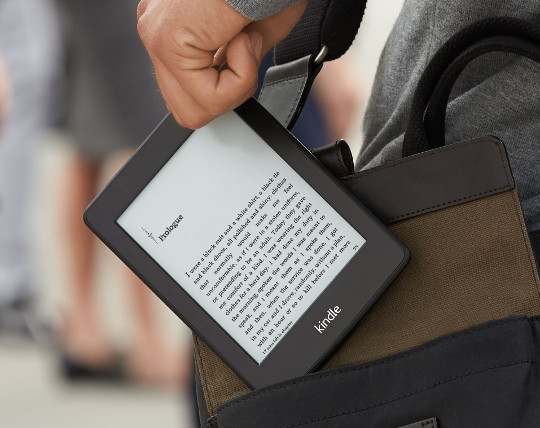
How informative…
My kindle updated automatically, then died. I’be tried all the tricks given online, still dead : (
MJ which generation Kindle do you own that got bricked?
MJ, i had the same problem with a Kindle 7th generation. I hardly ever used it and then it bricked after the last firmware upgrade. Just stays on the Kindle tree screen. I could never get mine to work again. Upgraded to a Paperwhite 4 and hoping it doesn’t do it as well. Good luck
Just got my Kindle Paperwhite 2018 model and the battery life is horrible! It’s dropped 5% in less than 20 minutes and I’m not using it nor do I have brightness on at all nor is the thing indexing. I can’t send it back as a defect because it was a gift from my dad back home and I’m in Thailand.
Dan,
Try using flight mode while not downloading any book from the store. It really helps a lot.
since the update, Bing Chinese to English translator doesn’t work anymore, message is :
unsupported language. updating your Kindle may resolve this.
Yep new update completely busted translation for Chinese. Glad it was forced on me!
I was excited when I saw starting to download. I was hoping it would give my 6 inch Oasis the ability to read white text on a dark screen, but sadly I was disappointed.
Can you confirm that Kindle brought the fonts back with this update. I am able to customize by adding ttf files to the folder fonts as it was half a decade ago.
This update has nothing do with custom fonts; that happened last year.