The Onyx Boox Nova Pro and Boyue Likebook Muses are two new Android ebook readers and digital notepads with a lot of similarities. It’s almost like they’re the same device out of two alternate universes.
There are a few distinguishing differences between the two but there are tons of overlapping features. The Likebook Muses can do most of the things the Nova Pro can do, but the Nova Pro has some additional software features that give it a slight edge.
The Likebook Muses has an octa-core processor and the Nova Pro has a quad-core processor but functionally there’s not a noticeable difference in overall performance.
Cosmetically the two devices look quite different.
The Nova Pro has a flush glass screen with a black border and plastic back; the Likebook Muses has an indented screen with a white frame and a metal back.
But overall there are more similarities than differences.
Main Similarities
- Both have 7.8-inch 300 ppi E Ink Carta screens.
- They have 32GB of storage space and 2GB of RAM, and neither has a memory card slot.
- Both have capacitive touchscreens and Wacom touchscreens.
- They both run Android 6.0.1 and have Google Play access to install apps.
- Overall speed and performance is similar.
- Both have USB-C ports.
- Both have Bluetooth and Wi-Fi.
- They both have back buttons below the screen.
- They have frontlights with similar warm and cool color temperatures.
- They both have a basic appstore with a few reading apps included.
- Both support ePubs, PDFs and a number of other formats.
They come with the exact same Wacom stylus and have similar Note apps, and overall writing performance is comparable.
Likebook Muses Advantages
- Screen slightly clearer and sharper without the added glass layer, and global contrast adjustment tool helps text stand out more as well.
- Better touchscreen responsiveness with both the capacitive touch and Wacom touch; sometimes the Nova Pro doesn’t recognize presses and you have to tap again.
- Hold back button to go Home, and you can set it for other things as well.
- Adds onboard speakers and a mic, although the speakers sound terrible so that’s not much of an advantage.
- The white frame kind of blends in with the frontlight and gives it more of a white paper look.
- Tracks reading time.
- No unwanted ebook store taking up space.
Nova Pro Advantages
- Much better built-in ebook app, with several additional features (sidenote, text-to-speech, multipage view, tabs, etc).
- More features with built-in Note app, like converting handwritten notes to text, search, more line colors, add templates, stroke erase, Dropbox sync, etc.
- Less limitations when writing on PDFs, and has more options.
- Better frontlight uniformity, and easier to mix colors.
- Highlighting feature has more options and works better overall, especially with PDFs.
- Dictionary works without additional setup.
- Better screen refresh, less ghosting.
- Web browser better optimized for E Ink.
Onyx Boox Nova Pro Review – Part 1
Conclusion
Both devices are about 90% the same, but the Onyx Boox Nova Pro wins when it comes down to the fine details, and there really isn’t anything the Likebook Muses does better from a software standpoint. But the screen does look a bit sharper without the glass layer, and the touchscreen seems to require less second presses. If they can fix some key details like the ebook app not respecting conventional standards then Boyue could end up being a strong rival to Onyx.
The Likebook Muses is still a solid device on its own. If it were cheaper than the Nova Pro or had some distinctive advantage like a memory card slot it would be easy to recommend, but the Nova Pro’s software adds more features and is better optimized for E Ink so it gets the win in this comparison review.

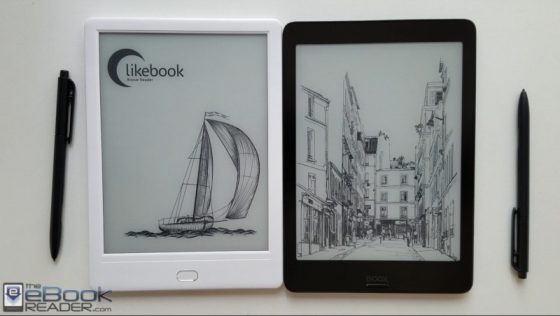
Hello, nice review.
Can you do one comparing the 10.3 inch Onyx Note Plus and the 10.3 inch Boyue Mimas? As they also seem to be very similiar
That’s where reviews get tricky. It would be the exact same review as this because they have the same software, just with bigger screens, so unless the Mimas is considerably cheaper than the Note Pro it won’t be worth the time to review.
I assume you meant the Note Pro because it’s the comparable model to the Mimas. The Note Plus doesn’t have a frontlight.
hello Nathan, do you know if (the uniformity of) the frontlight of the Onyx Note Pro is as good as (the uniformity of) the frontlight of the Nova Pro?
A larger screen is likely to have more issues with uniformity but I haven’t gotten a Note Pro yet.
I already look forward to your review of the Note Pro! (Your reviews are the best one can find on the internet)
Amazing reviews, thanks for sharing.
Looking forward to the PDF review for the nova pro.
Thank you for the review. Any idea what kind of cover would go with the Nova Pro? I don’t see a dedicated cover as there is for the Likebook.
Oops…looks as if Amazon added the cover (extremely pricey; $39.99) today.
The prices of cheap fake leather covers is getting ridiculous. There’s another seller selling what looks like a Nova Pro cover for $20, but the title and description are contradictory so it’s hard-telling what you’re going to get.
Thanks, I’ll check that out…but, yeah, it’s crazy.
Great review, thank you Nathan.
Do you happen to know where to find a more detailed users manual? For the life if me, I can’t find the handwriting-to-text option on the Nova Pro I just received.
Thank you,
Kris
The new 2.1 software hasn’t officially been released yet. It’ll show up on the Boox Downloads section when it’s available. Hopefully when it gets released they’ll post an updated manual as well because I’d like to know more about how the new features work too.
Thanks. It wouldn’t be difficult to improve on the 5 page playing-card-sized ‘manual’ that came with it. I thought there might be an ebook user’s manual similar to what comes pre-loaded on a Kindle, but if there is I can’t find it.
They have a fairly detailed manual for each model on the downloads page, but it’s the 2.0 manual. They used to pre-load the manual on their devices; I don’t know why they stopped doing that.
Hey, there, again,
You didn’t mention battery life. I have the Likebook Muses (and probably going to return it since the Nova Pro will have/has the handwriting conversion tool Boyue advertised but didn’t provide and, currently, seems to have nothing on the horizon). I have noticed that, in note-taking mode, the battery lasts about a day. Has that been your experience with the Nova Pro as well?
Battery life is hard to judge on these devices but it’s certainly not great on Android ereaders in general, and I feel like the battery percentage isn’t consistent throughout the full range of a charge. Both devices seem pretty similar battery-wise. I don’t have a days worth of notes to take so I don’t know how long it lasts in that scenario.
Great review! Almost all my ebooks are from paid services, i.e. Kindle or the Google Play Store. So I will want to use the Google Play store app for both services. Are either the Muses or Nova Pro better in dealing with the Google Play Store and 3rd party apps. Also I am sensitive to glare. Does either of the screens have more glare & reflection than the other one?
Sorry but I’ve decided not to review 3rd party reading apps anymore. When I used to post reviews for them nobody cared and they got very few views. Plus things are just too inconsistent when it comes to E Ink ereaders since those apps were never designed for E Ink screens. An app will work fine one minute and then they’ll update something and it’ll no longer work. Ultimately you’re probably just better off removing the DRM and using the built-in app. I used the Kindle app on the Onyx Note for months to read library ebooks and then after the 2.0 update page turns stopped responding. Now the app works again with the 2.1 update. The Kindle and Google apps worked with the Likebook Mars when I reviewed it last year, but I haven’t tried them on the Muses. Overall the Onyx software seems to do a better job of fully refreshing the screen with 3rd party apps, but that’s not to say they won’t work on the Muses just as well. Glare seems the same. I thought there would be more with the glass but you can see the reflection of the trees just the same at the beginning of the video when the camera is at an angle.
Bruce, I have a Muses and while I don’t know if it’s “better” than the Nova Pro with reference to the Play Store, I have had absolutely no problem reading in Scribd, Kindle, or Kobo. Google Books are okay, too, but I’ve found the native PDF reader is much better than anything you import and even Evernote works relatively well (as long as you’re patient). Nook does not work, but for obvious reasons (the video). Reading newspapers like the NYT or Washington Post doesn’t work terrifically well because you have to scroll. Glare is not an issue at all. The only reason I would/probably will return my Muses is because they’d advertised handwriting conversion which is simply not there and probably unavailable for the foreseeable future. It took them quite a while to get Google Play up and running, too, although it’s fine now.
Bruce, following up on your questions regarding reading apps, I received my Nova Pro this afternoon—and I got to tell you, I’m underwhelmed. This is an extremely balky device and where I have no problem at all with Kindle page turns on the Likebook Muses, the Nova Pro simply freezes. Back out of the app and reboot and then you’re suddenly 20 pages beyond where you’d stopped. I have not tried the other ebook apps yet, but I’m pretty disgusted with this system. The Muses is much smoother and if you want a device for reading via different apps, I’d say go for that one. I know there’s supposed to be an advantage with this unit in terms of PDFs, but since I rarely read PDFs, that’s of no consequence for me. This also does not have the conversion tool previously advertised and the company’s not really responded with when this might be available. All that makes this a deal-breaker for me. About the only thing going for the Nova Pro is the reading light. It *is* much better and much more soothing. But that isn’t worth the headache either. This puppy is going back, and I’ll just make do with the Muses and hope that Boyue eventually upgrades to the conversion tool they also said they would have (but don’t). If you want one eReader to rule them all…I’d go with the Muses. I’m so disappointed.
Hi Ilsa,
For handwriting recognition, there is a great android app called “MyScript Stylus”.
It is an input method/ keyboard replacement rather than a notes app, so you can enter text with a stylus into ANY app (web browser etc).
I’ve used it for years on android tablets, and the handwriting recognition is honestly beyond compare. The Nvidia shield tablet (with stylus) even used it as its default input method.
Possibly useful for you, do look into it…
Hi Nathan. Any info on hacking/ rom switching on these devices?
You had compiled a very useful list for this on previous models of boyue and onyx.
(I would love to install one device’s rom on another’s hardware, seems possible with such similar hardware no?)
That was with the older software and hardware. I doubt anything like that is going to happen anytime soon with these newer models, if ever. There just isn’t much of a development community for these type of niche devices.
Ah ok.
I’ll keep looking though, the community is probably bigger in China and such stuff does get done there.
Hey Nathan,
Can you please say me if the glass based screen of boox nova pro cause any glare while reading outdoor in sun or in a well lit study room?
Regards!
It basically has the same level of glare as an ebook reader without a glass screen. The glass makes no difference. It’s not like a tablet where you can use the screen as a mirror.
Thank you for clarifying my doubt Nathan. That was the only thing I was fearful of boox nova pro. Now I can buy it. Also your reviews are very illustrative and impartial. Keep up the good work man!
How does the writing experience compare between the two — is one more paper-like than the other? I am concerned that writing on the Nova will be “slippery” like on an iPad because of the glass.
These kind of devices feel nothing like writing on an iPad. The feel is slicker than writing on paper but they don’t have that hard clinking feel and noise of the iPad. Both feel about the same—the glass doesn’t really make much difference since both are hard surfaces anyway.
Great, thanks!