The latest Kindle update that was released two weeks ago, version 5.12.4, seems to be causing some issues for some people
There have been a number reports in the comments here, at MobileRead, and on Amazon’s Kindle forum about the update causing the homescreen and library view to disappear.
Apparently you can still access your content from the search bar, but not having a homescreen or library is far from ideal.
If this problem occurs with your Kindle, it seems the only fix is to deregister your Kindle, then restart it, then re-register it again.
The menu bar is still accessible from the top so you can still get into the settings menu.
For more details about the fix, see this post at MobileRead with an email from Kindle support regarding the issue.
A factory reset will fix the problem as well, but then you’d have to redownload all of your content again.
It’s not uncommon for software updates to cause problems when it comes to pretty much anything, but there does seem to be an increase of people reporting Kindle updates causing problems in recent months, even before this happened.
Amazon still has the 5.12.4 update available to download from the Kindle Software Updates page so they haven’t pulled the update yet, but if these kind of reports continue they might have to until the problem gets sorted out.

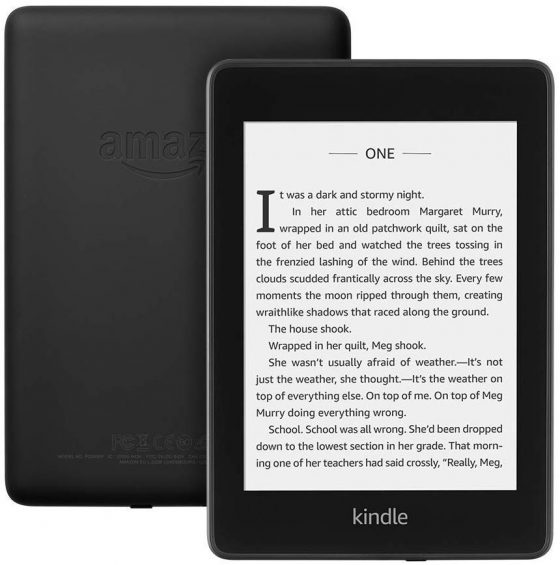
This happened to me. A real pain. Had to restart and am loading books again. Just thought this was me.
Buy a nook rather than a defective Kindle.
Nooks are not the best either. I had several and I had issues with all. Oi f them.
In the year and a half I have had the Nook Glowlight 3, I have encountered problems. My Nook-purchased books could no longer be opened. I had to de-register and re-register and reinstall- at recommendation of B&N store rep. This happened three times, though it hasn’t happened in a while. I wish I had kept a record of when I had to de-register.
A further problem with B&N is that sideloaded books can no longer be indexed. I forget the B&N term, but for Kindles, the term is “collections.: This is not a bug but a feature- B&N policy.
I’m very serious when I say that Amazon doesn’t have any readers in their company’s command structure. It’s obvious. Problems like this are impossible if you actually have people in your company that use your products (and have a voice in the company).
I agree, I had an issue with my kindle and the help desk seemed affronted with how many titles I had (not all of them downloaded but in my account).. As a reader, I was surprised at their reaction.
That makes sense.
I know. I remember someone on Goodreads having an issue and the tech was not only ignorant on the fact that Amazon owned Goodreads, but had never heard of the site.
New Paperwhite keeps locking up. Frustrating. Won’t function
I read this literally within 3 hour of resetting my kindle, which fixed the problem, but also deleted all my personal files. I confess I didn’t think to de-register, so I went in a different direction. I agree that this type of problems would disappear if they had people beta-test before a worldwide release.
This is the reason I never try to use new products (bleeding edge of tech)
Unfortunately, this will probably happen to every Kindle since the Voyage, so that’s 2014 tech.
Bleeding edge? lol do you even use Kindles? The software has been the same on all ereaders released in the past six years. And the hardware hasn’t changed any since then either.
My books don’t want to download. They keep getting stuck and I need to do a force stop all the time.
I noticed that the update was removed. it’s back to 5.12.3.
Mine updated already. How do you undo it? My Kindle worked perfectly for years, now it is sticking and stalling.
Updates! This is a classic untested phase that all developers go through. For the end user it’s just a pain. Anyway, as long as we can still read our books and play crazy golf at the weekends, everyone is happy!
It is not true that the only solution is to de-register and then re-register. It happened to my Voyage yesterday (07MAR2020) and I eventually got it straightened out. After several hard restarts the onboard startup diagnostics managed to correct it.
Mine didnt give me the home screen bug, but did your sideloads break? I didn’t care, because i use my Boox readers for my sideloads now, instead of my Voyage, but it was a bit of a surprise. Another oddity is this one ebook that won’t work (really, it freezes up the whole unit, sort of, but you can hold the power for the restart menu, then madly tap, a couple of times, to get out, then you can go home and read, but must restart before you can get into Settings, weirdly).
Which is why I connect my Kindle as little as possible to the Internet. I currently have 5.12.2. I wonder how old that one is.
My kindle screen isn’t working does anyone have any idea how to fix this
It depends on what you mean by not working… Is the screen cracked? Is it frozen? Does it not respond?
5.12.4 has been pulled.
Mine updated today when I turned on Wi-Fi. I dont see any issues, or changes
I’ve just updated the app on my IPad and now it reverts to the 1st page of the book after I leave it rather than opening on the page I left.
Which is in incredibly annoying.
I totally agree! Anyone know of a fix?
my fathers is a paper white version 10 and i keep getting application errors when he tries to go to the online shopping. i have shut down and restarted and deleted the WiFi and put it back in and it still says application error try again when we click on the store or new reads. his software button was grayed out so i cant up date it but the version is 5.12.5 and when i looked online there is a newer version but i would have to manually install it and i feel a bit nervous about that. its still under warranty but would they replace it? or would they want the to try the manual install?
The newer software version was just released this week so it’s not like it’s majorly outdated or anything. The update button is always grayed out; it’s only there for manually updating. Have you tried rebooting the Paperwhite? If that doesn’t work I’d try the new update, but if that doesn’t work a factory reset is probably in order.
Hi all,
I am not seeing my kindle folder when I connect with cable to my laptop.
I tried different laptops, cables, kindles.. Still no folder..
A bit frustrating..
Did anyone have the same issue after the update?
My kindle paper white uploaded an update which has now wiped out all of my 250 collections only answer from help desk was create them again .. no empathy..
Do you mean it will not ‘warm up’ on pressing the On button and the screen remains black? My Kindle updated itself and now it shuts down and was difficult to restart. However, I have found that if I keep the start button depressed it will eventually start up from scratch. Unfortunately it keeps restarting even when I just put it down while I put the kettle on.
Having all of the above problems with my Kindle paper white since the last update. I’m so annoyed, the page gets stuck do you can’t go to either home or the library, the new layout and page search bar is clunky and fiddly. I have to keep doing a hard restart and even then that does not always work( screen goes black and I have to keep restarting it) why oh why do they feel it necessary to muck about with something that was working just fine.
They have also removed the blurb from books in the store on all Kindle devices- part of the update apparently! Crazy idea!
My kindle was updated now it says an error has occurred and to delete my purchase from Amazon and download from iCloud. All my purchases are from Amazon. Don’t know what to do.