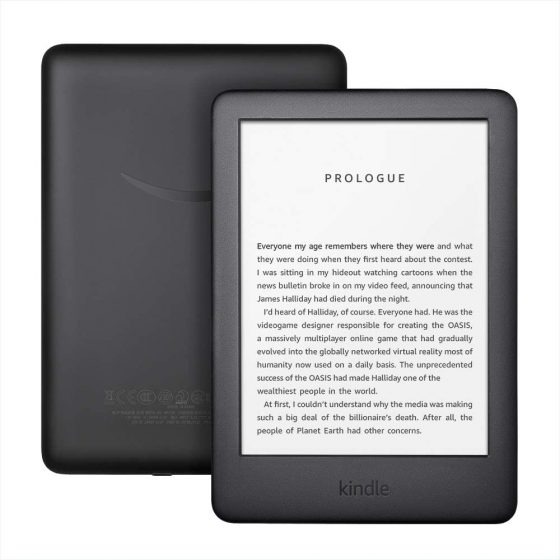I’ve posted about this in the past, but some people still have problems figuring out exactly which Kindle model they have, so let’s go over how to properly identify each and every Kindle model that Amazon has released since the very first Kindle in 2007.
Amazon’s naming tactics can get really confusing after ten different generations of Kindles, especially when they insist on using the same names over and over again.
The entry-level model is always just called “Kindle”, and then when they release a new one they call it the “All-New Kindle” for several months, even if they just changed one minor detail.
The way Amazon categorizes Kindles is by generation, going back all the way to the beginning. They refer to the current Kindle as the 10th generation model, even though it’s not the 10th Kindle released.
In fact there was no 9th generation Kindle. They went from 8th to 10th because there wasn’t a new entry-level model released in 2018, just a new Kindle Oasis, which was the only 9th generation Kindle. Amazon doesn’t call it the Kindle Oasis 2, despite being the second Oasis model. Instead they call it the 9th generation Kindle Oasis—confusing, huh?
There’s a list over on Amazon that shows each Kindle model that they’ve released: Identify your Kindle e-reader.
There’s a description for each model with a list of distinguishing features, along with a release date, but it can still be hard to determine exactly which model you own with so many similar versions.
The fastest and easiest way to tell Kindle models apart is to lookup the serial number and compare it to the list of Kindle Serial Numbers over at MobileRead.
You can find your Kindle’s serial number on your device by going to Settings and then tap the menu button in the upper corner and select Device Info. The serial number is also listed on the Device Summary section of the Manage Your Content and Devices page at Amazon.