The option to use a frontlight with a warm color tone has been one of the most popular features added to ebook readers in the past five years.
The Kobo Aura One was the first ebook reader with an E Ink screen to get a warm frontlight setting, and it was released back in 2016.
Now most new ebook readers that get released have the option to customize the frontlight color using warm and cool color tones.
Amazon finally added a warm frontlight option to the Kindle Oasis 3 in 2019, but still none of the other Kindles support that feature. Along with USB-C, a warm frontlight is the most requested feature when it comes to the Kindle Paperwhite so we’ll see if Amazon is listening or not the next time they release a new model.
Personally I’ve never been a fan of reading on an orange screen, but I do like adding just one or two notches of the warm light to soften the color of the cool light a bit, and I tend to leave the frontlight set that way all the time.
Even though I’m not a fan of the orange-colored light myself, I like how it gives users the option to decide what color they prefer to have instead of the manufacturer deciding what’s right for everybody, and as long as you can adjust the intensity of the color and blend the two together it’s a nice option to have even if you don’t plan on using it all the time.
Frontlights were one of the best things to ever happen to ebook readers, and the option to customize the color tone to your liking has made them even better.
How often do you use the warm frontlight on your ebook reader? Do you use it all the time or just at night as originally intended?

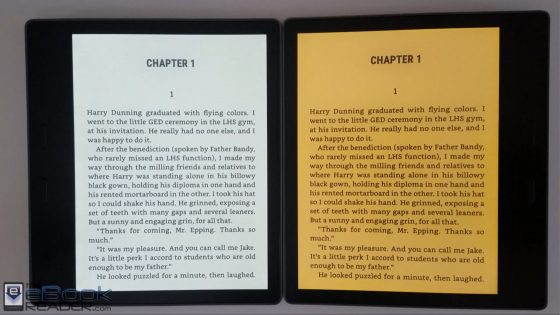
I have my reader (a Pocketbook InkPad 3) programmed to turn the frontlight warmer over the course of the evening, so by the time I’m reading just before bed it’s quite orange.
I don’t use the frontlight much. But it is usually at night so I’ll add a bit of warmth.
I’ve never had an e-reader with the warm light feature, but I know I’ve never liked a front-lit Kindle with a non-cool cast to it. I don’t like to use the sepia background available in the Kindle app. Yuck. I find it very distracting. I suppose if I always left it set to that and I ONLY read via the Kindle app, I’d get used to it. (The brown text color seems weird though.)
I love Kobo’s comfortlight pro feature (on my Clara HD) that automatically adjust the warmth of the front light according to the hour of the day.
I would prefer a tad yellower light in the morning, but in general I like Kobo’s pre-programmed color shades for all hours of the day.
I constantly use the warm light, mixed with the blue, to have a whiter screen. I have also used mostly warm light if I’m ever reading in the dark.
Side note: Considering that some Kindles have been “sold Out” or not available until XXmonths… Do you think it’s possible that they are retrofitting current inventory with warm lights?
Totally prefer warm lighting…slightly past half way, always on on Kobo Forma and Kindle Oasis.
I don’t go orange though.
The “Natural Light” feature is always on my Kobo Aura One with the light set at a brightness of 5. I also use the sync feature on the front light of my Onyx Boox Nova Pro. So, I guess the short answer is I “always” use it.
I use the warm light all of the time.
During the day, I turn off all backlighting. At night, I prefer a mix of 70% warm and 50% cool backlighting.
All the time, my preferred mixture is always set, though usually I only need it at night.
On my two Nooks: GL3 and GL Plus, I use warm/cool all the time. I vary the levels to give a pleasant appearance. Same for my Clara HD.
I enjoy reading ebooks much more than print media. Font size and line spacing are important for my aging eyes.
I like the sepia setting on the kindle app on my phone. I currently own the new kindle basic and use the front light under low light or dark conditions, at night. If it had the ability to resemble the sepia setting of the kindle app I would definately use it.
I use the warm light mixed with cool all the time to get a pleasant look. Daytime a bit less warm and warmer at night and bed time. I like the warm tint on the Nooks better than the warm on the Kobo Clara HD.
Ebooks are my preferred way to read. Setting the font size and line spacing is very important to me for ease of reading.
Every night I use the warm light on my Oasis 3 or Note Air. Helps me sleep better. I do wish Kindle version was oranger.
I use it every single day. I adjust my Oasis 3 and Nova Pro to have the same warmth as the ambient light. I don’t like to have blue peaking out at me. It throws me out of whatever I’m reading or writing (Boox Nova Pro). If it’s dark they are usually full yellow/orange. I like the feature so much, I didn’t use my Oasis 2 at night and instead used calibre to put duplicates of all my school stuff on my Nook GL3.
I have an old Nook with reader software which adjusts the warmth of the light. I haven’t used it in a while, but I remember always being annoyed with it and turning it off because I can’t see all that well anyway.
I am mostly using Kobo Libra but I still own a Kobo Clara and Kobo Aura One. On all 3, I always have the light set on warm, but not nearly as warm as in the picture in this article. It’s basically ivory colored. In a bright setting, I turn down the front light completely.
On the Oasis, I have the warm light turned on during the day. I like the different tone/color on each page.
It’s kind on the eye and reminds me of old books.
I use just a tiny bit of warmth on my light (Kobo Libra). I don’t like it orange but also don’t like a cool, bluish white.
How do I turn on warm light during the day
I have an eye problem and need reg warm light on 24/7
I use it all the time on my Oasis 3. I like it.