Now that Amazon has started accepting pre-orders for the new 5th generation Kindle Paperwhite, I thought it would be helpful to put together a post explaining the differences between the three new Kindle Paperwhite models because there’s some confusion about the new Signature Edition.
Amazon is doing things a bit differently this time around. There aren’t as many sub-models as before, and it looks like they’re not going to offer a cellular model with the Paperwhite anymore.
I like how they eliminated some of the extra choices to make things less confusing for new buyers. There’s only one ad-supported version now, and one 32GB version, and a misunderstood kids version that most people will likely ignore.
The Signature Edition is the most popular model so far; it’s currently listed as the #1 best selling Kindle. It’s somewhat surprising to see that many people care about wireless charging and an auto-adjusting frontlight, and unless you’re a heavy Audible user you’ll never come close to needing 32GB of storage space for ebooks.
The best value is the kids version of the Kindle Paperwhite but most people will likely never consider it just because it’s being marketed as a model for kids, but it’s actually the exact same Kindle Paperwhite as the standard version and kids Kindles can be used as regular Kindles, and vice versa.
One thing worth noting regarding shipping, the standard version and kids versions are listed as being available on release day, October 27th, whereas the Signature Edition apparently isn’t shipping until later in November (the delivery estimate was November 11-19th when I tried to order one on release day), and the wireless charger for the Signature Edition won’t be available until December.
Kindle Paperwhite 5 Differences
Kindle Paperwhite Standard – $139.99
The standard Kindle Paperwhite is available in two versions, with ads and without ads (the ad-free version costs $20 extra). It comes with 8GB of storage space and has all the same software and hardware features as the more expensive Signature Edition, minus an auto-adjusting frontlight sensor and wireless charging.
It makes no sense whatsoever to purchase the ad-free version for $159.99 when you can get the kids model for the same price with a free cover and a better warranty (see below).
Kindle Paperwhite Kids – $159.99
- Same 8GB Kindle Paperwhite as standard version.
- No screensaver ads.
- Includes free cover (3 design choices).
- Upgraded 2-year warranty that even covers accidental breakages, unlike the standard 1-year Kindle warranty.
- Includes 1 year Amazon Kids+ subscription.
Kindle Paperwhite Signature Edition – $189.99
- 32GB storage space.
- No screensaver ads.
- Adds sensor to automatically adjust frontlight brightness.
- Adds wireless charging (requires Qi wireless charger).

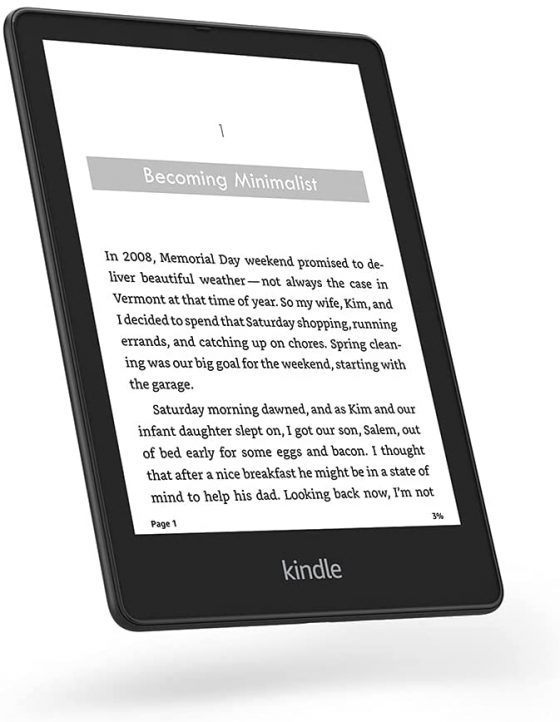
I hope kindle for kids have not glass substrate in its screen…
They all have glass substrates, and that’s why the kids version is better to get because it comes with the upgraded 2-year worry-free guarantee where they will replace it for free if it breaks or the screen gets cracked, unlike the regular Kindle warranty where you’re out of luck if the screen breaks.
Hi Nathan,
Didn’t Amazon change something with the software in the Kids Kindles a few years back? Or does it still go into the Freetime like the regular ones and you can just come out? That was my only reason I would not get that version, however, if it can exit Kids mode completely, this is definitely the better option, and if you do have kids it comes with the 1 year subscription to Kids+ Unlimited. Do you know if those free years stack? My daughter just got a Kids Fire back on Prime day. I would love if they stacked so she would get an additional year. I would give her my 4th Gen Paperwhite and use the 5th Gen because I have been waiting for a larger screen. Thanks.
Yeah, I have the previous Kids Kindle and you can enter or exit kids mode at anytime; you just have to enter a password to exit and use it as a regular Kindle.
Regarding Kids+ there’s this note on the page: For Amazon Kids+ customers who already have a subscription to Amazon Kids+, your active subscription will be automatically replaced as soon as you activate a new Kindle Paperwhite Kids, and you’ll receive one year of Amazon Kids+ from that time.
Thanks a lot. This definitely looks like a better option. No ads and a free case and extra warranty.
I’m considering the Kid’s version. I only have an adult account, would I be able to use sideloaded books on it?
Yes, it’s a regular Kindle when not in kids mode so there’s no difference in that regard, but when using it as a kids Kindle you cannot sideload books to a child’s profile.
Sadly the Kids+ package is not an option in Mexico.
I’m not pleased that they apparently dropped cellular communications with the new Paperwhite. You can talk about tethering all you want, but then why wouldn’t I just use my phone or tablet instead?)
And also not particularly pleased that you can’t get the auto-dimming with the 8GB version. I recently tried the 2018 Paperwhite and after comparing it side-by-side with my Voyage, I returned it (the Voyage was faster) and ordered a battery replacement kit for the Voyage.
It looks like even when I lose 2G/3G connectivity, the Voyage will be better for me than any of the current and new models that are cheaper than the Oasis. (I don’t do audiobooks, so the storage is not an issue.)
BTW — Where is there a comparison of the dimensions of the old and new Paperwhites?
It’s not like you are surfing the internet with your kindle. You hardly use the online component of the device. And why not use a phone or tablet instead? Because of the advantages of the screen and long battery life. Why else have a dedicated reading device?
I too am wondering about Cellular Connectivity on the new Paperwhites. Actually, it’s the one thing holding me back from pre-ordering the new Paperwhite Signature. I’ve been looking everywhere to see if they are going to release a cellular one.
We have have had Kindles since the the 2nd generation came out and we always buy cellular ones. I use it to grab new books when I’m out or browse for a new book where I don’t have WiFi (as far as i know, the lake near us does not have free wifi on the trails lol). I also don’t always have my phone with me.
I also find the cellular option great for non tech savvy people. I gave a few of ours away to elderly grandparents and taught them to use them. I specifically gave them ones with cellular because they didn’t need to have internet or a computer to get new material. They could just use the device without any added complexity. There is a need for cellular.
Somewhat unrelated, but looking for help here… I have a Paperwhite that I purchased 7/2019. In the last 3 days it has gone to low battery alert in less than 24 hours. Is the fact that this is happening at the same time that the new Paperwhites are released a coincidence? Am I crazy to be creeped out? I keep it in airplane mode all the time unless I am loading books, and although I read a lot, (retired!) a charge usually lasts for 2+weeks. I had not even gotten the update to 5.13.7, because I kept wifi off to preserve some KU books after my subscription canceled. Any ideas? I bit the bullet and downloaded 5.13.7, to see if that will help. Any ideas? It is a well maintained unit with a cover, and screen protector, no adverse conditions. I can’t believe it would die after just 2 years. And as much as I would love the warm frontlight, if I have to replace it, I’ll take advantage of the clearance sale instead of the new model. I think my Dot is spying on me to make me buy the new one…
Got my PW4 in 2018 and it was also showing a much greater battery drain lately. I deleted some recently added books, and the battery life improved. You may have a “bad” book file.
I seriously doubt that Amazon is killing of devices with system updates. I have a basic since Dec 2020 and have not noticed any battery drain with the new system update. Make sure you aren’t stressing the battery out by draining it completely before charging and over charging. Modern batteries don’t hold a memory like the old nickel cadmium batteries do.
Best Buy has it for pre order for shipping or pickup in store on release day. Plus I have a 10 percent coupon for my birthday month. so I will save 19.00 . If you want the premium edition on release day . try the best buy near you.
I’ve been burned by Best Buy’s pre-orders in the past so I just don’t trust them to actually have any on release day.
I will keep you updated if I am successful or not.. They better be they took my money already 🙂
I ordered the Kids edition with black cover. I won’t activate the kids part. Great deal with no ads, a cover, and 2-year warranty! Plus I traded in an old Kindle Touch and got 20% off.
I read lots of great feedback on the voyage here. I love mine too. The resolution and contrast are great, but no one seems to comment on the features that I really like. I’m really used to the buttons, and I’d miss them on another device, but for me the really stand-out feature is the origami case. I love being able to stand the book up if I’m reading at a desk or a table. I also love how easy it is to remove the magnetic case if I want to just have a really light device in hand. Am I alone in really hoping to see these features return on a new device? Hopefully the next Oasis will have a practical way to stand it up to read at a table.
You are not alone. The Voyage just makes sense as a reader* — the only bad thing is 2G/3G going away. And then you’re left with a WiFi connected reader that’s a better reader than the 2021 Paperwhites.
The thing that bugged me about my (now departed) Oasis was that it was just large and thick enough to make it non-pocketable for the clothing I could fit the Voyage.
* Not audiobooks, but I don’t use them.
I traded in my mom’s old Kindle Oasis (she doesn’t use her Kindle anyway), along with my old Paperwhite, and I had two $5 gift cards. That plus the trade-in coupon brought it down to $47. Not bad.
I’m not a fan of the Oasis, tbh. I don’t like the asymmetrical design and it’s awkward for me to hold. I like the warm light and the auto light sensor, which is why I sprang for the Kindle Paperwhite Signature.
When you switch out of the kids profile can you then side load books (not from Amazon) on to the Kindle? I was thinking of purchasing the new Paperwhite Kids just announce Sept 21 2021. You mentioned in this video (2019) you cannot side load books on to the kids Kindle!
Most of the content I put on a Kindle is side loaded. Due you think the new Paperwhite Kids version just announced Sept 2021 will allow you to side load books and other material??
Thanks very much for your reply
A kids Kindle is no different than a regular Kindle; you just can’t sideload to a kids profile on either one when using kids mode.
I wonder why the Signature version is lighter than the other version? According to the specs, the Signature Paperwhite is 6.3 ounces and the regular Paperwhite is 7.23 ounces. I suppose the charging guts are different.
I noticed that too and just assumed they screwed up the weight in ounces because in grams they are listed at 208 and 205.
Ah, good catch! I hadn’t noticed that. 🙂 7.3 ounces and 7.23 ounces – that makes way more sense.
How difficult is it to turn the kids profile off? I’m interested in getting it because it’s a better deal but didn’t know if it’s something you have to turn off each time you use your kindle or if you can turn it off once and it stayed off kids setting. I read where you said you can use it like a regular (adult) kindle so assuming it doesn’t censor anything, I would be crazy to pass it up unless I’m totally missing something.
It behaves the same way as a regular Kindle. You can enter or exit kids mode at anytime, and you have to setup a kids profile to use kids mode anyway so it’s not something that is set as the default to begin with.
I just traded in my ancient keypad kindle, and got a $5 gift card and 20% discount on a new kindle, which I plan getting. It sounds like the consensus is that the kids’ version is the way to go. I also have the original kindle paper white. Once I get a new one, I won’t need that. Two questions:
– if I trade that in, will I get another gift card and an additional 20% off a new Kindle— in other words will I get a 40% discount on a new one? I’m doubt it, but thought I’d ask
2. How do you transfer your ebooks from the old kindle to a new one? Will I need to have both in hand to do this?
Thank you.
No, you can’t stack trade-ins but you can still get the 20% off when Kindles are on sale. If all your books came from Amazon you’ll just have to download them on the new one. If you sideloaded books you’ll have to sideload them again.
There are links to this ad, Is the price still available??
Are kindle paperwhite 2022 and paperwhite 2022 kids in the same size? Thanks!
Yeah, they’re the exact same.