Over the past few years more choices have started to hit the market for ereaders and digital notepads with larger 10-inch E Ink screens.
For a long time most E Ink devices like Kindles have only been available with smaller screens, but now there are better options when it comes to stuff like reading PDFs and taking notes.
When new 10″ models started coming out a few years ago the prices were pretty high, but prices continue to go down as more options become available. For instance, the 10.3-inch Kobo Elipsa is currently on sale for $349.99 with a cover and a stylus, so you no longer have to spend a small fortune to get an ereader with a larger screen, and the PocketBook InkPad Lite is even cheaper than that.
Amazon is the only ereader company that still refuses to release larger models, but if you really want to read Kindle ebooks on a 10″ E Ink screen the Kindle Android app works quite well on Onyx’s devices.
List of 10″ E Ink eReaders
Onyx Boox Note Air 2
The second generation Note Air from Onyx is the best value in terms of overall hardware and software features for the price, and Onyx’s devices are great for reading PDFs, but if you’re just looking for a basic ebook reader than you may consider a simpler device from Kobo or Pocketbook.
- 10.3-inch E Ink Carta screen (glass)
- 1404 x 1872 resolution (227ppi)
- Frontlight with warm and cold color temperatures
- Open Android 11.0 operating system
- 1.8 GHz octa-core processor
- 4GB RAM
- 64GB storage
- Wacom stylus (4096 levels pressure sensitivity)
- Capacitive touch
- Wi-Fi (2.4GHz + 5GHz)
- Bluetooth 5.0
- Speaker, mic, USB C, 3000mAh battery
- Supported formats: PDF, ePub, MOBI, DOC, TXT, DJVU, FB2, HTML, CHM, etc
- Size: 229.4 x 195 x 5.8mm
- Weight: ~420 grams
- Price: $509 at Amazon.com
Onyx Boox Note 5
Onyx’s regular “Note” models aren’t as popular now since the cheaper Note Air was released, and the Note5 doesn’t have as many upgrades over the Air as the previous model. The only real difference is the design and the fact it has a plastic-based E Ink screen that’s more durable than standard glass-backed Carta screens, but the front layer is still glass either way…
- 10.3-inch E Ink Mobius screen (flexible)
- 1404 x 1872 resolution (227ppi)
- Frontlight with warm and cold color temperatures
- Open Android 11.0 operating system
- 1.8 GHz octa-core processor
- 4GB RAM
- 64GB storage
- Wacom stylus (4096 levels pressure sensitivity)
- Capacitive touch
- Wi-Fi (2.4GHz + 5GHz)
- Bluetooth 5.0
- Fingerprint reader
- Speaker, mic, USB C, 3000mAh battery
- Supported formats: PDF, ePub, MOBI, DOC, TXT, DJVU, FB2, HTML, CHM, etc
- Size: 249 x 176.5 x 5.8mm
- Weight: ~420 grams
- Price: $569 at Amazon.com
Kobo Elipsa
This is the first 10″ ereader from Kobo and it comes with a cover and a stylus pen. It’s great for reading ebooks on a larger screen, and it’s pretty good for PDFs, but Kobo’s PDF software doesn’t offer nearly as many features as Onyx’s. See my Kobo Elipsa Review for more details.
- 10.3-inch E Ink Carta 1200 display (glass)
- 1404 x 1872 resolution (227ppi)
- Frontlight (no temperature control)
- Capacitive touchscreen
- Stylus and cover included
- Quad-core 1.8GHz processor
- 32GB storage
- 1GB RAM
- WiFi 802.11 ac/b/g/n
- Bluetooth
- USB-C port
- Supported formats: EPUB, EPUB3, FlePub, PDF, MOBI, JPEG, GIF, PNG, BMP, TIFF, TXT, HTML, RTF, CBZ, CBR, Kobo audiobooks
- Weight: 388 grams
- Dimensions: 193 x 227.5 x 7.6mm
- Price: $399 at Amazon.com
PocketBook InkPad X
This model has been on the market for a few years now but you rarely ever hear of anybody that uses one. It doesn’t support a stylus and it’s known for being rather slow and underpowered.
- 10.3″ E Ink Mobius Display (flexible)
- 1404 x 1872 resolution (227ppi)
- Frontlight
- Capacitive touchscreen
- Dual-core 1 GHz processor
- 1GB RAM
- 32 GB Internal storage
- 2000 mAh Li-Ion polymer battery
- Wi-Fi
- Bluetooth
- Micro USB port
- Supported formats: ACSM, CBR, CBZ, CHM, DJVU, DOC, DOCX, EPUB, EPUB(DRM), FB2, FB2.ZIP, HTM, HTML, MOBI, PDF, PDF (DRM), PRC, RTF, TXT
- ABBYY Lingvo® dictionaries (24 language combinations), English – German, Webster’s Dictionary 1913
- Extras: PocketBook Cloud, ReadRate, Dropbox PocketBook, Send-to-PocketBook, Browser, Gallery, Calculator, Notes, RSS News, Chess, Klondike, Scribble, Sudoku
- Dimensions: 249.2 × 173.4 × 7.7 mm
- Weight: 300 grams
- Price: $449 at Newegg.com
PocketBook InkPad Lite
This one is a bit of an oddball with screen resolution from 10 years ago, and it does not support writing with a stylus, but it’s cheap and functional and only $279.
- 9.7″ E Ink Carta Display (glass)
- 825 x 1200 resolution (150ppi)
- Frontlight with adjustable color temperature
- Capacitive touchscreen
- Dual-core 1 GHz processor
- 512 MB RAM
- 8 GB Internal storage
- 2200 mAh Li-Ion polymer battery
- Wi-Fi
- USB-C port
- MicroSD card slot
- Supported formats: ACSM, CBR, CBZ, CHM, DJVU, DOC, DOCX, EPUB, EPUB(DRM), FB2, FB2.ZIP, HTM, HTML, MOBI, PDF, PDF (DRM), PRC, RTF, TXT
- ABBYY Lingvo® dictionaries (24 language combinations), English – German, Webster’s Dictionary 1913
- Extras: PocketBook Cloud, ReadRate, Dropbox PocketBook, Send-to-PocketBook, Browser, Gallery, Calculator, Notes, RSS News, Chess, Klondike, Scribble, Sudoku
- Dimensions: 236.2 × 173 × 7.9 mm
- Weight: 369 grams
- Price: $279 at Amazon.com
Remarkable 2
The second generation Remarkable tablet is best suited as a notetaking and drawing device, but it can be used as a basic ebook reader as well. It doesn’t support DRM so purchased books won’t work on it, and the PDF reader is super basic, but it excels when it comes to writing.
- 10.3-inch 2nd generation CANVAS display, partially powered by E Ink Carta technology (glass)
- 1874 x 1404 resolution (227ppi)
- Capacitive touchscreen
- Stylus pen included (electromagnetic
induction) with tilt detection and support for 4096 levels of pressure sensitivity - 1.2 GHz dual-core ARM CPU
- 8GB internal storage (~7.1GB usable)
- 1GB RAM
- Dual-band Wi-Fi
- USB-C
- Supports PDF and DRM-free ePub files
- Operating system: Codex, a custom Linux-based OS optimized for low-latency epaper
- Menu language: English only
- Battery: up to 2 weeks; 3000 mAh
- Weight: 14.2 oz. (405 g)
- Dimensions: 187mm x 246mm x 4.7mm
- Price: $399 USD at Remarkable.com
Other Options
The HUAWEI MatePad Paper is another 10.3-inch ereader and notepad that is expected to get released in some markets in 2022, and there’s also the PineNote, but it’s more of a developer’s project than an actual product at this point.

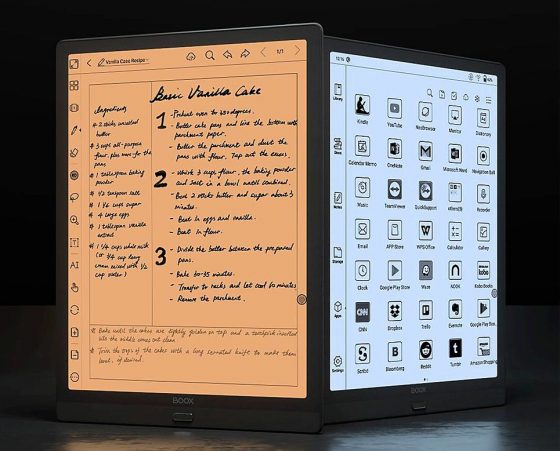
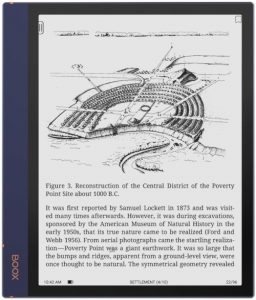
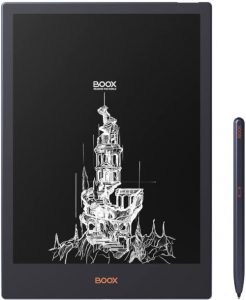

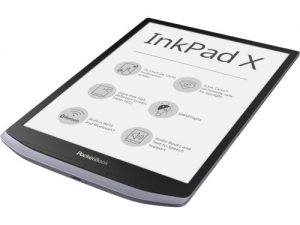
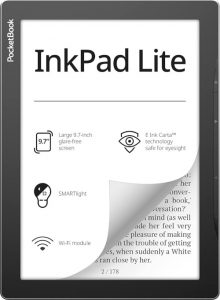
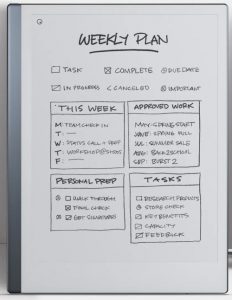
My first stab at enote taking is the Likebook P10. I got it for the features while being the lowest priced at the time. What I loose in speed I make up in flexibility due to its Android 8.5 OS. Far from perfect, but it does what I wanted, note taking and writing on PDFs. I use it for my teaching to keep my lesson plans and grading forms. I transfer them as PDFs using OneDrive so I never have to plug my tablet to my computer. As far as recommending an eink notetaker, you really need to have a specific need for it. Just like dedicated ereaders. They are great, but for a limited functionalities, while a normal tablet is a jack of all trades. It is a difficult choice. Thanks for posting this guide.
I’m kind of fed up with my e ink screens breaking all the time.
I was looking for a 6 or 8 inch mobius flexible display device but i can’t find any.
Are there any mobius flexible display ereaders that don’t have a glass cover, so full plastic?
ty
In that screen size the only one that comes to mind is the Kobo Forma.
How are you managing this? Just out curiosity.
I’ve never had an eink screen break and I take my Nova with me everywhere. I only ride a motorcycle so it get thrown a backpack or crammed in a tank bag on a near daily basis. My 13″ Lumi even bounced unharmed off the floor once.
I’m kind of surprised I’ve never broken an E Ink screen too, especially considering I don’t use covers all that much. I have an old Nook that no longer works. Sometimes I’m tempted to see how much pressure it would take to break the screen.
well it ain’t that hard.
The outer screen is not even broken, nor did i let it fall.
I just had it in my jackets thats all. Might have been a bump on the road or something or some pressure on it, i even have it in a case so i don’t see how that works., i really dont know, but suddenly the screen was “broken”/dead, like 70% of the screen works, but the other 30% is frozen on an old image.
Its the EPD thats under it that is broken.
Must had been some kind of pressure or something.
I feel like its extremely fragile material.
Thats why I dont want another ereader with glass backplate, just plastic since they are more durable.
But it seems they aren’t made anymore in small sizes. 🙁
My reader was a pocketbook inkpad 2, 250 euro devices, so kind of waste of money.
Will go with some ultracheap this time, and expect them to last max 2 year.
I considered buying that kobo forma for that, but to be honest, I dont want to be in a closed environment like amazon or kobo. So next will be another pocketbook(100euro one) or maybe boox or something.
Kobo isn’t more closed in than Pocketbook.
I just got a HyRead Gaze X Plus (10.3″, ) from Taiwan.
Quad 1.8Ghz, 4G RAM, Android 11, SD-Card slot.
Super happy and works wonders reading comic.
i have an old kindle dx with broken display. does anyone have a suggestion how to get that fixed?
You’re pretty much SOL unless you can find the exact same screen and change it yourself.
Plenty of DX screens on ebay and Aliexpress, circa 35-40 USD.
I own and use a pocketbook x since more than a year , and no . definately not underpowered, maybe a little slow,, but not more than many E-readers I tried.
also its a linux powered reader, so more stable, handle more books than many android crap, has more formats than most of the readers I saw, a reactive support, and really nicely made, I would recommand it to most of your readers.
also it is not linked to a shop, you can use many different shops, import your own books, create your books if needed and stays usable for weeks without a charge 😉
and not so fragile, it is my everyday book, and still alive while always stored in my bike, even on offroad 😉