I saw a post over at MobileRead about a new software update being released for Pocketbook’s line of ereaders, and it appears to be a fairly major update that brings a lot of changes.
The new software version is 6.7.1X (the exact version number varies by model), and it’s available for the InkPad 3, the InkPad 3 Pro, the InkPad Color, the Touch Lux 5, the Touch HD 3, and the Pocketbook Era.
It might be available for some other models as well but it’s hard to tell because Pocketbook has one of those annoying websites where stuff doesn’t show up unless you search for it specifically, but you can search the Pocketbook support website to see if there’s an update for your Pocketbook model.
Apparently Pocketbook is gradually rolling out the update so it might not be available just yet for OTA updates, but you can also download the update from Pocketbook’s website. You can download the PDF release notes on Pocketbook’s website as well.
Here’s the full list of release notes for the 6.7 update, specifically for the InkPad Color so the notes may differ slightly for other models:
Core changes
1. Better sound of connected audio devices. Update of audio codecs used in firmware
(AptX, LDAC, AAC, SBC). Support of the most up-to-date audio files.
2. Fixed an issue that caused a slow exit of the device from the «Connected to PC» mode
if it was not properly disconnected from the computer.
Reading program
1. From now, the word of which the translation was searched while reading with the
Dictionary app, can be marked as a «translation note». In this case, both the translated
word and its translation are saved into the Notes. When saving a translation note, the user
has the option to select one or more of the most appropriate translations from the list of
all dictionary articles for this word. In addition, it is now possible to also save the context
(one or more sentences) in which the translated word was used in the book into the Notes.
The user can configure the mechanism of exporting words and their translations to the
Notes.
These are the options available:
– only the selected word;
– the translated word and its translation;
– the translated word and its context;
– the translated word, its translation and its context.
Users can work further with the notes collected in this way in the Notes application, which
now has the ability to sort, filter and export notes to a file.
2. A pronunciation function has been added to the dictionary of the reader program as
well as the dictionary app. With its help one can listen to a translated word. The volume
of the pronunciation can be easily configured thanks to the connection with the built-in
TTS function.
3. It is now possible to configure the tap zones on the screen of the e-reader. The gesture
configuration is available in the Settings. There, under «Personalization», the new section
«Gestures in reading mode» has been added, which allows to do the following:
– Configuration of the tap gestures for 9 separate touch zones of the book page to assign
any of the available actions to them:
Open Reading menu, Go to the next or previous page, Go 10 pages back or forward, Go
to page number XY, Go to the first page or the last page of the book, Go to the previous
or next chapter of the book, Set a bookmark, Go to the list of content, Call the search
function, Start the dictionary, Call the reading settings, Configure font size, Rotate the
book, Configure the status line, Call the main menu;
– Adjustment of the swipe gestures from right to left, from left to right, from top to bottom
and from bottom to top;
– Adjustment of the drag gestures on the left and the right side of the screen, separately
for reading mode and for TTS mode.
4. Smoother scrolling of PDF and DjVu documents in the scroll mode.
5. Improvement of brightness and contrast adjustment in illustrations of FB2-formatted
books.
6. Added the ability to the reading settings to enable the display of the page boundary
(dotted line) that was displayed on the previous screen for books in PDF and DjVu format.
7. Added tips for user interface elements when reading in the dictionary mode.
8. Added the ability to change the speed of text synthesis by voice (TTS) with a gesture
while reading.
9. More correct parsing of author, publisher, series and annotation metadata of comic
books in CBZ format.
10. Improvement of the user interface for lists of content and notes. Now it is more
convenient to collapse or expand the list of notes. In order to open the book page with the
note, the user only needs to tap on the arrow next to the page number.
11. Smoother movement of sliders while highlighting text in a book.
12. Now it is possible to return to the original page after navigating to a search result.
13. More precise positioning of the bookmark icon after changing the font size in EPUB
formatted books.
14. Increased tap zone for a more convenient navigation by footnote (link) in the book.
15. More precise page margins in PDF books in scroll mode.
16. Improvement of the sorting algorithms of the notes list.
17. Fixed the problem that could prevent font change in some DOCX-formatted books.
18. Fixed the problem which could cause that some Chinese characters weren’t displayed
correctly.
19. Fixed a problem that caused the TTS speech synthesis to not work correctly in some
books in Japanese.
20. Fixed the issue that in some Mobi-formatted books the cover was not displayed.
21. Fixed a problem, due to which in some books in PDF or DjVu format the cropping of
fields in the scroll mode did not work correctly.
22. Fixed the problem of the incorrect display of the font size in some books in PDF format
in reflow mode.
23. Fixed the problem of incorrect translation of hyphenated words when reading a book
with a dictionary.
24. Fixed an issue that caused a pencil note to move after changing the scale in PDF- or
DjVu-formatted books.
25. Fixed a problem that caused the page to be slightly shifted to the side after the device
orientation was changed from portrait to landscape in PDF-formatted books.
26. Fixed an issue that caused some books in PRC format not to open.
27. Fixed a problem, due to which some illustrations were not displayed correctly in some
books in EPUB format (instead of displaying illustration on the part of the screen as it was
designed, the illustration was displayed on the whole screen).
28. Fixed an issue where an open book could close if you repeatedly resized the font in the
open dictionary window.
29. Fixed an issue where a CBR-formatted book could close after creating a screenshot
note.
PocketBook Cloud
1. Quicker synchronization with the PocketBook Cloud.
Book Store app
1. Fixed a problem that prevented payment in the store immediately after deleting the
saved card and adding a new one.
Notes application
1. Added translation notes as a special type of notes to the list of the app.
2. Now it is possible to sort notes in the list of book notes as well as sort books in the list
of books with notes.
3. Now it is possible to export notes from a book or from a group of selected books.
Exported notes can be imported on another device.
4. Now group actions on notes are possible, i.e., the user can select a required number of
notes and select a general action on them, for example, to export the required number of
notes or to delete necessary notes by one action.
5. Optimization of the processing speed when processing a large amount of notes. Large
lists of notes are now maintained faster.
Photo Frame app
1. The Photo Frame app is now presented as a separate app in the app list of the device.
With this update the app gets a lot of new useful functions:
– creating and editing of playlists of the images that will be used in the slideshow;
– adjusting the settings of slide show individually for each playlist;
– copying, moving and deleting pictures from a playlist;
– adjusting the slide show interval;
– enabling/disabling the display of the current date and time and the date of creation of
photo together with adjusting the font and positioning of the date in a picture in slide
show;
– shuffle mode;
– controlling the output mode of the slide image: Fit to screen (on black) or Fill screen;
– adjusting the brightness and SMARTLight for the Photo Frame app separately from the
system frontlight settings.
Other improvements
1. A newly downloaded and installed TTS packet will now be chosen automatically.
2. A separate section for reading gesture settings with voice text playback (TTS) enabled
has been added.
3. Added Vietnamese to the list of possible user interface languages.
4. Some wording improvements for German language.
5. Fixed an issue where the device could reboot after authorization in the PocketBook
Cloud if the device had a large number of books stored on its internal memory (more than
20 thousand).
6. Fixed an issue that could not handle «tap» and «long tap» gestures in the Main Menu of
the device if the context menu was opened.
7. Fixed an issue that prevented the browser from restarting in landscape mode when
entering the control panel.
8. Fixed the problem that some books borrowed via Onleihe couldn’t be opened.
9. Other minor bug fixes and improvements.

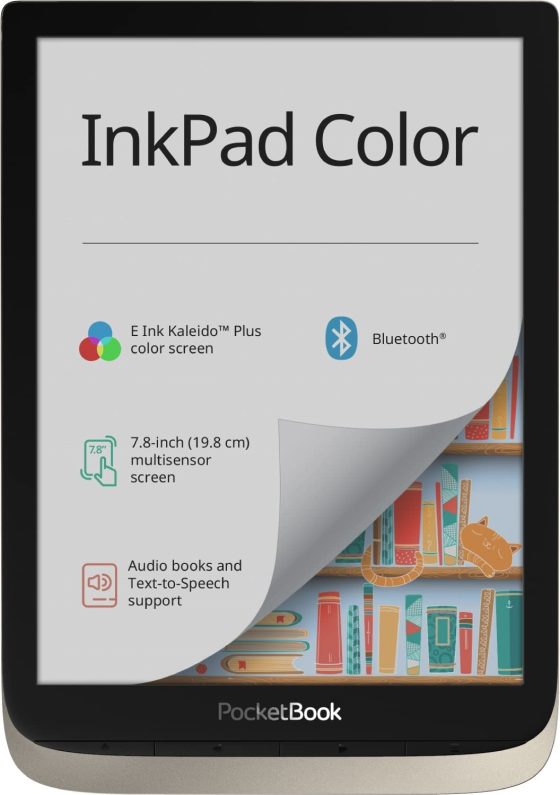
Leave a Reply