Earlier this week I posted about some of Onyx’s devices being on sale at B&H, and now there’s an even better deal on the Tab Ultra (the black and white version).
Right now the Tab Ultra is on sale for $499 at Amazon. That beats the B&H sale by $30, and it’s the lowest price the Tab Ultra has sold for since it was released last November. It originally sold for $599, and then they dropped the price down to $559 when the Tab Ultra C was released with a color E Ink screen.
That’s a really good price considering how far ahead the Tab Ultra is compared to other eNotes, both from a software and hardware standpoint.
The Tab Ultra is pretty much exactly the same as the Tab Ultra C, except for the screen. The Tab Ultra has a regular 10.3-inch black and white E Ink screen with 227 ppi. I just posted a review of the Tab Ultra C this past week, and most of that review applies to the Tab Ultra as well since the screen is the only real difference.
I think the Tab Ultra C is probably in higher demand right now, hence the sales on the regular Tab Ultra, but I’d personally rather spend $100 less on the Tab Ultra right now since I read a lot more black and white content than color, and E Ink’s regular black and white screens still have better contrast than their color screens. Color E Ink is great for comics and magazines and such, but I mostly read ebooks and PDFs that don’t have much color anyway.
The Tab Ultra has pretty high-end specs for an E Ink device, including a dedicated GPU to improve the performance of the E Ink screen. It also has an octa-core CPU with 4GB of RAM and 128GB of storage space; plus there’s a microSD card slot.
The device supports dual-band WiFi, is has Bluetooth 5.0, there’s a rotation sensor, a fingerprint reader, a USB-C port with support for OTG, it has dual microphones, dual speakers, and there’s also a 16MP rear camera for scanning documents.
It also has a Wacom touchscreen for taking notes, and it comes with a stylus. There’s a frontlight with adjustable color temperature as well, and the device runs Android 11 and it has Google Play onboard to install apps.

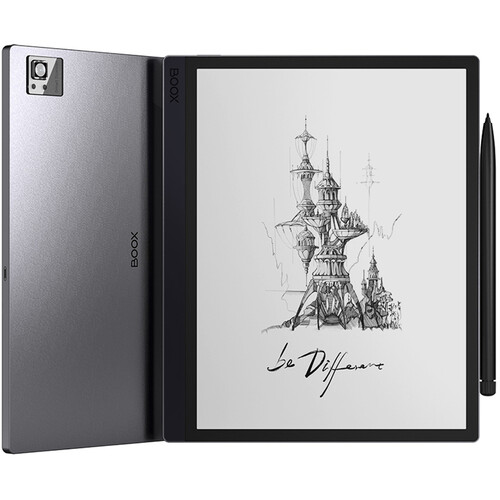
Nathan,
How do you feel about the Tab Ultra at this price verses the Kindle Scribe? I would use the large-format ereader for similar things as you: reading B&W PDFs and ebooks, with some occasional notebook writing.
Tab Ultra can do that too – but that’s not the main purpose for an “ePaper Tablet PC” with “Super Refresh Technology”.
It just depends what your needs are. The Kindle Scribe is great if your needs are basic, and I think it’s better as a pure ereader, but Onyx’s PDF software is a lot more advanced if you need stuff like margin cropping, reflow, multi-column mode, etc. Onyx’s Note app also has a lot more options. I’m planning on putting together a comparison review early next week between the Scribe and the Tab Ultra C.
Are they preparing 300ppi Tab ultra (10.3 inch) ? In SID display week in Taiwan, they (E-ink) were showing even 13.3 inch color having 300ppi B/W and 145/150 ppi for color. How they made it possible. Also they were showing pocketbook viva (8inch) with gallery 3 (which has color pixel instead of color filter) with latency good enough for e-reader.
Hello Everyone,
Hoping someone can help with a question I have about the boox tab. Can you get different page layouts, like a graph or ISO metric? I was hoping to get one to use at work for pipeline drawing.
Great full to all that help.
Regards,
Mike.