Earlier this month Onyx announced the release of a new eNote called the Boox Go 10.3, and it’s now available to order from Onyx’s official Amazon store for $379 with free shipping.
The shipping date is still listed at 5-7 weeks out, but they said the same thing about the Boox Go Color 7 when it first showed up on Amazon, and then it started shipping a couple weeks later.
The Boox Go 10.3 is a new product from Onyx, but it shares a lot of overlapping features with the Note Air line. The main thing is it’s the first 10″ eNote from Onyx to have a 300 ppi screen instead of a 227 ppi screen.
But there’s one weird thing about the Boox Go 10.3 that’s sure to put some people off, and that’s the fact that it doesn’t have a frontlight. I’m sure they’ll release a “Pro” or a “Plus” model at some point that does have a frontlight, but this model seems to be more of a direct competitor to the Remarkable 2.
The Boox Go 10.3 also features a new user interface that’s supposed to be more streamlined and simple. It still runs Android 12 like Onyx’s other eNotes, and it comes with Google Play to install Android apps, but it doesn’t support BSR for faster and smoother refreshing like some of Onyx’s other products.
It also lacks some of the hardware upgrades that are found on other models, like the fingerprint reader and the memory card slot. But it does come with a stylus for notetaking, and it has a rotation sensor, dual speakers, a built-in microphone, and it has a 2.4GHz octa-core CPU with 4GB of RAM and 64GB of onboard storage space.
Onyx puts out a lot of new products each year. Some are a hit (like the Palma) and some are a miss, and I can’t help but think this is going to fall into the latter category. The price is competitive at $379, but I’m not sure there’s a big market for E Ink devices without frontlights these days.

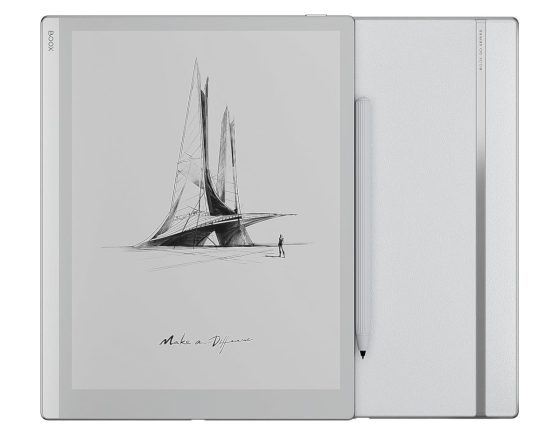
I’m not sure where to ask this question, so I’ll ask it here. What happened to “about this book” on kindle? I have thousands of books. When I open one (already downloaded) I don’t usually remember what it’s about. So I go to “about this book”. Now it says I have to turn wifi on to go to the store to read about the book. I don’t always want to turn thr wifi on. So I use another device to look it up. This is a huge PITA. Why the change?
I don’t know. I just checked and it still works for me, even in airplane mode, and the option to turn it on and off when first opening a book is still under the More settings in the Aa menu.
Thanks for checking. It’s turned on in my kindle. I opened a few books I know I haven’t opened before, and there’s no “about this book” info unless I turn on wifi and go to the Amazon store. This is the sane on my Sig Ed and my Scribe. I am able to read about the book in the kindle app. I’m curious if anyone else is eelse is experiencing this.
I have the same issue I think.
I click ‘about this book’ and look for the summary portion, but it’s empty. It says see in store. For a majority of my books that use to have an offline summary.
There are still a few now and then that still work, but most have disappeared. I think it’s a bug/glitch hopefully. Really annoying when I want a quick update on a book in my back log that I’m finally looking at again. 😛
Yep, that’s what mine says. I figure they think we can just turn on wifi and get the info.. It doesn’t matter to them that I don’t want the wifi to go on because I’m trying to finish a library book that’s already due. If I turn on the wifi, the book will disappear. (and yes, it’s easy to think I don’t need to look up another book if I haven’t finished a current read. We all roll differently.)