Here’s something that’s going to set off some conspiracy theories. As people are getting the new Kindles that were released last week, they are finding out that the new models are mysteriously missing the download and transfer via USB option for purchased ebooks from the content page at Amazon.
So now people are jumping to the conclusion that Amazon is in the process of phasing out the download and transfer option entirely moving forward, and that might very well be the case.
Considering the new Kindles were just released four days ago, it could also just be a glitch or a bug that needs to be fixed. But there are some signs that they were intentionally omitted from the download and transfer list.
First off, the new Kindles do show up on the “deliver to” list, which is essentially the same generated list on the same page as the transfer via USB option.
There’s also the fact that the “new” basic Kindle isn’t really new, not in the usual sense. Amazon still lists it as an 11th gen model, the same as the 2022 Kindle, and it still uses the same ID number, so as far as Amazon’s system is concerned it’s the same Kindle. It just has some minor hardware revisions, including a new screen, and it does look better so at least there’s that. But the fact is the 2022 11th gen Kindle shows up on the list and the 2024 11th gen Kindle does not.
I have both the new Kindle for 2024 and a new Kindle Paperwhite 6, and I can confirm that neither are showing up on the list of devices to download and transfer ebooks via USB.
Granted, this isn’t going to affect that vast majority of Kindle users, but there’s a subset of people that like to download their purchased ebooks to make backups and to remove the DRM to read the ebooks on other non-Kindle devices.
If Amazon phases out the download and transfer option, it’s going to create problems for those that like to do that. Amazon already made it more difficult to download books using the Kindle for PC app last year to dissuade people from backing up their purchased ebooks, and they also removed the download option for Kindle Unlimited books last year.
From Amazon’s perspective, I can see why they’d want to eliminate the download and transfer option altogether, but it’s going to tick off a lot of people if they do it.
The download and transfer option goes way back to the early days of Kindles when internet access wasn’t as widespread and WiFi wasn’t available just about everywhere. People without WiFi or a reliable internet connection needed a way to download and transfer purchased ebooks to Kindles using a USB cable.
Now most people just download their purchased ebooks over WiFi and don’t ever use the download and transfer option, but for those that do it’s going to cause some problems if Amazon is indeed removing that option on newer Kindles, and it also creates more of a walled garden where people can’t take their purchased ebooks and leave for another platform.
So far older Kindles still have the download and transfer option so it’s only an issue with the new Kindles. Hopefully it’s just a glitch that will get fixed soon, but at this point it looks like an intended change for the future of Kindles.

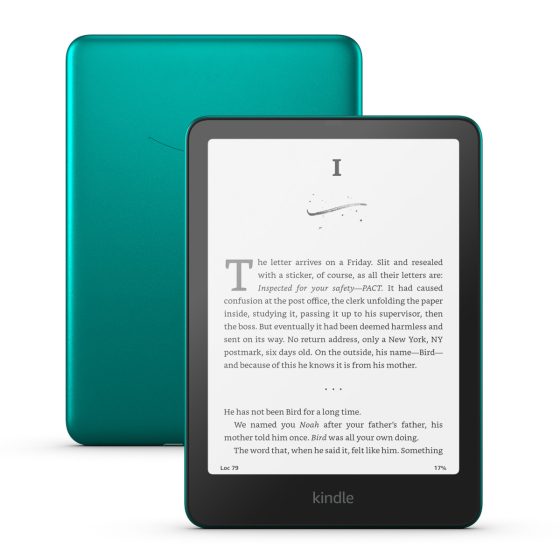
Well, from what I read people with Mac can’t connect new Kindles at all, they just won’t appear as a drive like they used to. Amazon is clearly trying to make people stop sideloading.
The new Kindles now use MTP like the Kindle Scribe so most Mac users will need to use 3rd party software to transfer files using Macs. That’s more of an Apple problem than a Kindle problem; it’s the same story as connecting Android devices to Macs.
Yeah, I know it’s about MTP. But the result is the same. I tried all the possible MTP software and none worked properly, giving me errors and disconnecting all the time both with my Boox Page and an Android phone I was testing. So this means no connecting of Kindle to computer anymore. And no, it’s definitely Amazon’s problem. When you have a working solution, you don’t just switch to something that doesn’t work.
I use OpenMTP and it works without any problem.
I tried it on MBP 16 M2 Pro without any luck. It can transfer several files, then crashes every time.
Considering its worked for over a decade now, and it was a Kindle change that caused the issues, I’d hardly consider this an Apple problem.
Kindles aren’t the only devices using MTP. If Apple doesn’t want to natively support a standard Windows/Android protocol then that’s their choice.
Maybe, you can look at it that way, I suppose. Mac is what it is, and has always been this way. Kindles worked fine with it since 2007. The recent change that broke that out of the box functionality was made by Amazon. Therefore, not an Apple problem.
And I’ve yet to see anywhere an explanation of what benefit the switch to MTP confers. So far, it seems it just breaks MAC compatibility for nothing.
No, I can connect to my Kindle with my Mac. Use Android File Transfer to do it.
I tried that one with two devices and it didn’t really work. Possibly with the new Kindle, but I’m not going to even try, if it “just doesn’t work” like until now, I’m done with Kindles. If the company doesn’t care about me as a customer, why should I care about them.
People should say what type of Mac they, older Intel or newer Silicon. It may have something to do with apps like Android File Transfer working or not.
I stopped almost all kindle ebook purchases several years ago. Whenever possible I buy from Kobo and read on my Kobo Libra (just upgraded to the Color one). I just don’t trust Amazon, plus I can use Calibre to save books on Dropbox if I want to.
Great decision! 👏
Please keep us updated! If they remove this option from their website, I’m out. But many books I buy are only available on Amazon. All other companies, that I am aware of, allows you to downloaded your ebook. But I have been having a feeling of this for a couple of years already. And those feelings normally proves to be true. I wish they do keep the download option.
I’m in the same situation, with books I want frequently only available via Kindle. I have a Kobo at the moment and am ok transferring as needed, since I download books as a backup anyway.
I’m hoping something will happen to stop Amazon from preventing downloads completely. I’m going to feel a lot less happy about buying Kindle books when I’m completely at the mercy of Amazon keeping the books available and not locking me out of my account.
I’ve been thinking about getting an Android based reader so I have direct access to all books via the various apps, but that only solves the convenient access problem. Not the “ownership” problem.
I hope they keep it too. Apple is a company that doesn’t allow downloading purchased ebooks outside of their iBooks app. B&N makes it very difficult if not impossible as well.
Well, it’s their choice, if they make it harder, Z Library is always an option 🤷♂️ Historically companies don’t win when they try to fight against customers. People just start pirating or move elsewhere (Apple and B&N are great examples with books). I liked Kindles but lately Amazon really turned me into a Kindle hater. Every decision they make is horrible. I guess I need to give Pocketbook another try.
Really? I’m an Apple user, I like the OS. But I’ve started to hate the company since a couple of years. I don’t use any of their home software or services. But I hate Windows more. Not sure if it’s possible to have DeDRM working in Calibre on a Chromebook? I had a Linux laptop for a while, and I had to use Wine and a Windows app to DeDRM my ebooks.
Leaving aside DRM removal issues, I don’t want my kindle connected to WiFi. For one, it’s a privacy issue. I don’t want Amazon collecting stats on my reading, highlights, notes, etc.
Also, back when I did connect to WiFi to download, it would often mess up my collections, deleting multiple collections.
And finally, I wanted to be able to control firmware updates. Their major UI overhaul from a few years ago sucks, and lately it seems smaller updates break things. So I want to be able to avoid that until an update is vetted.
Removing the ability to download and transfer via usb makes these things an issue again.
Hopefully it is a bug that will be fixed, otherwise I’ll be moving on from kindle.
Unrelated: I’ve also noticed that the latest kindles do not show up on the Amazon kindle firmware page. My 2024 basic is on version 5.16.20.0.1 and says it’s on the latest version. The software update website show the 2022 basic latest firmware as 5.16.21. I’m guessing the page will be updated, but weird if the newer kindle’s latest software is older than the previous model.
Also unrelated, I don’t understand the switch to MTP. Does it confer benefit somehow? Otherwise it seems like it just makes Mac users at a disadvantage for no reason. I’ve used kindle with Mac with no issues for years, now suddenly it’s a thing. Sigh. I’m using openMTP as a work around, but it messes up page numbers, now I only have the location in book.
With so many issues, why don’t you change to another ereader brand ?
If you are already invested in Kindle, in terms not only of the equipment but your books and “read flow”, an immediate switch is a nuisance of its own.
I’ve had Kindles since they first came out. But in the past year, I find myself drifting away from Kindle, both the devices, and to a lesser extent, the bookstore.
Going forward, I’ve pretty much landed on Boox for my devices. I doubt that I’ll ever buy another Kindle, since it seems to me that they have decided to keep things simple, which is probably what the bulk of Kindle buyers are happy with and keeps Amazon from having to overinvest its resources in what is, to them, a small part of their customer base – those who want to seriously personalize their reading experience. I guess I’m marginal (pun intended) to Amazon.
My wife is happy to take what Amazon delivers, so she’s their target customer. Meanwhile, to the small extent that our reading tastes overlap, I can use the Kindle app on my Box if I have to.
As long as I can download, transfer, strip DRM, and read on other devices or with other apps, l will continue to buy Amazon kindle books, but meanwhile will pay more attention to alternative purchasing options. The larger part of my digital reading doesn’t require purchasing the book – just using the local library, Everand. Project Gutenberg and the remnant of the Internet Archive.
Allow me to quote myself:
“ Hopefully it is a bug that will be fixed, otherwise I’ll be moving on from kindle.”
I received my new kobo Clara bw yesterday.
I thought of the Clara BW. But there are things I prefer with Kindle that Kobo doesn’t offer. Dark Mode all over. Clock while reading. Page turn animation. Send to Kindle. And the Kobo are all made of cheap plastic. I prefer the rubbery feeling of the Kindle.
Fair points. For me those aren’t issues. I never used the clock, dark mode, and if it had page turn animation I’ve not noticed that (but I use an older PW2 from 2013).
I age the plastic feels cheaper with the kobo. But the only current kindle I’m interested in is the basic which is also a hard, cheap plastic.
So for me, the kobo has won out.
How about the Kindle email to option? Is that still available?
Yes.
The day it’s no longer possible to remove the DRM from a Kindle book is the day I buy my last Kindle book. I’m never going to buy any book with an unremovable DRM.
Same.
Agreed.
I’m quite happy buying books from Google Play since I can use my Opinion Rewards points. I won’t miss a beat if Amazon’s out of the picture.
This made me realize how lucky I am not to be English native speaker. In my country ebooks are only sold DRM free and you just send them to whatever ereader you have. The American market really got ruined by companies like Amazon, Apple, B&N etc. They just taught people that books can’t be really owned while it is completely normal in other countries.
I’m not a native English speaker either (I live in Europe) and yes, the books sold in my country are DRM-free. But 99% of what I read is in English, because local books are much more expensive and there’s no proper ebook library system here – libraries are still mostly paper or require a proprietary app to read. So I buy my books mostly in English.
That’s too bad. I’m from Czechia and ebooks are still more and more affordable here. I pay $7.99 a month and I can pick any book I want each month no matter how new and expensive it is via my phone carrier. Plus I can borrow a lot of popular ebooks from library. Then there are massive Black Friday discounts multiple times a year (why it’s called Black Friday is beyond me). So I have access to a lot of books in Czech for very little. But I also read in English. I just don’t pay for those, I’m not gonna lie, it’s way too easy to pirate books… I would pay for Everand as a subscription, but it doesn’t work very well on my Boox Page. Once it does I’ll pay for that.
“local books are much more expensive”
^^^ it’s like this in my country as well. Our local books are just more expensive than books in English. If I want to buy a book in Dutch then I have to pay 25 euros for a paperback. And the publishing industry keeps complaining about evil customers buying more and more books in English.
As soon as Amazon started wiping side loaded book off Kindle without the owner’s permission I dumped my kindles. Am very happy in Kobo-land. Much prefer the less marketing intrusive layout of the system. I still buy books from Amazon but will be happy enough buying from Kobo or Google if need be.
Real books. Done.
You DO know that this is an EBOOK blog, right? Your comment isn’t very helpful.
Probably just a matter of time. Almost every focus of Amazon is to lock users in to the most controllable systems possible.
Seeing as some manga and graphic novel are really big (file size) and sometimes Kindles have problems downloading these…
And even some ordinary books give download errors on Kindles…
It would be really weird for Amazon to remove option to download purchased books.
Who knows, really.
Fingers crossed for some internal errors on Amazon’s part.
^This right here. I had one book unable to download for days on end. Reset my kindle a few times and nada so I used D&T. It worked perfectly fine so D&T was necessary. I don’t think this was an accident. I feel its Amazon trying to keep everyone in their walled garden by carrot or by stick. Removing D&T is the stick.
I wasn’t interested in these kindles at all more so with this news. I don’t want to have a wifi connected Kindle for reasons so D&T was essential. Then I learned what DRM was and how to remove it so I liberated my purchased books. D&T is the simplest way for me to do so. I use a K3 and it’s still supported so I’ll stick with Kindle e books but once the K3 doesn’t have access to D&T I’m jumping ship.
Keeping my Remarkable II, software is great.
Yeah, the thing about them showing in the “Deliver to” list but not in the “Download & Transfer” list does not bode well, but who knows how Amazon’s backend code is set up, I wouldn’t rule out a bug with the available format or something like that.
Also, I guess that this is not completely off-topic since in the post you say that the Basic 2024 “has some minor hardware revisions, including a new screen, and it does look better”. so let me just say that I’m really looking forward to a comparison between the screens of the 2022 and 2024 basics. Keep up the good work!
It *could* be a bug. However, I feel it is more likely a move towards shutting the D&T option down.
Realistically, it is a minority of people who use the feature, whether because they have an ancient Kindle that can’t access the store, or because the WiFi on their Kindle is broken, or because they regularly remove DRM. Reading the Reddit thread about it, half the people or more had never heard of the option or never used it, or had no idea why one might want to use it.
I think Amazon will drop it eventually, but I also think that when they do, there will be no warning. For those who use it, we’ll simply wake up one day, attempt to download a book and find the option “lost and gone forever.” (Dreadful sorry, Clementine!)
And when people who truly need it complain to customer service, they’ll be told that “the majority of our customers no longer use this feature, so going forward, it will no longer be an option” and maybe, if they own a Kindle that can’t access content otherwise, offer them a discount towards a new device.
Me, I’m backing up all the freebies I think I still might want to try out that I never did previously, and making sure all my actual purchased content is backed up. And while I’m at it, deleting freebies that no longer interest me or have developed less than great reviews since I’ve owned them.
So, as long as I still own an older Kindle (or Amazon thinks I do, it’s still registered even if it’s not working), I’ll still be able to buy a book, D&T it to, say, my Oasis I, drop it into Calibre, and then transfer it to a newer Kindle? That should still work, right?
Yeah, that still works. It’s just the newer Kindles that aren’t showing up for D&T.
As long as Amazon leaves that alone, I don’t care. I figure there will be older used Paperwhites around on eBay or wherever for a very long time.
In the last couple of years Amazon has taken away the D&T function for ebooks borrowed from Prime Reading and Kindle Unlimited so it’s logical to assume they will likely do the same for ebooks purchased from Amazon or borrowed from the library using Libby. I assumed it was a software change at the time it happened. Forcing us to use the Deliver To function forces us to accept the non beta tested firmware updates they push out constantly which will be a no go for many.
Hi Nathan,
I just saw on reddit someone posted link to Android Authority article dtd 28.10.24 with the official company statement from Amazon.
Amazon DID remove the ability to use My Content & Devices to transfer files over USB for the new 2024 releases.
Guess Amazon does not want my book money. Oh well.
Back to using Kindle for sideloading only (aka the original reason I bought eink reader).
Won’t be ditching the hardware because I like Kindles AND it’s the cheapest available device we have here.
Boox and Pocketbook cost WAY more and I don’t like them for my particular use. And Kobos don’t sell around here.