A couple weeks ago Amazon released a software update, version 5.17.1, for 10th and 11th gen Kindles, but the new Kindles were left out, and so was the Kindle Scribe.
Amazon released two more software updates this week, one for the Kindle Scribe and one for the new basic Kindle for 2024. But the new 12th gen Paperwhite and the Kindle Colorsoft are still left out; they don’t even have a listing for either on the software page yet.
The new software version for the Kindle Scribe is 5.17.1.0.1. Unfortunately it appears to be a minor update, but maybe page turns are faster now like they are for other Kindles after the 5.17.1 update. Amazon is expected to add some new features to the Kindle Scribe when the newer model comes out in December, but so far this update doesn’t appear to have anything to do with that.
The new software for the 2024 Kindle is 5.16.21. The release notes don’t say anything useful, and the date is from August, which is two months before the basic Kindle was released.
In fact the “new” 11th gen Kindle is running an older software version than the 2022 11th gen Kindle after this update—yeah, that makes a lot of sense. Just like having two different 11th gen Kindles makes sense.
So it looks like they are in fact going to have two seperate software releases for each 11th gen Kindle moving forward, one for the 2022 model and one for the 2024 model (why they didn’t just call the new one a 12th gen model like the new Paperwhite is anyone’s guess).
My 12th gen Kindle Paperwhite is running software version 5.17.0, and that’s what it arrived with; it’s surprising they haven’t released the 5.17.1 update for it yet. The 2021 and 2018 Paperwhites are both on 5.17.1 now so none of this really makes any sense.
My Kindle Colorsoft is running software version 5.18.0.1, so that means all the newer Kindles are running different software versions, and none are the same as previous 10th and 11th gen models.
Apparently Kindle Software updates are going to get a lot more confusing moving forward. Gone are the days when they all ran the same software version.
Like usual, you can download the new software from the Kindle Software Updates page at Amazon. Or you can just sit back and do nothing while the update downloads and installs automatically on its own at some point in the near future.

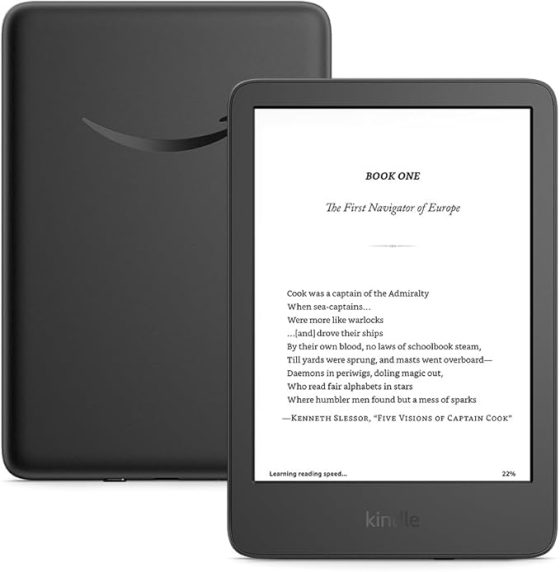
Nate-I have 11th gen Kindle paper white. I used to be able to download books via USB. I have 50 transferred via USB that are readable. Most recently I downloaded some, same method, but can’t access these. Do you know why?
I did not do system update (was there one)? I did restart and this was not helpful.
Thanks
You can’t access them. What does that mean? Why not just download them to the Kindle directly? Kindle software updates have nothing to do with it, and the 11th gen Paperwhite still has D&T, so I don’t follow.
I haven’t gotten the latest Scribe update yet, but it’s already so fast at page turns I’m not sure I’d even notice 25% increase. Page turns already happen in about a tenth of a second – it takes longer for my eyes to move from the bottom of the screen to the top than it does for the text to change. Kindles have been faster than paper books for years. Sure, I’ll always take more speed, but at a certain point it makes no difference, and my Scribe and Colorsofts are at that point.
With the Scribe, the new update fixes the custom font problem. where it now keeps the font selected when you exit and return to the book. I also noticed I don’t have problems with it not loading new files when you switch from one file to the other. Before, it you did it too quickly the Scribe would give you an error that it could not do it. You had to wait a couple of seconds to give it a chance to catch up. Now the problem is not so bad. So, the update is so far an improvement. but no new features.
With 5.17 the Scribe does now give you the option to adjust the sleep timer. It has been quite annoying when I have been presenting in meetings and haven’t taken notes for 10min that it would just turn itself off and that I would have to go through the pin login to get back to where I was. 30min or 1h will be a much better time. My second Scribe does however not update to that version and says that there is no update. Not sure if Amazon has pulled the update in the meantime.